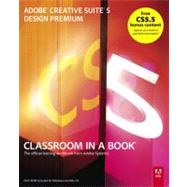
| Getting Started | p. 1 |
| About Classroom in a Book | p. 1 |
| Prerequisites | p. 2 |
| Installing Adobe Creative Suite 5 Design Premium | p. 2 |
| Copying the Classroom in a Book files | p. 3 |
| Additional resources | p. 3 |
| Adobe certification | p. 5 |
| Adobe Creative Suite 5 Design Premium | p. 6 |
| Explore new creative realms | p. 8 |
| Express your ideas faster | p. 13 |
| Extend the reach of your designs without writing code | p. 18 |
| Maximize your design time by streamlining critical nondesign tasks | p. 23 |
| The Adobe Creative Suite 5 Family | p. 26 |
| Setting Up Basic Assets | p. 30 |
| Lesson Overview | p. 30 |
| Organizing your work with Bridge | p. 32 |
| Creating artwork in Illustrator | p. 36 |
| Removing a background in Photoshop | p. 50 |
| Removing a unwanted objects in Photoshop | p. 54 |
| Creating a 3D image in Photoshop | p. 57 |
| Review questions and answers | p. 60 |
| Creating a Print Layout | p. 62 |
| Lesson Overview | p. 62 |
| Inspecting and selecting documents with Adobe Bridge | p. 64 |
| Modifying an InDesign document | p. 66 |
| Preparing for printing | p. 96 |
| Exporting to PDF | p. 101 |
| Review questions and answers | p. 103 |
| Creating an Online Version of a Print Document | p. 104 |
| Lesson Overview | p. 104 |
| About converting print documents to Flash | p. 106 |
| Adding animation | p. 108 |
| Adding interactive elements | p. 111 |
| Editing video in Photoshop | p. 118 |
| Converting to Flash video | p. 120 |
| Adding video to an InDesign document | p. 122 |
| Exporting in SWF (Shockwave Flash) format | p. 124 |
| Exporting to Flash Professional | p. 125 |
| Review questions and answers | p. 128 |
| Creating Interactive Flash Content | p. 130 |
| Lesson Overview | p. 130 |
| About Adobe Flash Catalyst | p. 132 |
| A typical workflow | p. 132 |
| Viewing the sample document | p. 133 |
| Creating a Flash Catalyst document | p. 135 |
| Roundtrip editing with Adobe Illustrator | p. 149 |
| Adding video | p. 151 |
| Publishing to SWF for the web | p. 155 |
| Review questions and answers | p. 156 |
| Prototyping and Building a Website | p. 158 |
| Lesson Overview | p. 158 |
| Planning for a website | p. 160 |
| A typical workflow | p. 160 |
| Previewing the assets in Bridge | p. 161 |
| Creating a prototype website in Fireworks | p. 162 |
| Placing images | p. 164 |
| Organizing objects in the Layers panel | p. 168 |
| Collapsing and expanding folders; locking and unlocking folders and layers | p. 171 |
| Working with layer comps and flattening images during import | p. 172 |
| Adding a navigation bar | p. 174 |
| Using a master page | p. 176 |
| Defining hotspots and linking pages | p. 179 |
| Previewing web pages in a web browser | p. 180 |
| Sharing layers to pages | p. 181 |
| Creating disjoint rollover behaviours | p. 184 |
| Presenting the prototype website to the client | p. 192 |
| Building a website in Dreamweaver | p. 197 |
| Wrapping up | p. 206 |
| Review questions and answers | p. 213 |
| Creating Animated Flash Content | p. 216 |
| Lesson Overview | p. 216 |
| About Adobe Flash Professional CS5 | p. 218 |
| Creating a Flash document | p. 220 |
| Publishing a Flash document | p. 242 |
| Applying inverse kinematics animation | p. 249 |
| Review questions and answers | p. 253 |
| Designing for Mobile Devices | p. 254 |
| Lesson Overview | p. 254 |
| Planning for a mobile device workflow | p. 256 |
| Using Device Central | p. 257 |
| Previewing a mobile Flash Lite website | p. 276 |
| Review questions and answers | p. 279 |
| Submitting Work for a PDF Review | p. 280 |
| Lesson Overview | p. 280 |
| Introducing the different types of review | p. 282 |
| Managing reviews | p. 294 |
| Collaborating in online meetings | p. 297 |
| Review questions and answers | p. 302 |
| Index | p. 304 |
| Table of Contents provided by Ingram. All Rights Reserved. |
The New copy of this book will include any supplemental materials advertised. Please check the title of the book to determine if it should include any access cards, study guides, lab manuals, CDs, etc.
The Used, Rental and eBook copies of this book are not guaranteed to include any supplemental materials. Typically, only the book itself is included. This is true even if the title states it includes any access cards, study guides, lab manuals, CDs, etc.