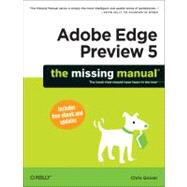
What is included with this book?
| Introduction | p. 1 |
| Working with the Stage | |
| Introducing Adobe Edge | p. 11 |
| Creating and Saving Edge Projects | p. 11 |
| A Tour of the Edge Workspace | p. 13 |
| Building Your First Edge Animation | p. 16 |
| Creating and Animating Art | p. 25 |
| Setting the Stage | p. 25 |
| Creating Art in Edge | p. 27 |
| Aligning, Distributing, and Arranging Elements | p. 33 |
| A Rectangular Animation | p. 34 |
| Rounded Rectangles: More than Meets the Eye | p. 40 |
| Importing Art | p. 42 |
| On/Off: Another Way to Show and Hide Elements | p. 46 |
| Adding and Formatting Text | p. 49 |
| Adding Text to Your Project | p. 50 |
| Changing Text-Specific Properties | p. 51 |
| Using Web Fonts | p. 55 |
| Changing Other Text Properties | p. 58 |
| Clipping Text Around the Edges | p. 59 |
| Making That Headline Drop In | p. 59 |
| Dealing with the Template | p. 64 |
| Adding Some Bounce | p. 65 |
| Adding Links to Text | p. 68 |
| HTML Tags in Edge | p. 69 |
| Animation with Edge | |
| Learning Timeline and Transition Techniques | p. 73 |
| Introducing the Timeline | p. 73 |
| Understanding Elements' Timeline Controls | p. 77 |
| Using Timeline Keyboard Shortcuts | p. 79 |
| Creating Transitions | p. 80 |
| Dealing with Timeline Claustrophobia | p. 90 |
| Triggering Actions | p. 93 |
| Elements, Triggers, and Actions | p. 94 |
| Triggering Actions in Other Elements | p. 99 |
| Triggers and Actions for the Stage and Timeline | p. 100 |
| Timeline Triggers and Tricks | p. 105 |
| Sliding Show Revisited | p. 110 |
| Non-Linear Thinking and Design | p. 113 |
| Triggers for iPhones and Androids | p. 114 |
| Edge with HTML5 and JavaScript | |
| Working Smart with Symbols | p. 119 |
| About Symbols | p. 119 |
| Building with Symbols | p. 121 |
| Nesting Symbols within Symbols | p. 125 |
| Working with Symbol Timelines | p. 126 |
| Animating a Symbol on the Stage | p. 130 |
| Create a Button Symbol with Rollover Action | p. 131 |
| Building a Drop-Down Menu System | p. 135 |
| Working with Basic HTML and CSS | p. 137 |
| Reading HTML Documents | p. 138 |
| Reading CSS Files | p. 140 |
| Reading the HTML Edge Creates | p. 144 |
| Opening an HTML Document in Edge | p. 145 |
| Placing Your Composition in an HTML Document | p. 148 |
| Placing Two Edge Compositions on the Same Page | p. 150 |
| Controlling Your Animations with JavaScript and jQuery | p. 155 |
| A Very Brief History of JavaScript and jQuery | p. 155 |
| Sleuthing Through the JavaScript Edge Creates | p. 157 |
| JavaScript and jQuery Basics | p. 164 |
| Natural Selection the jQuery Way | p. 169 |
| "this" and "sym" are Special Words | p. 170 |
| Helpful JavaScript Tricks | p. 171 |
| More Showing and Hiding Tricks | p. 171 |
| Swapping Images in Edge | p. 178 |
| Identifying and Changing Elements and Symbols | p. 181 |
| Identifying Elements within Symbols | p. 186 |
| Playing a Symbol's Timeline | p. 188 |
| Using Conditional Statements | p. 190 |
| Appendix | |
| Appendix: Installation and Help | p. 195 |
| Index | p. 199 |
| Table of Contents provided by Ingram. All Rights Reserved. |
The New copy of this book will include any supplemental materials advertised. Please check the title of the book to determine if it should include any access cards, study guides, lab manuals, CDs, etc.
The Used, Rental and eBook copies of this book are not guaranteed to include any supplemental materials. Typically, only the book itself is included. This is true even if the title states it includes any access cards, study guides, lab manuals, CDs, etc.