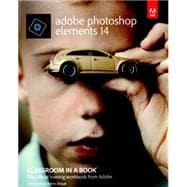Adobe Photoshop Elements 14 Classroom in a Book is the most thorough and comprehensive way for you to master all the new features in Adobe's top-rated consumer-targeted photo-editing software. Each chapter in this step-by-step, project-based guide contains a project that builds on your growing knowledge of the program, while end-of-chapter review questions reinforce each lesson. You will learn the basics of editing your images with Photoshop Elements and learn how to best use the program's many new features.
In this new version of the book you will receive complete coverage of all the new and enhanced features in Photoshop Elements 14. Learn how the new Import In Bulk command lets you browse the images on your hard disk, and then add the contents of multiple folders in disparate locations to a single batch import. Discover workflow improvements that make it easier than ever to sort and search your catalog, with pre-stacked faces in the People view and new, easy-to-browse UnPinned photos and Suggested events tabs in the Places and Events views. Explore a revamped Guided edit interface—the new home for the Photomerge tools—where you'll experience a new guided Photomerge Panorama workflow, follow simple steps to resize a photo at the appropriate resolution for print or web, and learn how to add motion to a static image with the fun new Speed Effect. You'll try the new Smart Looks in Quick edit mode, learn how to make your pictures crisper and clearer with the Shake Reduction and Haze Removal tools, and how to make finer selections than ever before with an enhanced Refine Selection Brush that can even handle hair, fur, and feathers.
Check out the ad in the back of the book for details on becoming an Adobe Creative Cloud Photography plan member for up to 20% off your first year!