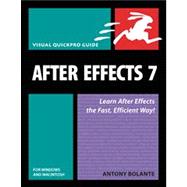
Note: Supplemental materials are not guaranteed with Rental or Used book purchases.
Purchase Benefits
What is included with this book?
|
1 | (24) | |||
|
2 | (1) | |||
|
2 | (1) | |||
|
2 | (1) | |||
|
3 | (1) | |||
|
4 | (1) | |||
|
5 | (1) | |||
|
6 | (1) | |||
|
7 | (1) | |||
|
8 | (1) | |||
|
9 | (6) | |||
|
15 | (2) | |||
|
17 | (6) | |||
|
23 | (2) | |||
|
25 | (54) | |||
|
26 | (2) | |||
|
28 | (2) | |||
|
30 | (4) | |||
|
34 | (1) | |||
|
35 | (4) | |||
|
39 | (2) | |||
|
41 | (2) | |||
|
43 | (6) | |||
|
49 | (1) | |||
|
50 | (3) | |||
|
53 | (2) | |||
|
55 | (3) | |||
|
58 | (5) | |||
|
63 | (2) | |||
|
65 | (1) | |||
|
66 | (2) | |||
|
68 | (1) | |||
|
69 | (5) | |||
|
74 | (3) | |||
|
77 | (2) | |||
|
79 | (38) | |||
|
80 | (2) | |||
|
82 | (1) | |||
|
83 | (4) | |||
|
87 | (2) | |||
|
89 | (3) | |||
|
92 | (6) | |||
|
98 | (2) | |||
|
100 | (2) | |||
|
102 | (1) | |||
|
103 | (1) | |||
|
104 | (2) | |||
|
106 | (2) | |||
|
108 | (3) | |||
|
111 | (2) | |||
|
113 | (1) | |||
|
114 | (1) | |||
|
115 | (2) | |||
|
117 | (38) | |||
|
118 | (2) | |||
|
120 | (1) | |||
|
121 | (10) | |||
|
131 | (5) | |||
|
136 | (2) | |||
|
138 | (2) | |||
|
140 | (2) | |||
|
142 | (2) | |||
|
144 | (3) | |||
|
147 | (4) | |||
|
151 | (2) | |||
|
153 | (2) | |||
|
155 | (18) | |||
|
156 | (2) | |||
|
158 | (2) | |||
|
160 | (2) | |||
|
162 | (4) | |||
|
166 | (1) | |||
|
167 | (1) | |||
|
168 | (1) | |||
|
169 | (3) | |||
|
172 | (1) | |||
|
173 | (34) | |||
|
174 | (2) | |||
|
176 | (2) | |||
|
178 | (2) | |||
|
180 | (3) | |||
|
183 | (3) | |||
|
186 | (1) | |||
|
187 | (2) | |||
|
189 | (2) | |||
|
191 | (1) | |||
|
192 | (3) | |||
|
195 | (3) | |||
|
198 | (1) | |||
|
199 | (2) | |||
|
201 | (6) | |||
|
207 | (40) | |||
|
208 | (1) | |||
|
209 | (3) | |||
|
212 | (1) | |||
|
213 | (3) | |||
|
216 | (7) | |||
|
223 | (3) | |||
|
226 | (2) | |||
|
228 | (1) | |||
|
229 | (1) | |||
|
230 | (3) | |||
|
233 | (6) | |||
|
239 | (1) | |||
|
240 | (2) | |||
|
242 | (1) | |||
|
243 | (2) | |||
|
245 | (2) | |||
|
247 | (36) | |||
|
248 | (2) | |||
|
250 | (2) | |||
|
252 | (1) | |||
|
253 | (2) | |||
|
255 | (2) | |||
|
257 | (1) | |||
|
258 | (2) | |||
|
260 | (3) | |||
|
263 | (1) | |||
|
264 | (1) | |||
|
265 | (1) | |||
|
266 | (2) | |||
|
268 | (5) | |||
|
273 | (2) | |||
|
275 | (5) | |||
|
280 | (2) | |||
|
282 | (1) | |||
|
283 | (48) | |||
|
284 | (4) | |||
|
288 | (8) | |||
|
296 | (1) | |||
|
297 | (4) | |||
|
301 | (2) | |||
|
303 | (4) | |||
|
307 | (2) | |||
|
309 | (1) | |||
|
310 | (2) | |||
|
312 | (1) | |||
|
313 | (3) | |||
|
316 | (2) | |||
|
318 | (2) | |||
|
320 | (2) | |||
|
322 | (4) | |||
|
326 | (1) | |||
|
327 | (2) | |||
|
329 | (2) | |||
|
331 | (42) | |||
|
332 | (1) | |||
|
333 | (1) | |||
|
334 | (1) | |||
|
335 | (1) | |||
|
336 | (1) | |||
|
337 | (1) | |||
|
338 | (2) | |||
|
340 | (1) | |||
|
341 | (2) | |||
|
343 | (2) | |||
|
345 | (1) | |||
|
346 | (1) | |||
|
347 | (2) | |||
|
349 | (1) | |||
|
350 | (2) | |||
|
352 | (3) | |||
|
355 | (1) | |||
|
356 | (1) | |||
|
357 | (2) | |||
|
359 | (1) | |||
|
360 | (2) | |||
|
362 | (3) | |||
|
365 | (3) | |||
|
368 | (1) | |||
|
369 | (4) | |||
|
373 | (36) | |||
|
374 | (1) | |||
|
375 | (6) | |||
|
381 | (2) | |||
|
383 | (2) | |||
|
385 | (1) | |||
|
386 | (2) | |||
|
388 | (1) | |||
|
389 | (3) | |||
|
392 | (5) | |||
|
397 | (1) | |||
|
398 | (1) | |||
|
399 | (2) | |||
|
401 | (1) | |||
|
402 | (3) | |||
|
405 | (4) | |||
|
409 | (66) | |||
|
410 | (2) | |||
|
412 | (8) | |||
|
420 | (4) | |||
|
424 | (16) | |||
|
440 | (2) | |||
|
442 | (1) | |||
|
443 | (3) | |||
|
446 | (6) | |||
|
452 | (1) | |||
|
453 | (2) | |||
|
455 | (3) | |||
|
458 | (2) | |||
|
460 | (4) | |||
|
464 | (2) | |||
|
466 | (2) | |||
|
468 | (1) | |||
|
469 | (2) | |||
|
471 | (2) | |||
|
473 | (1) | |||
|
474 | (1) | |||
|
475 | (42) | |||
|
476 | (2) | |||
|
478 | (4) | |||
|
482 | (3) | |||
|
485 | (3) | |||
|
488 | (6) | |||
|
494 | (2) | |||
|
496 | (2) | |||
|
498 | (3) | |||
|
501 | (6) | |||
|
507 | (5) | |||
|
512 | (2) | |||
|
514 | (1) | |||
|
515 | (2) | |||
|
517 | (36) | |||
|
518 | (3) | |||
|
521 | (3) | |||
|
524 | (2) | |||
|
526 | (2) | |||
|
528 | (7) | |||
|
535 | (2) | |||
|
537 | (11) | |||
|
548 | (1) | |||
|
549 | (4) | |||
|
553 | (48) | |||
|
554 | (1) | |||
|
555 | (3) | |||
|
558 | (3) | |||
|
561 | (3) | |||
|
564 | (2) | |||
|
566 | (1) | |||
|
567 | (3) | |||
|
570 | (2) | |||
|
572 | (2) | |||
|
574 | (2) | |||
|
576 | (8) | |||
|
584 | (3) | |||
|
587 | (2) | |||
|
589 | (4) | |||
|
593 | (4) | |||
|
597 | (1) | |||
|
598 | (3) | |||
|
601 | (40) | |||
|
602 | (4) | |||
|
606 | (2) | |||
|
608 | (3) | |||
|
611 | (2) | |||
|
613 | (3) | |||
|
616 | (2) | |||
|
618 | (2) | |||
|
620 | (1) | |||
|
621 | (1) | |||
|
622 | (4) | |||
|
626 | (1) | |||
|
627 | (1) | |||
|
628 | (4) | |||
|
632 | (1) | |||
|
633 | (3) | |||
|
636 | (5) | |||
|
641 | (40) | |||
|
642 | (2) | |||
|
644 | (3) | |||
|
647 | (1) | |||
|
648 | (1) | |||
|
649 | (1) | |||
|
650 | (6) | |||
|
656 | (4) | |||
|
660 | (5) | |||
|
665 | (2) | |||
|
667 | (4) | |||
|
671 | (2) | |||
|
673 | (5) | |||
|
678 | (3) | |||
| Index | 681 |
The New copy of this book will include any supplemental materials advertised. Please check the title of the book to determine if it should include any access cards, study guides, lab manuals, CDs, etc.
The Used, Rental and eBook copies of this book are not guaranteed to include any supplemental materials. Typically, only the book itself is included. This is true even if the title states it includes any access cards, study guides, lab manuals, CDs, etc.