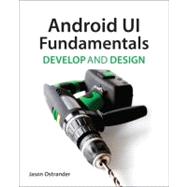
What is included with this book?
| Introduction | p. viii |
| Welcome to Android | p. x |
| Basic Android UI | |
| Getting Started | p. 2 |
| Hello World | p. 4 |
| Basic Structure of an Android App | p. 9 |
| Android UI Basics | p. 14 |
| Tools | p. 22 |
| Wrapping Up | p. 32 |
| Creating Your First Application | p. 34 |
| Creating an App | p. 36 |
| Getting Started with Android Views | p. 37 |
| Arranging Views | p. 41 |
| Displaying a List | p. 52 |
| Understanding Activities | p. 57 |
| Preventing ANRs | p. 64 |
| Finishing the Time Tracker App | p. 71 |
| Wrapping Up | p. 73 |
| Going Further | p. 74 |
| Supporting Multiple Screen Sizes | p. 76 |
| Handling Notifications | p. 84 |
| Handling Events | p. 92 |
| Creating Menus | p. 96 |
| Implementing the Time Tracker | p. 102 |
| Wrapping Up | p. 107 |
| The View Framework | |
| Basic Views | p. 110 |
| Creating a Basic Form | p. 112 |
| Displaying Images | p. 124 |
| Creating Maps and Displaying Websites | p. 130 |
| Wrapping Up | p. 136 |
| Reusable UI | p. 138 |
| Abstracting Your Layouts | p. 140 |
| Abstracting Styles and Themes | p. 148 |
| Using Fragments | p. 153 |
| Wrapping Up | p. 162 |
| Navigation and Data Loading | p. 164 |
| Introducing the Action Bar | p. 166 |
| Navigating Your App | p. 172 |
| Loading Data into Views | p. 181 |
| Wrapping Up | p. 186 |
| Android Widgets | p. 188 |
| Creating a Basic Widget | p. 190 |
| Creating a Collection Widget | p. 206 |
| Wrapping Up | p. 211 |
| Advanced UI Development | |
| Handling Gestures | p. 214 |
| Listening to Touch Events | p. 216 |
| Responding to Gestures | p. 224 |
| Wrapping Up | p. 229 |
| Animation | p. 230 |
| Creating Drawable Animations | p. 232 |
| Creating View Animations | p. 235 |
| Creating Property Animations | p. 246 |
| Wrapping Up | p. 255 |
| Creating Custom Views | p. 256 |
| Understanding How Android Draws Views | p. 258 |
| Creating a Custom View | p. 259 |
| Adding Custom Attributes to Your Custom Views | p. 267 |
| Creating Compound Components | p. 274 |
| Wrapping Up | p. 279 |
| Creating Advanced Graphics | p. 280 |
| Using Canvas | p. 282 |
| Using RenderScript | p. 289 |
| Using OpenGL | p. 294 |
| Wrapping Up | p. 301 |
| Localization and Accessibility | p. 302 |
| Making Your App Available in Multiple Languages | p. 304 |
| Making Your App Accessible | p. 309 |
| Wrapping Up | p. 315 |
| Index | p. 316 |
| Table of Contents provided by Ingram. All Rights Reserved. |
The New copy of this book will include any supplemental materials advertised. Please check the title of the book to determine if it should include any access cards, study guides, lab manuals, CDs, etc.
The Used, Rental and eBook copies of this book are not guaranteed to include any supplemental materials. Typically, only the book itself is included. This is true even if the title states it includes any access cards, study guides, lab manuals, CDs, etc.