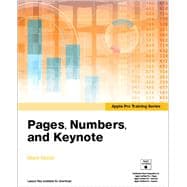In the only Apple-certified book on the Apple productivity apps–Pages, Numbers, and Keynote, you’ll learn the how and why of creating and publishing first-rate documents, spreadsheets, and presentations. Working through this guide, you will gain confidence working on progressively more complex, real-world projects, using Pages, Numbers, and Keynote both alone and together to produce sophisticated and robust results. This guide provides coverage of the latest features in the Apple productivity apps.
- All new guide covers the Pages, Numbers, and Keynote productivity apps for Mac; explores iOS versions of the apps; and shows workflows using iCloud Drive.
- Quick tour through all three apps on OS X highlights the similarities in their interfaces and tools and reveals important new features.
- Self-paced course-in-a-book with accompanying lesson files focuses on practical, real-world projects building in complexity throughout the guide.
- The official curriculum of Apple Training Pages, Number, and Keynote course used in Apple Authorized Training centers worldwide.
- Chapter review questions summarize what students learn to prepare them for the Apple certification exam.