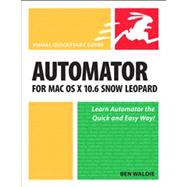
What is included with this book?
| Introduction | p. ix |
| Getting Started | p. 1 |
| About Workflows | p. 2 |
| About Actions | p. 3 |
| About Variables | p. 9 |
| Which Applications Work with Automator? | p. 11 |
| Getting to Know Automators Interface | p. 13 |
| Building Simple Workflows | p. 29 |
| Email Daily Birthday Greetings | p. 30 |
| Add Spotlight Comments to Photos | p. 38 |
| Email Photo Thumbnails | p. 47 |
| Workflow Basics | p. 55 |
| Planning a Workflow | p. 56 |
| Creating a Workflow | p. 59 |
| Running a Workflow within Automator | p. 61 |
| Saving a Workflow | p. 64 |
| Opening a Workflow | p. 66 |
| Working with Actions | p. 69 |
| Locating Actions to Do What You Want | p. 70 |
| Inserting Actions into a Workflow | p. 73 |
| Viewing an Action's Description | p. 76 |
| Action Settings | p. 77 |
| Action Options | p. 79 |
| D eleting Actions | p. 82 |
| Disabling Actions | p. 83 |
| Moving Actions | p. 84 |
| Copying Actions | p. 85 |
| Renaming Actions | p. 87 |
| Collapsing Actions | p. 88 |
| Working with Input and Output Values | p. 89 |
| Viewing Action Results as a Workflow Runs | p. 94 |
| Types of Workflows | p. 97 |
| Workflow Files | p. 98 |
| Workflow Applications | p. 104 |
| Services | p. 114 |
| Folder Actions | p. 131 |
| Print Plugins | p. 142 |
| iCal Alarms | p. 149 |
| Image Capture Plugins | p. 154 |
| Converting Workflow Types | p. 159 |
| Script Menu | p. 161 |
| Recording Manual Events | p. 163 |
| Enabling Recording | p. 164 |
| Recording Manual Tasks | p. 166 |
| Removing Recorded Events | p. 170 |
| Preparing to Play Recorded Events | p. 171 |
| Workflow Looping | p. 173 |
| About Looping | p. 174 |
| Basic Looping Workflows | p. 177 |
| Advanced Looping Workflows | p. 183 |
| Using Variables | p. 187 |
| Types of Variables | p. 188 |
| Adding Variables to Workflows | p. 190 |
| Using Variables as Action Input | p. 192 |
| Inserting Variables in Action Fields | p. 194 |
| Storing and Retrieving Action Results | p. 197 |
| Adjusting Variable Options | p. 200 |
| Creating a Simple Variable Workflow | p. 201 |
| Creating an Advanced Variable Workflow | p. 206 |
| Troubleshooting | p. 211 |
| Problems Running Workflows | p. 212 |
| Problems Opening Workflows | p. 218 |
| General Problems | p. 221 |
| Customizing Automator | p. 223 |
| Customizing the Toolbar | p. 224 |
| Customizing the Workflow Window | p. 230 |
| Grouping Actions | p. 234 |
| Sharing Actions and Workflows | p. 239 |
| Distributing Workflows | p. 240 |
| Locating Action Files | p. 243 |
| Importing Actions | p. 246 |
| Printing a Workflow | p. 248 |
| Automator Resources | p. 249 |
| Automator's Help | p. 250 |
| Automatons Example Workflows | p. 251 |
| Websites | p. 252 |
| Mailing Lists and Forums | p. 254 |
| Sending Feedback to Apple | p. 257 |
| Companion Website and Bonus Content | p. 258 |
| Glossary | p. 259 |
| Workflow Creation Step-by-Step Guide | p. 261 |
| Index | p. 263 |
| Workflow Startin Points | |
| Processing Files and Folders | |
| Processing Music and Audio | |
| Processing Photos and Images | |
| Processing Movies and Video | |
| Processing Text | |
| Processing Web Content | |
| Building Advanced Workflows | |
| Running AppleScript Commands | |
| Running UNIX Commands | |
| Using AppleScript Variables | |
| Using UNIX Variables | |
| Watch Me Do and AppleScript | |
| AppIeScripting Automator | |
| Developer-related Actions | |
| Example Workflows | |
| Backup Safari Data | |
| Make Dated Subfolder | |
| Clean Up Desktop | |
| Developer Resources | |
| Apple Developer Connection | |
| Websites | |
| Apple Mailing Lists | |
| Third-party Mailing Lists and Forums | |
| Books and Tutorials | |
| Action Templates and Example Code | |
| Table of Contents provided by Ingram. All Rights Reserved. |
The New copy of this book will include any supplemental materials advertised. Please check the title of the book to determine if it should include any access cards, study guides, lab manuals, CDs, etc.
The Used, Rental and eBook copies of this book are not guaranteed to include any supplemental materials. Typically, only the book itself is included. This is true even if the title states it includes any access cards, study guides, lab manuals, CDs, etc.