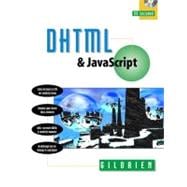
Note: Supplemental materials are not guaranteed with Rental or Used book purchases.
Purchase Benefits
What is included with this book?
| Preface | xvi | ||||
| Regarding HTML Syntax | xviii | ||||
| Regarding JavaScript Syntax | xviii | ||||
| Regarding Section Header Capitalization | xix | ||||
| About the CD-ROM | xx | ||||
| Part I Dynamic HTML | |||||
|
1 | (126) | |||
|
4 | (4) | |||
|
4 | (2) | |||
|
6 | (2) | |||
|
8 | (1) | |||
|
8 | (8) | |||
|
11 | (1) | |||
|
12 | (1) | |||
|
13 | (1) | |||
|
14 | (1) | |||
|
14 | (1) | |||
|
15 | (1) | |||
|
16 | (7) | |||
|
18 | (2) | |||
|
20 | (3) | |||
|
23 | (49) | |||
|
23 | (1) | |||
|
24 | (1) | |||
|
25 | (1) | |||
|
25 | (2) | |||
|
27 | (1) | |||
|
28 | (1) | |||
|
28 | (1) | |||
|
28 | (1) | |||
|
29 | (1) | |||
|
30 | (1) | |||
|
31 | (1) | |||
|
32 | (1) | |||
|
32 | (1) | |||
|
32 | (1) | |||
|
32 | (2) | |||
|
34 | (1) | |||
|
34 | (1) | |||
|
35 | (1) | |||
|
35 | (1) | |||
|
35 | (1) | |||
|
35 | (2) | |||
|
37 | (1) | |||
|
38 | (2) | |||
|
40 | (2) | |||
|
42 | (4) | |||
|
46 | (1) | |||
|
46 | (2) | |||
|
48 | (4) | |||
|
52 | (1) | |||
|
52 | (1) | |||
|
53 | (1) | |||
|
53 | (1) | |||
|
53 | (1) | |||
|
53 | (6) | |||
|
59 | (3) | |||
|
62 | (1) | |||
|
62 | (2) | |||
|
64 | (2) | |||
|
66 | (2) | |||
|
68 | (4) | |||
|
72 | (32) | |||
|
72 | (2) | |||
|
74 | (1) | |||
|
75 | (1) | |||
|
75 | (3) | |||
|
78 | (3) | |||
|
81 | (2) | |||
|
83 | (2) | |||
|
85 | (8) | |||
|
93 | (5) | |||
|
98 | (1) | |||
|
99 | (5) | |||
|
104 | (23) | |||
|
104 | (1) | |||
|
105 | (1) | |||
|
106 | (4) | |||
|
110 | (2) | |||
|
112 | (2) | |||
|
114 | (1) | |||
|
114 | (7) | |||
|
121 | (1) | |||
|
121 | (2) | |||
|
123 | (4) | |||
|
127 | (52) | |||
|
129 | (1) | |||
|
129 | (1) | |||
|
130 | (32) | |||
|
130 | (1) | |||
|
131 | (1) | |||
|
132 | (1) | |||
|
132 | (1) | |||
|
133 | (2) | |||
|
135 | (1) | |||
|
136 | (1) | |||
|
137 | (2) | |||
|
139 | (1) | |||
|
139 | (3) | |||
|
142 | (4) | |||
|
146 | (3) | |||
|
149 | (2) | |||
|
151 | (1) | |||
|
152 | (6) | |||
|
158 | (3) | |||
|
161 | (1) | |||
|
162 | (17) | |||
|
162 | (11) | |||
|
173 | (3) | |||
|
176 | (3) | |||
|
179 | (184) | |||
|
182 | (1) | |||
|
182 | (1) | |||
|
182 | (1) | |||
|
183 | (6) | |||
|
183 | (1) | |||
|
183 | (2) | |||
|
185 | (2) | |||
|
187 | (2) | |||
|
189 | (7) | |||
|
189 | (1) | |||
|
189 | (1) | |||
|
190 | (1) | |||
|
191 | (3) | |||
|
194 | (1) | |||
|
195 | (1) | |||
|
196 | (7) | |||
|
196 | (1) | |||
|
196 | (1) | |||
|
197 | (1) | |||
|
198 | (1) | |||
|
199 | (1) | |||
|
199 | (1) | |||
|
200 | (3) | |||
|
203 | (13) | |||
|
203 | (1) | |||
|
204 | (1) | |||
|
204 | (1) | |||
|
205 | (1) | |||
|
205 | (1) | |||
|
206 | (1) | |||
|
207 | (1) | |||
|
207 | (1) | |||
|
208 | (1) | |||
|
209 | (1) | |||
|
209 | (1) | |||
|
210 | (1) | |||
|
210 | (1) | |||
|
210 | (1) | |||
|
211 | (1) | |||
|
211 | (1) | |||
|
212 | (1) | |||
|
212 | (1) | |||
|
212 | (1) | |||
|
213 | (1) | |||
|
213 | (1) | |||
|
213 | (1) | |||
|
214 | (1) | |||
|
214 | (1) | |||
|
215 | (1) | |||
|
215 | (1) | |||
|
216 | (14) | |||
|
217 | (1) | |||
|
217 | (1) | |||
|
218 | (1) | |||
|
218 | (1) | |||
|
219 | (1) | |||
|
220 | (1) | |||
|
221 | (1) | |||
|
221 | (9) | |||
|
230 | (133) | |||
|
230 | (1) | |||
|
230 | (2) | |||
|
232 | (4) | |||
|
236 | (4) | |||
|
240 | (1) | |||
|
241 | (5) | |||
|
246 | (4) | |||
|
250 | (1) | |||
|
250 | (1) | |||
|
250 | (1) | |||
|
251 | (13) | |||
|
264 | (1) | |||
|
264 | (20) | |||
|
284 | (1) | |||
|
284 | (1) | |||
|
285 | (11) | |||
|
296 | (11) | |||
|
307 | (1) | |||
|
308 | (1) | |||
|
308 | (2) | |||
|
310 | (6) | |||
|
316 | (5) | |||
|
321 | (1) | |||
|
322 | (1) | |||
|
322 | (1) | |||
|
323 | (2) | |||
|
325 | (9) | |||
|
334 | (2) | |||
|
336 | (1) | |||
|
337 | (1) | |||
|
337 | (1) | |||
|
338 | (1) | |||
|
338 | (1) | |||
|
338 | (1) | |||
|
339 | (1) | |||
|
339 | (1) | |||
|
340 | (11) | |||
|
351 | (12) | |||
| Part II JavaScript 1.2 | |||||
|
363 | (108) | |||
|
366 | (5) | |||
|
366 | (1) | |||
|
367 | (1) | |||
|
367 | (4) | |||
|
371 | (15) | |||
|
371 | (1) | |||
|
372 | (1) | |||
|
373 | (2) | |||
|
375 | (1) | |||
|
376 | (2) | |||
|
378 | (2) | |||
|
380 | (4) | |||
|
384 | (2) | |||
|
386 | (3) | |||
|
386 | (1) | |||
|
387 | (1) | |||
|
388 | (1) | |||
|
388 | (1) | |||
|
389 | (27) | |||
|
389 | (1) | |||
|
390 | (2) | |||
|
392 | (4) | |||
|
396 | (3) | |||
|
399 | (3) | |||
|
402 | (1) | |||
|
402 | (2) | |||
|
404 | (3) | |||
|
407 | (4) | |||
|
411 | (1) | |||
|
411 | (4) | |||
|
415 | (1) | |||
|
416 | (51) | |||
|
416 | (6) | |||
|
422 | (5) | |||
|
427 | (3) | |||
|
430 | (2) | |||
|
432 | (4) | |||
|
436 | (9) | |||
|
445 | (2) | |||
|
447 | (5) | |||
|
452 | (4) | |||
|
456 | (1) | |||
|
457 | (3) | |||
|
460 | (2) | |||
|
462 | (2) | |||
|
464 | (1) | |||
|
465 | (2) | |||
|
467 | (4) | |||
|
467 | (1) | |||
|
468 | (3) | |||
|
471 | (50) | |||
|
473 | (2) | |||
|
473 | (1) | |||
|
473 | (1) | |||
|
474 | (1) | |||
|
475 | (9) | |||
|
475 | (2) | |||
|
477 | (1) | |||
|
478 | (1) | |||
|
479 | (1) | |||
|
480 | (1) | |||
|
481 | (3) | |||
|
484 | (14) | |||
|
484 | (2) | |||
|
486 | (2) | |||
|
488 | (2) | |||
|
490 | (1) | |||
|
491 | (3) | |||
|
494 | (4) | |||
|
498 | (10) | |||
|
498 | (2) | |||
|
500 | (2) | |||
|
502 | (1) | |||
|
503 | (2) | |||
|
505 | (1) | |||
|
506 | (1) | |||
|
506 | (1) | |||
|
507 | (1) | |||
|
508 | (1) | |||
|
508 | (1) | |||
|
508 | (1) | |||
|
509 | (9) | |||
|
509 | (1) | |||
|
510 | (1) | |||
|
510 | (1) | |||
|
510 | (1) | |||
|
510 | (2) | |||
|
512 | (2) | |||
|
514 | (1) | |||
|
514 | (1) | |||
|
515 | (1) | |||
|
515 | (1) | |||
|
516 | (1) | |||
|
516 | (1) | |||
|
517 | (1) | |||
|
517 | (1) | |||
|
518 | (3) | |||
|
521 | (158) | |||
|
524 | (19) | |||
|
524 | (1) | |||
|
525 | (1) | |||
|
526 | (1) | |||
|
527 | (1) | |||
|
527 | (1) | |||
|
528 | (1) | |||
|
529 | (1) | |||
|
530 | (1) | |||
|
530 | (1) | |||
|
530 | (2) | |||
|
532 | (1) | |||
|
532 | (2) | |||
|
534 | (1) | |||
|
535 | (1) | |||
|
536 | (2) | |||
|
538 | (2) | |||
|
540 | (1) | |||
|
541 | (2) | |||
|
543 | (79) | |||
|
543 | (1) | |||
|
543 | (1) | |||
|
544 | (1) | |||
|
544 | (3) | |||
|
547 | (2) | |||
|
549 | (4) | |||
|
553 | (3) | |||
|
556 | (1) | |||
|
556 | (24) | |||
|
580 | (1) | |||
|
580 | (6) | |||
|
586 | (2) | |||
|
588 | (2) | |||
|
590 | (1) | |||
|
591 | (4) | |||
|
595 | (9) | |||
|
604 | (5) | |||
|
609 | (1) | |||
|
610 | (1) | |||
|
610 | (12) | |||
|
622 | (41) | |||
|
622 | (1) | |||
|
622 | (1) | |||
|
623 | (5) | |||
|
628 | (20) | |||
|
648 | (2) | |||
|
650 | (11) | |||
|
661 | (2) | |||
|
663 | (16) | |||
|
663 | (1) | |||
|
663 | (5) | |||
|
668 | (1) | |||
|
669 | (4) | |||
|
673 | (6) | |||
|
679 | (68) | |||
|
681 | (15) | |||
|
681 | (1) | |||
|
681 | (2) | |||
|
683 | (2) | |||
|
685 | (2) | |||
|
687 | (3) | |||
|
690 | (3) | |||
|
693 | (1) | |||
|
693 | (1) | |||
|
694 | (2) | |||
|
696 | (33) | |||
|
696 | (7) | |||
|
703 | (2) | |||
|
705 | (2) | |||
|
707 | (2) | |||
|
709 | (2) | |||
|
711 | (2) | |||
|
713 | (3) | |||
|
716 | (3) | |||
|
719 | (1) | |||
|
719 | (3) | |||
|
722 | (1) | |||
|
722 | (1) | |||
|
723 | (6) | |||
|
729 | (18) | |||
|
729 | (1) | |||
|
729 | (2) | |||
|
731 | (2) | |||
|
733 | (2) | |||
|
735 | (1) | |||
|
736 | (3) | |||
|
739 | (1) | |||
|
740 | (5) | |||
|
745 | (2) | |||
|
747 | (54) | |||
|
749 | (6) | |||
|
749 | (1) | |||
|
750 | (1) | |||
|
750 | (2) | |||
|
752 | (1) | |||
|
752 | (1) | |||
|
753 | (1) | |||
|
754 | (1) | |||
|
755 | (15) | |||
|
755 | (4) | |||
|
759 | (2) | |||
|
761 | (2) | |||
|
763 | (3) | |||
|
766 | (3) | |||
|
769 | (1) | |||
|
770 | (18) | |||
|
771 | (3) | |||
|
774 | (4) | |||
|
778 | (4) | |||
|
782 | (6) | |||
|
788 | (6) | |||
|
788 | (2) | |||
|
790 | (2) | |||
|
792 | (2) | |||
|
794 | (3) | |||
|
794 | (1) | |||
|
795 | (2) | |||
|
797 | (4) | |||
|
797 | (1) | |||
|
797 | (1) | |||
|
798 | (1) | |||
|
798 | (1) | |||
|
798 | (3) | |||
|
801 | (52) | |||
|
803 | (1) | |||
|
803 | (1) | |||
|
804 | (4) | |||
|
804 | (1) | |||
|
805 | (1) | |||
|
806 | (1) | |||
|
807 | (1) | |||
|
808 | (45) | |||
|
808 | (1) | |||
|
809 | (1) | |||
|
810 | (1) | |||
|
810 | (1) | |||
|
811 | (1) | |||
|
812 | (1) | |||
|
812 | (1) | |||
|
813 | (1) | |||
|
814 | (5) | |||
|
819 | (1) | |||
|
819 | (1) | |||
|
820 | (1) | |||
|
821 | (1) | |||
|
821 | (4) | |||
|
825 | (5) | |||
|
830 | (2) | |||
|
832 | (6) | |||
|
838 | (2) | |||
|
840 | (3) | |||
|
843 | (2) | |||
|
845 | (2) | |||
|
847 | (6) | |||
| Part III JavaScript 1.3 | |||||
|
853 | (48) | |||
|
855 | (3) | |||
|
855 | (1) | |||
|
855 | (1) | |||
|
856 | (1) | |||
|
857 | (1) | |||
|
858 | (34) | |||
|
858 | (1) | |||
|
858 | (1) | |||
|
859 | (1) | |||
|
859 | (1) | |||
|
860 | (1) | |||
|
861 | (1) | |||
|
861 | (1) | |||
|
862 | (1) | |||
|
862 | (1) | |||
|
863 | (12) | |||
|
875 | (5) | |||
|
880 | (1) | |||
|
880 | (6) | |||
|
886 | (2) | |||
|
888 | (4) | |||
|
892 | (2) | |||
|
892 | (2) | |||
|
894 | (1) | |||
|
894 | (1) | |||
|
894 | (1) | |||
|
895 | (1) | |||
|
895 | (1) | |||
|
895 | (1) | |||
|
896 | (1) | |||
|
896 | (1) | |||
|
896 | (1) | |||
|
896 | (1) | |||
|
897 | (1) | |||
|
897 | (1) | |||
|
897 | (1) | |||
|
897 | (1) | |||
|
898 | (1) | |||
|
898 | (1) | |||
|
898 | (1) | |||
|
898 | (3) | |||
| Part IV Resources | |||||
| Appendix A HTML Primer | 901 | (128) | |||
| Appendix B Color Names and Values | 1029 | (10) | |||
| Appendix C Sample Files Referenced | 1039 | (10) | |||
| Appendix D Language Abbreviations | 1049 | (4) | |||
| Appendix E Charts | 1053 | (46) | |||
| Appendix F Index | 1099 |
The New copy of this book will include any supplemental materials advertised. Please check the title of the book to determine if it should include any access cards, study guides, lab manuals, CDs, etc.
The Used, Rental and eBook copies of this book are not guaranteed to include any supplemental materials. Typically, only the book itself is included. This is true even if the title states it includes any access cards, study guides, lab manuals, CDs, etc.