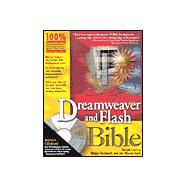
| Foreword | vii | ||||
| Preface | ix | ||||
| Part I: Getting Started with Dreamweaver | 1 | (224) | |||
|
3 | (24) | |||
|
27 | (16) | |||
|
43 | (66) | |||
|
109 | (48) | |||
|
157 | (16) | |||
|
173 | (20) | |||
|
193 | (32) | |||
| Part II: Using Basic HTML in Dreamweaver | 225 | (140) | |||
|
227 | (32) | |||
|
259 | (56) | |||
|
315 | (34) | |||
|
349 | (16) | |||
| Part III: Incorporating Advanced HTML | 365 | (144) | |||
|
367 | (44) | |||
|
411 | (24) | |||
|
435 | (28) | |||
|
463 | (46) | |||
| Part IV: Adding Multimedia Elements to Dreamweaver | 509 | (72) | |||
|
511 | (24) | |||
|
535 | (46) | |||
| Part V: Working with Dynamic HTML and Dreamweaver | 581 | (102) | |||
|
583 | (32) | |||
|
615 | (40) | |||
|
655 | (28) | |||
| Part VI: Enhancing Web Site Management and Workflow in Dreamweaver | 683 | (38) | |||
|
685 | (18) | |||
|
703 | (18) | |||
| Part VII: Mastering the Flash Environment | 721 | (164) | |||
|
723 | (10) | |||
|
733 | (44) | |||
|
777 | (8) | |||
|
785 | (22) | |||
|
807 | (34) | |||
|
841 | (26) | |||
|
867 | (18) | |||
| Part VIII: Creating Flash Graphics | 885 | (188) | |||
|
887 | (26) | |||
|
913 | (34) | |||
|
947 | (36) | |||
|
983 | (26) | |||
|
1009 | (30) | |||
|
1039 | (34) | |||
| Part IX: Sound Planning | 1073 | (44) | |||
|
1075 | (12) | |||
|
1087 | (14) | |||
|
1101 | (16) | |||
| Part X: Adding Basic Interactivity to Flash Movies | 1117 | (154) | |||
|
1119 | (20) | |||
|
1139 | (38) | |||
|
1177 | (64) | |||
|
1241 | (30) | |||
| Part XI: Distributing Flash Movies | 1271 | (64) | |||
|
1273 | (32) | |||
|
1305 | (30) | |||
| Appendix: What's on the CD-ROM? | 1335 | (6) | |||
| Index | 1341 | (57) | |||
| End-User License Agreement | 1398 | (3) | |||
| CD-ROM Installation Instructions | 1401 |
The New copy of this book will include any supplemental materials advertised. Please check the title of the book to determine if it should include any access cards, study guides, lab manuals, CDs, etc.
The Used, Rental and eBook copies of this book are not guaranteed to include any supplemental materials. Typically, only the book itself is included. This is true even if the title states it includes any access cards, study guides, lab manuals, CDs, etc.