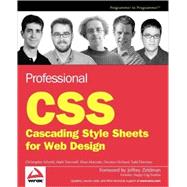
Mark Trammell of Gainesville, Florida, directs the Web presence at the University of Florida.
Ethan Marcotte of Boston co-founded Vertua Studios (vertua.com), a Web design shop focused on creating beautiful, user-focused sites. A steering committee member of the Web Standards Project, he is a leading industry voice on standards-based Web design. Ethan is also the curator of sidesh0w.com, a popular Web log that is equal parts design, coding, and blather.
Dunstan Orchard of Dorset, UK, and San Francisco is Senior UI Engineer at Apple’s online store. He is a member of The Web Standards Project, a silent developer for the popular open source blogging platform Wordpress, and an occasional contributor to his own site at http://1976design.com/.
Todd Dominey of Atlanta founded Dominey Design (domineydesign.com), an interactive Web development and design studio that has produced original work for Budweiser, The Washington Post, Google, Winterfresh Gum, and others. He is also a Senior Interactive Designer at Turner Sports Interactive, designing and developing Web destinations for major PGA tournaments (including the PGA Championship and The Ryder Cup).
| Foreword | v | ||||
| Acknowledgments | vii | ||||
| Introduction | ix | ||||
|
1 | (28) | |||
|
2 | (5) | |||
|
3 | (1) | |||
|
4 | (1) | |||
|
4 | (3) | |||
|
7 | (4) | |||
|
7 | (1) | |||
|
8 | (1) | |||
|
8 | (3) | |||
|
11 | (10) | |||
|
12 | (1) | |||
|
12 | (2) | |||
|
14 | (2) | |||
|
16 | (2) | |||
|
18 | (3) | |||
|
21 | (7) | |||
|
21 | (1) | |||
|
22 | (1) | |||
|
23 | (5) | |||
|
28 | (1) | |||
|
29 | (48) | |||
|
30 | (5) | |||
|
35 | (13) | |||
|
36 | (3) | |||
|
39 | (9) | |||
|
48 | (16) | |||
|
48 | (3) | |||
|
51 | (3) | |||
|
54 | (1) | |||
|
55 | (1) | |||
|
56 | (2) | |||
|
58 | (6) | |||
|
64 | (4) | |||
|
64 | (2) | |||
|
66 | (2) | |||
|
68 | (1) | |||
|
68 | (8) | |||
|
68 | (1) | |||
|
69 | (3) | |||
|
72 | (2) | |||
|
74 | (2) | |||
|
76 | (1) | |||
|
77 | (82) | |||
|
78 | (3) | |||
|
81 | (6) | |||
|
84 | (2) | |||
|
86 | (1) | |||
|
87 | (20) | |||
|
88 | (1) | |||
|
89 | (1) | |||
|
89 | (1) | |||
|
90 | (17) | |||
|
107 | (12) | |||
|
109 | (1) | |||
|
109 | (1) | |||
|
110 | (1) | |||
|
111 | (7) | |||
|
118 | (1) | |||
|
119 | (1) | |||
|
120 | (9) | |||
|
120 | (1) | |||
|
121 | (5) | |||
|
126 | (1) | |||
|
127 | (1) | |||
|
127 | (2) | |||
|
129 | (29) | |||
|
129 | (2) | |||
|
131 | (9) | |||
|
140 | (3) | |||
|
143 | (4) | |||
|
147 | (11) | |||
|
158 | (1) | |||
|
159 | (18) | |||
|
160 | (8) | |||
|
161 | (4) | |||
|
165 | (3) | |||
|
168 | (6) | |||
|
169 | (1) | |||
|
170 | (4) | |||
|
174 | (2) | |||
|
174 | (1) | |||
|
175 | (1) | |||
|
175 | (1) | |||
|
176 | (1) | |||
|
177 | (28) | |||
|
177 | (3) | |||
|
178 | (2) | |||
|
180 | (1) | |||
|
180 | (3) | |||
|
181 | (1) | |||
|
181 | (1) | |||
|
181 | (1) | |||
|
182 | (1) | |||
|
183 | (8) | |||
|
184 | (2) | |||
|
186 | (1) | |||
|
187 | (1) | |||
|
188 | (3) | |||
|
191 | (8) | |||
|
191 | (2) | |||
|
193 | (6) | |||
|
199 | (4) | |||
|
199 | (2) | |||
|
201 | (2) | |||
|
203 | (1) | |||
|
203 | (1) | |||
|
203 | (1) | |||
|
203 | (2) | |||
|
205 | (34) | |||
|
205 | (1) | |||
|
206 | (2) | |||
|
208 | (16) | |||
|
211 | (1) | |||
|
211 | (1) | |||
|
212 | (1) | |||
|
212 | (2) | |||
|
214 | (6) | |||
|
220 | (3) | |||
|
223 | (1) | |||
|
224 | (1) | |||
|
224 | (14) | |||
|
224 | (13) | |||
|
237 | (1) | |||
|
238 | (1) | |||
|
239 | (38) | |||
|
240 | (2) | |||
|
242 | (4) | |||
|
246 | (6) | |||
|
247 | (3) | |||
|
250 | (2) | |||
|
252 | (21) | |||
|
254 | (2) | |||
|
256 | (10) | |||
|
266 | (7) | |||
|
273 | (3) | |||
|
276 | (1) | |||
|
277 | (40) | |||
|
278 | (6) | |||
|
284 | (2) | |||
|
286 | (5) | |||
|
286 | (1) | |||
|
287 | (1) | |||
|
287 | (3) | |||
|
290 | (1) | |||
|
291 | (13) | |||
|
292 | (8) | |||
|
300 | (4) | |||
|
304 | (5) | |||
|
305 | (4) | |||
|
309 | (1) | |||
|
309 | (2) | |||
|
311 | (5) | |||
|
316 | (1) | |||
|
317 | (66) | |||
|
317 | (2) | |||
|
319 | (1) | |||
|
320 | (1) | |||
|
321 | (1) | |||
|
322 | (2) | |||
|
324 | (5) | |||
|
324 | (1) | |||
|
324 | (4) | |||
|
328 | (1) | |||
|
329 | (14) | |||
|
329 | (1) | |||
|
329 | (3) | |||
|
332 | (3) | |||
|
335 | (1) | |||
|
336 | (3) | |||
|
339 | (4) | |||
|
343 | (6) | |||
|
344 | (1) | |||
|
344 | (4) | |||
|
348 | (1) | |||
|
349 | (10) | |||
|
349 | (3) | |||
|
352 | (7) | |||
|
359 | (22) | |||
|
360 | (7) | |||
|
367 | (6) | |||
|
373 | (5) | |||
|
378 | (2) | |||
|
380 | (1) | |||
|
381 | (2) | |||
|
383 | (6) | |||
|
389 | (6) | |||
|
390 | (1) | |||
|
390 | (1) | |||
|
391 | (4) | |||
|
391 | (1) | |||
|
392 | (1) | |||
|
392 | (1) | |||
|
392 | (1) | |||
|
393 | (1) | |||
|
393 | (1) | |||
|
393 | (1) | |||
|
393 | (1) | |||
|
394 | (1) | |||
|
394 | (1) | |||
|
395 | (12) | |||
|
407 | (4) | |||
|
407 | (1) | |||
|
407 | (1) | |||
|
408 | (1) | |||
|
408 | (2) | |||
|
408 | (1) | |||
|
408 | (1) | |||
|
409 | (1) | |||
|
409 | (1) | |||
|
409 | (1) | |||
|
410 | (1) | |||
|
410 | (1) | |||
|
410 | (1) | |||
| Index | 411 |
The New copy of this book will include any supplemental materials advertised. Please check the title of the book to determine if it should include any access cards, study guides, lab manuals, CDs, etc.
The Used, Rental and eBook copies of this book are not guaranteed to include any supplemental materials. Typically, only the book itself is included. This is true even if the title states it includes any access cards, study guides, lab manuals, CDs, etc.