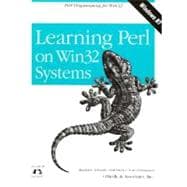
Note: Supplemental materials are not guaranteed with Rental or Used book purchases.
Purchase Benefits
What is included with this book?
Erik Olson is a renegade linguist who makes a living developing software for Win32 platforms. Erik is currently the chief technical officer at Axiom Technologies, LC, a software outsourcing shop. Erik delivers developer training, system administration, and program/concept development for a number of large-scale horizontal and vertical applications. Working as a program developer since 1986, Erik has implemented a variety of systems ranging from point-of-sales systems to horizontal PIM products to real-time financial market applications. Although much of his work is done in C++, he has particular interests in Web development and scripting languages. Erik coauthored Learning Perl on Win32 Systems with Tom Christiansen and Randal Schwartz.
Tom Christiansen is a freelance consultant specializing in Perl training and writing. After working for several years for TSR Hobbies (of Dungeons and Dragons fame), he set off for college where he spent a year in Spain and five in America, dabbling in music, linguistics, programming, and some half-dozen different spoken languages. Tom finally escaped UW-Madison with B.A.s in Spanish and computer science and an M.S. in computer science. He then spent five years at Convex as a jack-of-all-trades working on everything from system administration to utility and kernel development, with customer support and training thrown in for good measure. Tom also served two terms on the USENIX Association Board of directors. With over fifteen years' experience in UNIX system administration and programming, Tom presents seminars internationally. Living in the foothills above Boulder, Colorado, surrounded by mule deer, skunks, and the occasional mountain lion and black bear, Tom takes summers off for hiking, hacking, birding, music making, and gaming.
| Foreword to the First Edition of Learning Perl | xi | (4) | |||
| Foreword to the Present Edition | xv | (2) | |||
| Preface | xvii | ||||
|
1 | (37) | |||
|
1 | (2) | |||
|
3 | (1) | |||
|
4 | (3) | |||
|
7 | (2) | |||
|
9 | (3) | |||
|
12 | (25) | |||
|
37 | (1) | |||
|
38 | (17) | |||
|
38 | (1) | |||
|
38 | (2) | |||
|
40 | (2) | |||
|
42 | (5) | |||
|
47 | (1) | |||
|
48 | (4) | |||
|
52 | (1) | |||
|
53 | (1) | |||
|
53 | (1) | |||
|
54 | (1) | |||
|
55 | (10) | |||
|
55 | (1) | |||
|
55 | (1) | |||
|
56 | (1) | |||
|
57 | (5) | |||
|
62 | (1) | |||
|
63 | (1) | |||
|
63 | (1) | |||
|
64 | (1) | |||
|
65 | (8) | |||
|
65 | (1) | |||
|
66 | (2) | |||
|
68 | (1) | |||
|
69 | (1) | |||
|
70 | (1) | |||
|
70 | (2) | |||
|
72 | (1) | |||
|
73 | (6) | |||
|
73 | (1) | |||
|
73 | (1) | |||
|
74 | (1) | |||
|
75 | (2) | |||
|
77 | (1) | |||
|
78 | (1) | |||
|
79 | (5) | |||
|
79 | (1) | |||
|
80 | (1) | |||
|
81 | (1) | |||
|
82 | (2) | |||
|
84 | (16) | |||
|
84 | (1) | |||
|
84 | (2) | |||
|
86 | (6) | |||
|
92 | (4) | |||
|
96 | (1) | |||
|
97 | (2) | |||
|
99 | (1) | |||
|
100 | (9) | |||
|
100 | (1) | |||
|
101 | (1) | |||
|
102 | (1) | |||
|
102 | (2) | |||
|
104 | (2) | |||
|
106 | (1) | |||
|
107 | (1) | |||
|
107 | (2) | |||
|
109 | (7) | |||
|
109 | (1) | |||
|
110 | (1) | |||
|
111 | (1) | |||
|
112 | (1) | |||
|
113 | (1) | |||
|
114 | (1) | |||
|
115 | (1) | |||
|
116 | (10) | |||
|
116 | (1) | |||
|
116 | (1) | |||
|
117 | (2) | |||
|
119 | (1) | |||
|
120 | (1) | |||
|
121 | (2) | |||
|
123 | (1) | |||
|
124 | (2) | |||
|
126 | (13) | |||
|
126 | (1) | |||
|
127 | (1) | |||
|
128 | (2) | |||
|
130 | (4) | |||
|
134 | (1) | |||
|
135 | (3) | |||
|
138 | (1) | |||
|
138 | (1) | |||
|
139 | (5) | |||
|
139 | (1) | |||
|
140 | (1) | |||
|
141 | (1) | |||
|
142 | (1) | |||
|
142 | (1) | |||
|
143 | (1) | |||
|
144 | (6) | |||
|
144 | (1) | |||
|
145 | (1) | |||
|
146 | (1) | |||
|
146 | (2) | |||
|
148 | (1) | |||
|
149 | (1) | |||
|
150 | (7) | |||
|
150 | (2) | |||
|
152 | (1) | |||
|
153 | (1) | |||
|
154 | (1) | |||
|
155 | (1) | |||
|
156 | (1) | |||
|
157 | (10) | |||
|
157 | (1) | |||
|
158 | (2) | |||
|
160 | (1) | |||
|
160 | (3) | |||
|
163 | (3) | |||
|
166 | (1) | |||
|
167 | (10) | |||
|
167 | (1) | |||
|
168 | (2) | |||
|
170 | (1) | |||
|
171 | (2) | |||
|
173 | (2) | |||
|
175 | (1) | |||
|
176 | (1) | |||
|
177 | (7) | |||
|
177 | (1) | |||
|
178 | (1) | |||
|
179 | (1) | |||
|
179 | (2) | |||
|
181 | (1) | |||
|
182 | (1) | |||
|
183 | (1) | |||
|
184 | (28) | |||
|
185 | (1) | |||
|
186 | (2) | |||
|
188 | (1) | |||
|
189 | (9) | |||
|
198 | (9) | |||
|
207 | (2) | |||
|
209 | (1) | |||
|
210 | (1) | |||
|
211 | (1) | |||
|
212 | (9) | |||
|
212 | (1) | |||
|
213 | (1) | |||
|
214 | (4) | |||
|
218 | (1) | |||
|
219 | (1) | |||
|
220 | (1) | |||
|
221 | (22) | |||
|
243 | (16) | |||
|
259 | (5) | |||
|
264 | (5) | |||
| Index | 269 |
The New copy of this book will include any supplemental materials advertised. Please check the title of the book to determine if it should include any access cards, study guides, lab manuals, CDs, etc.
The Used, Rental and eBook copies of this book are not guaranteed to include any supplemental materials. Typically, only the book itself is included. This is true even if the title states it includes any access cards, study guides, lab manuals, CDs, etc.