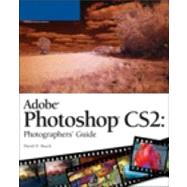
| Preface | p. xii |
| Introduction | p. xiii |
| Photoshop and Photography from 50,000 Feet | p. 1 |
| Images in the Digital Domain | p. 3 |
| Transferring Skills | p. 7 |
| Basic Composition | p. 8 |
| Lens Selection | p. 8 |
| Selective Focus | p. 9 |
| Choosing the Right Film | p. 9 |
| Darkroom Techniques | p. 10 |
| Retouching | p. 10 |
| Compositing | p. 10 |
| Color Correction | p. 12 |
| Creative Use of Black and White | p. 12 |
| Filters | p. 12 |
| Next Up | p. 13 |
| Camera and Lens Effects in Photoshop | p. 15 |
| Lens Effects | p. 16 |
| Perspective Control | p. 17 |
| Zoom | p. 25 |
| Telephoto Effects | p. 28 |
| Compressing Distances | p. 35 |
| Fisheye Lens | p. 37 |
| Lens Flare | p. 40 |
| Motion Blur | p. 44 |
| Selective Focus | p. 48 |
| Creating the Alpha Channels | p. 52 |
| Applying the Lens Blur Filter | p. 54 |
| Photoshop CS Photo Filters | p. 57 |
| Lens Distortion Correction | p. 58 |
| No Perfect Lens | p. 58 |
| Fixing Chromatic Aberration | p. 59 |
| Correcting Barrel and Pincushion Distortion | p. 61 |
| Correcting Vignetting | p. 64 |
| Correcting Perspective | p. 65 |
| Next Up | p. 66 |
| Darkroom Techniques with Photoshop CS 2.0 | p. 67 |
| Manipulating Digital Negatives | p. 67 |
| Photoshop's RAW Support | p. 68 |
| Using the Camera RAW Plug-In | p. 70 |
| Film Development Techniques | p. 74 |
| Solarization | p. 74 |
| Reticulation | p. 80 |
| Cross-Processing | p. 82 |
| High-Contrast Images | p. 87 |
| Grainy Images | p. 93 |
| Black-and-White Infrared Film | p. 98 |
| Color Infrared Film | p. 101 |
| Printing Techniques | p. 105 |
| Dodging/Burning | p. 105 |
| Vignetting Revisited | p. 108 |
| Sepia Toning | p. 109 |
| Automatically Crop and Straighten Photos | p. 111 |
| Next Up | p. 112 |
| Secrets of Retouching | p. 113 |
| Retouching, the Old Way | p. 114 |
| Retouching Negatives | p. 115 |
| Retouching Transparencies | p. 115 |
| Retouching Prints | p. 116 |
| Retouching, the New Way | p. 116 |
| Dust Spots | p. 117 |
| Double Catchlights | p. 117 |
| Other Defects | p. 118 |
| Tackling a Retouching Project | p. 120 |
| Avoiding Retouching | p. 120 |
| Cropping | p. 121 |
| Removing Dust and Noise | p. 122 |
| Fixing Dual Catchlights | p. 125 |
| Removing Unwanted Objects | p. 127 |
| Darkening and Lightening | p. 130 |
| Moving Boy Over | p. 130 |
| Repairing Images with the Healing Brush and Patch Tools | p. 131 |
| Canceling Red Eyes | p. 136 |
| Next Up | p. 137 |
| Compositing in Photoshop CS | p. 139 |
| Your Compositing Toolkit | p. 140 |
| Selection Refresher Course | p. 143 |
| Making Rectangular, Square, Oval, and Circular Selections | p. 145 |
| Creating Single-Row and Single-Column Selections | p. 146 |
| Making Freehand Selections with the Lasso Tool | p. 146 |
| Other Selection Tips | p. 147 |
| Adding, Subtracting, or Combining Selections | p. 147 |
| Other Selection Tools | p. 148 |
| Magic Wand | p. 148 |
| The Select Menu | p. 148 |
| Making Selections with the Paths Palette | p. 150 |
| Creating a Simple Composite | p. 153 |
| Stitching Two Photos Together | p. 156 |
| Merging Photos the Hard Way | p. 161 |
| Merging Photos the Easy Way | p. 164 |
| Creating a Fantasy Landscape | p. 166 |
| Adding Clouds | p. 168 |
| Bringing the Seashore Inland | p. 170 |
| Adding a Castle | p. 172 |
| Compositing Close Up | p. 174 |
| Extracting the Kitten | p. 175 |
| Kitten on a Desktop | p. 177 |
| Creating a Reflection | p. 179 |
| More than One Way to Skin a Cat | p. 180 |
| Compositing Possibilities | p. 181 |
| Combining Compositing and Retouching | p. 181 |
| Next Up | p. 184 |
| Correcting Your Colors | p. 185 |
| Wonderful World of Color | p. 186 |
| Color Models | p. 187 |
| Other Color Models | p. 194 |
| Capturing Color Images | p. 195 |
| Color Calibration and Gamma Curves | p. 196 |
| Color Correction | p. 197 |
| Color Correction Made Easy | p. 202 |
| Using Color Balance Controls | p. 203 |
| Adjusting Hue/Saturation/Brightness | p. 205 |
| Using Color Ring Arounds and Variations | p. 206 |
| Image Correction Made Easier With Photoshop CS 2.0 | p. 209 |
| Using Exposure Controls | p. 209 |
| Using Live Histograms | p. 213 |
| Matching Color | p. 216 |
| Replacing Color | p. 218 |
| The Color Replacement Tool | p. 219 |
| Using Exposuremerge | p. 220 |
| Calibrating Your Monitor | p. 223 |
| Next Up | p. 226 |
| Beyond Black and White | p. 227 |
| Why Black and White? | p. 227 |
| Converting Color to Black and White | p. 230 |
| Hue | p. 232 |
| Saturation | p. 233 |
| Brightness | p. 237 |
| Converting to Grayscale with Channels | p. 238 |
| Other Grayscale Effects | p. 243 |
| Antique Photograph | p. 243 |
| Orthochromatic Film | p. 245 |
| Next Up | p. 247 |
| Using Photoshop CS's Filters | p. 249 |
| What Are Filters? | p. 250 |
| What Kinds of Filters Are Available? | p. 254 |
| Using Filters | p. 255 |
| Choosing the Portion of an Image to Apply a Filter To | p. 255 |
| Selecting the Filter | p. 256 |
| Applying the Filter | p. 256 |
| Saving the Image or a Snapshot | p. 257 |
| Photoshop CS's Filter Gallery | p. 257 |
| Filter Gallery Basics | p. 258 |
| Reproducing Photographic Filters in Photoshop | p. 263 |
| Polarizing Filters | p. 263 |
| Cross-Screen | p. 266 |
| Split Filter | p. 268 |
| Modifying Images with Photoshop's Filters | p. 270 |
| Painting Filters | p. 271 |
| Sketching/Drawing Filters | p. 278 |
| Edgy Filters | p. 280 |
| Distortion Filters | p. 283 |
| Pixelation and Stylizing Filters | p. 287 |
| Next Up | p. 291 |
| Hardcopies Made Easy | p. 293 |
| Why Prints? | p. 294 |
| Color Prints as Proofs | p. 296 |
| Your Output Options | p. 298 |
| Laser Printers | p. 298 |
| Inkjet Printers | p. 300 |
| Dye Sublimation Printers | p. 305 |
| Other Printer Types | p. 307 |
| Using Professional Services | p. 308 |
| Getting Set Up | p. 309 |
| A Typical Print Session | p. 310 |
| Tips for Getting the Best Digital Prints | p. 315 |
| Printers and Digital Cameras | p. 317 |
| Next Up | p. 317 |
| Illustrated Glossary | p. 319 |
| Index | p. 343 |
| Table of Contents provided by Ingram. All Rights Reserved. |
The New copy of this book will include any supplemental materials advertised. Please check the title of the book to determine if it should include any access cards, study guides, lab manuals, CDs, etc.
The Used, Rental and eBook copies of this book are not guaranteed to include any supplemental materials. Typically, only the book itself is included. This is true even if the title states it includes any access cards, study guides, lab manuals, CDs, etc.