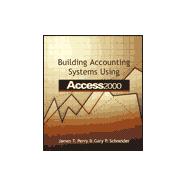
Note: Supplemental materials are not guaranteed with Rental or Used book purchases.
Purchase Benefits
What is included with this book?
| Working With Windows | p. 1 |
| An Overview of Windows | p. 1 |
| Starting Windows | p. 2 |
| Logging On to Windows | p. 2 |
| What's on the Desktop | p. 3 |
| Using the Mouse | p. 5 |
| Becoming More Familiar with Windows | p. 6 |
| Anatomy of a Window | p. 6 |
| Manipulating Windows | p. 8 |
| Getting Help | p. 10 |
| The Start Menu | p. 11 |
| Opening the Start Menu | p. 12 |
| The Programs Menu Item | p. 12 |
| The Documents Menu Item | p. 14 |
| The Settings Menu Item | p. 14 |
| The Find Menu Item | p. 14 |
| The Help Menu Item | p. 15 |
| The Run Menu Item | p. 15 |
| The Shut Down Menu Item | p. 15 |
| Working with Programs and Data | p. 16 |
| Launching Applications Directly | p. 17 |
| Launching an Application from a File | p. 20 |
| Switching Between Applications | p. 23 |
| Sharing Data Among Applications | p. 26 |
| Using Windows Explorer | p. 27 |
| Opening Drives, Files, and Folders | p. 29 |
| Formatting a Floppy Disk | p. 29 |
| Creating Folders | p. 30 |
| Copying, Moving, Naming, and Deleting Files | p. 32 |
| Setting File and Folder Properties | p. 35 |
| Launching a Program from Explorer | p. 36 |
| Exiting Explorer | p. 37 |
| Customizing Windows | p. 37 |
| Creating and Using Shortcuts | p. 37 |
| Placing Shortcuts on the Start Menu | p. 40 |
| Removing Start Menu Items | p. 41 |
| Clearing the Start Menu Documents Window | p. 42 |
| Customizing the Taskbar | p. 43 |
| Restarting Windows | p. 45 |
| Exiting Windows | p. 45 |
| Summary | p. 46 |
| Introduction To Microsoft Access | p. 51 |
| Introduction | p. 52 |
| What Is Access? | p. 52 |
| What Is a Relational Database? | p. 52 |
| Starting Access | p. 53 |
| Finding Help | p. 54 |
| Printing Help | p. 55 |
| Exiting Access | p. 56 |
| Examining the Access Environment | p. 56 |
| Access Work Surface | p. 56 |
| Access Objects | p. 59 |
| Working with Databases and Tables | p. 65 |
| Opening a Database | p. 65 |
| Looking at Your Data through Different Windows | p. 67 |
| Opening a Table | p. 69 |
| Moving Around a Table | p. 71 |
| Searching for a Value in a Column | p. 71 |
| Changing a Table's Display Characteristics | p. 72 |
| Sorting Table Rows | p. 74 |
| Printing a Table | p. 75 |
| Querying a Database | p. 76 |
| Using a Query | p. 77 |
| Creating a One-Table Query | p. 79 |
| Saving a Query | p. 80 |
| Sorting the Results | p. 82 |
| Using More Complex Selection Criteria | p. 83 |
| Creating Selection Criteria Using the OR Operator | p. 86 |
| Including Expressions in a Query | p. 88 |
| Printing Dynasets | p. 89 |
| Printing Query Definitions | p. 90 |
| Creating Action Queries | p. 91 |
| Make-Table Query | p. 91 |
| Update Query | p. 92 |
| Delete Query | p. 94 |
| Append Query | p. 94 |
| Using Forms | p. 95 |
| Viewing a Table through a Form | p. 96 |
| Viewing a Query through a Form | p. 97 |
| Creating a Form Quickly | p. 98 |
| Saving a Form | p. 99 |
| Editing Data with a Form | p. 99 |
| Querying a Database with a Form | p. 100 |
| Printing a Form | p. 102 |
| Designing Reports | p. 102 |
| Previewing a Report | p. 102 |
| Creating a Report Quickly | p. 104 |
| Saving a Report | p. 105 |
| Summary | p. 106 |
| Databases And Accounting Systems | p. 111 |
| Introduction | p. 112 |
| Database Accounting Systems | p. 112 |
| Events-Based Theories of Accounting | p. 113 |
| Double-Entry Bookkeeping vs. Database Accounting | p. 113 |
| Advantages of Database Accounting Systems | p. 118 |
| Disadvantages of Database Accounting Systems | p. 120 |
| Business Activity Classifications | p. 120 |
| Service Firms | p. 121 |
| Merchandising Firms | p. 121 |
| Manufacturing Firms | p. 123 |
| Transaction Cycles | p. 124 |
| Revenue Cycle | p. 127 |
| Purchase Cycle | p. 128 |
| Payroll Cycle | p. 128 |
| Production Cycle | p. 129 |
| Accounting Information Systems and Database Systems | p. 129 |
| Database Management Systems | p. 131 |
| Pre-DBMS Data Acquisition and Reporting | p. 131 |
| Functions of a Database Management System | p. 133 |
| Advantages of Database Management Systems | p. 133 |
| Disadvantages of Database Management Systems | p. 134 |
| Relational Database Management Systems | p. 135 |
| Database Objects | p. 135 |
| Primary and Foreign Key Attributes | p. 137 |
| Schema of a Relation | p. 139 |
| Data Dictionary | p. 139 |
| The Coffee Merchant Tables | p. 140 |
| Normalization | p. 143 |
| Fundamental Relational Database Operations | p. 150 |
| Introduction to Database Design | p. 155 |
| Creating User Views and Relations | p. 155 |
| Developing Entity-Relationship Models | p. 157 |
| Summary | p. 159 |
| Tables and Queries | p. 165 |
| Access Objects | p. 166 |
| Tables | p. 166 |
| Queries | p. 166 |
| Forms | p. 166 |
| Reports | p. 168 |
| Pages | p. 168 |
| Macros and Modules | p. 170 |
| Separating Tables from Other Objects | p. 171 |
| Working with Tables | p. 171 |
| Defining a Table's Structure | p. 173 |
| Populating a Table | p. 175 |
| Adding a Column to a Table | p. 176 |
| Deleting or Renaming a Table Column | p. 179 |
| Moving a Table Column | p. 179 |
| Establishing Referential Integrity | p. 180 |
| Editing and Removing Intertable Relationships | p. 184 |
| Setting Field Properties | p. 185 |
| Creating and Using Queries | p. 190 |
| Retrieving Selected Rows from a Table | p. 193 |
| Working with a Dynaset | p. 195 |
| Saving a Query and Printing Dynasets | p. 198 |
| Dealing with Many-to-Many Relationships | p. 199 |
| Producing Queries Involving Multiple Tables | p. 199 |
| Performing Calculations with Queries | p. 204 |
| Grouping and Summarizing Data | p. 207 |
| Using an Outer Join in a Query | p. 210 |
| Designing and Using a Parameter Query | p. 211 |
| Summary | p. 215 |
| Access Forms and Reports | p. 219 |
| Creating and Using Forms | p. 220 |
| Putting Forms to Work | p. 220 |
| Viewing Form Types | p. 222 |
| Building a Simple Form | p. 224 |
| Using a Form | p. 227 |
| Creating a Multitable Form and Subform | p. 233 |
| Creating a Form Containing a Subform | p. 234 |
| Modifying a Subform's Column Widths and Labels | p. 235 |
| Altering a Subform's Column Formats | p. 237 |
| Rearranging Form Fields | p. 239 |
| Printing a Form | p. 240 |
| Building and Printing Reports | p. 241 |
| Using Reports | p. 242 |
| Using Report Wizards | p. 242 |
| Examining a Report's Anatomy | p. 242 |
| Creating a Tabular-Style Report with a Report Wizard | p. 243 |
| Modifying a Report Field's Data Alignment | p. 245 |
| Deleting Controls and Report Sections | p. 247 |
| Saving and Printing a Report | p. 248 |
| Producing a Grouped Data Report | p. 248 |
| Building Reports with Queries and Expressions | p. 252 |
| Creating the Report's First Draft | p. 254 |
| Rearranging and Deleting Report Fields | p. 256 |
| Modifying Existing Labels | p. 258 |
| Creating Calculated Fields | p. 258 |
| Aligning and Sizing Fields | p. 261 |
| Summary | p. 263 |
| Revenue Cycle | p. 269 |
| Introduction | p. 269 |
| Pipefitters Supply Company Revenue Cycle Information | p. 270 |
| Customer Information | p. 271 |
| The Customer Table | p. 272 |
| The Customer Information Form | p. 279 |
| Maintaining Customer Records | p. 282 |
| Useful Variations on the Customer Information Form | p. 283 |
| Inventory Information | p. 286 |
| The Inventory Table | p. 286 |
| The Inventory Form | p. 290 |
| Sales Orders | p. 297 |
| The Sales Order Table | p. 297 |
| The Sales Order-Inventory Table | p. 299 |
| The Sales Order Entry Form | p. 303 |
| Recording Sales | p. 311 |
| The Sales Table | p. 312 |
| The Sales-Inventory Table | p. 313 |
| The Sales Entry Form | p. 314 |
| The Invoice Report | p. 317 |
| Recording Cash Received from Customers | p. 322 |
| The Cash Receipts Table | p. 322 |
| The Cash Receipts Entry Form | p. 325 |
| Cash Receipts Reports | p. 325 |
| Other Revenue Cycle Components | p. 327 |
| Customer Statements | p. 327 |
| Sales Analysis | p. 327 |
| Sales and Accounts Receivable on the Financial Statements | p. 329 |
| Summary | p. 329 |
| Purchase Cycle | p. 333 |
| Introduction | p. 333 |
| Electric Controls Company Purchase Cycle Information | p. 335 |
| Vendor Information | p. 336 |
| The Vendor Table | p. 337 |
| The Vendor Information Form | p. 340 |
| Maintaining Vendor Records | p. 342 |
| Materials Inventory | p. 343 |
| The Materials Inventory Table | p. 343 |
| The Category Table | p. 345 |
| The Materials Inventory Form | p. 347 |
| Purchase Orders | p. 352 |
| The Purchase Order Table | p. 352 |
| The Purchase Order-Materials Inventory Table | p. 354 |
| The Purchase Order Entry Form | p. 356 |
| Printing Purchase Orders | p. 361 |
| Recording Materials Inventory Receipts | p. 367 |
| The Inventory Receipt Table | p. 368 |
| An Inventory Receipt Form | p. 370 |
| Inventory Receipt Reports | p. 372 |
| Cash Disbursements | p. 374 |
| The Cash Disbursements Table | p. 374 |
| The Cash Disbursements-Inventory Receipts Table | p. 376 |
| Printing Checks | p. 378 |
| Purchase Cycle Information on the Financial Statements | p. 382 |
| Purchases and Accounts Payable on the Financial Statements | p. 382 |
| Summary | p. 383 |
| Payroll Cycle | p. 387 |
| Introduction | p. 387 |
| Greenwood Lumber Company Payroll Cycle Information | p. 388 |
| Employee Information | p. 389 |
| The Employee Table | p. 389 |
| The Department Table | p. 395 |
| The Employee Information Entry Form | p. 397 |
| Maintaining Employee Records | p. 400 |
| Employee Information Reports | p. 402 |
| Recording Time Worked | p. 405 |
| The Time Worked Table | p. 406 |
| The Time Worked Entry Form | p. 409 |
| Time Reports | p. 412 |
| Calculating Payroll | p. 414 |
| Payroll Calculation Queries | p. 415 |
| The Payroll Register | p. 423 |
| The Employee Earnings Report | p. 425 |
| Printing Payroll Checks | p. 430 |
| Payroll Cycle Information on the Financial Statements | p. 431 |
| Payroll Expense, Accruals, and Payables | p. 431 |
| Payroll Tax Expense, Accruals, and Payables | p. 432 |
| Summary | p. 432 |
| Production Cycle | p. 435 |
| Introduction | p. 436 |
| Cost Accumulation Approaches | p. 436 |
| Job Order Cost Accumulation | p. 437 |
| Process Cost Accumulation | p. 437 |
| Hybrid Cost Accumulation | p. 438 |
| Implications for Production Cycle Accounting Systems | p. 439 |
| Cost Tracing vs. Cost Allocation | p. 440 |
| Manufacturing Overhead Allocation | p. 440 |
| Activity-Based Costing | p. 440 |
| Implications for Production Cycle Accounting Systems | p. 442 |
| Electric Controls Company Purchase Cycle Information | p. 442 |
| Tracing and Allocating Manufacturing Costs | p. 444 |
| The Job Table | p. 444 |
| The Direct Materials Inventory Table | p. 446 |
| The Job-Direct Materials Inventory Table | p. 448 |
| The Bill of Materials Form | p. 450 |
| The Time Worked Table | p. 454 |
| Allocating Manufacturing Overhead | p. 461 |
| Reporting Job Costs | p. 461 |
| Direct Materials Cost | p. 462 |
| Direct Labor Cost | p. 463 |
| Manufacturing Overhead Cost | p. 463 |
| Job Cost Calculation | p. 464 |
| The Job Cost Report | p. 465 |
| Production Cycle Relationships | p. 468 |
| Summary | p. 470 |
| Automating Database Procedures | p. 473 |
| Macros and Visual Basic for Applications (VBA) | p. 473 |
| Automating Database Applications | p. 474 |
| States, Events, and Event Properties | p. 474 |
| Automating Forms with Command Buttons | p. 478 |
| Creating a Command Button | p. 478 |
| Creating a Macro and Attaching It to a Command Button | p. 480 |
| Creating Other Form Navigation Buttons with VBA | p. 482 |
| Printing a Macro, Macro Group, or VBA Code | p. 486 |
| Access Events | p. 487 |
| Improving Navigation Buttons | p. 488 |
| Implementing Database Manipulation Buttons | p. 492 |
| Creating the Save Record and New Record Buttons | p. 492 |
| Modifying VBA Code | p. 496 |
| Creating the Delete Record and Cancel Changes Buttons | p. 497 |
| Automating Internal Control Features | p. 500 |
| Validating User Input | p. 501 |
| Enforcing Business Rules | p. 507 |
| Using a Switchboard Form | p. 512 |
| Adding an Exit Button to the Switchboard Form | p. 513 |
| Adding a Label to the Switchboard Form | p. 514 |
| Modifying a Form's Properties | p. 515 |
| Making a Switchboard Form Open Automatically | p. 516 |
| Summary | p. 517 |
| Table of Contents provided by Syndetics. All Rights Reserved. |
The New copy of this book will include any supplemental materials advertised. Please check the title of the book to determine if it should include any access cards, study guides, lab manuals, CDs, etc.
The Used, Rental and eBook copies of this book are not guaranteed to include any supplemental materials. Typically, only the book itself is included. This is true even if the title states it includes any access cards, study guides, lab manuals, CDs, etc.