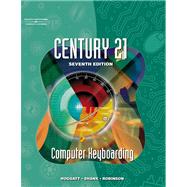
Note: Supplemental materials are not guaranteed with Rental or Used book purchases.
Purchase Benefits
What is included with this book?
| PART 1 ARTS & LITERATURE | |||||
| UNIT 1 REVIEW LETTER KEYS | 2 | (17) | |||
|
2 | (3) | |||
|
5 | (2) | |||
|
7 | (2) | |||
|
9 | (2) | |||
|
11 | (2) | |||
|
13 | (2) | |||
|
15 | (2) | |||
|
17 | (2) | |||
| UNIT 2 BUILD KEYBOARDING SKILL | 19 | (10) | |||
|
19 | (2) | |||
|
21 | (2) | |||
|
23 | (2) | |||
|
25 | (4) | |||
|
27 | (2) | |||
| UNIT 3 REVIEW FIGURE KEYS | 29 | (5) | |||
|
29 | (2) | |||
|
31 | (3) | |||
| UNIT 4 BUILD KEYBOARDING SKILL | 34 | (6) | |||
|
34 | (2) | |||
|
36 | (4) | |||
|
38 | (2) | |||
| UNIT 5 LEARN/REVIEW SYMBOL KEYS | 40 | (5) | |||
|
40 | (2) | |||
|
42 | (1) | |||
|
43 | (2) | |||
| UNIT 6 BUILD KEYBOARDING SKIL | 45 | (14) | |||
|
45 | (2) | |||
|
47 | (12) | |||
|
49 | (2) | |||
|
51 | (4) | |||
|
55 | (4) | |||
|
|||||
|
|||||
|
|||||
|
|||||
|
|||||
|
|||||
|
|||||
| UNIT 7 LEARN TO FORMAT MEMOS AND E-MAIL | 59 | (11) | |||
|
60 | (2) | |||
|
62 | (2) | |||
|
64 | (6) | |||
|
66 | (1) | |||
|
67 | (3) | |||
|
|||||
|
|||||
|
|||||
|
|||||
|
|||||
|
|||||
| UNIT 8 LEARN TO FORMAT UNBOUND REPORTS | 70 | (12) | |||
|
72 | (1) | |||
|
72 | (3) | |||
|
75 | (7) | |||
|
78 | (2) | |||
|
80 | (2) | |||
|
|||||
|
|||||
|
|||||
|
|||||
| UNIT 9 LEARN TO FORMAT PERSONAL-BUSINESS LETTERS | 82 | (12) | |||
|
84 | (1) | |||
|
85 | (2) | |||
|
87 | (7) | |||
|
89 | (1) | |||
|
90 | (4) | |||
|
|||||
|
|||||
|
|||||
|
|||||
|
|||||
|
|||||
|
|||||
|
|||||
|
|||||
| UNIT 10 LEARN TO FORMAT TABLES | 94 | (10) | |||
|
96 | (1) | |||
|
97 | (2) | |||
|
99 | (1) | |||
|
100 | (4) | |||
|
102 | (2) | |||
| UNIT 11 PREPARE FOR DOCUMENT FORMATTING ASSESSMENT | 104 | (6) | |||
|
104 | (2) | |||
|
106 | (2) | |||
|
108 | (2) | |||
| UNIT 12 ASSESSING DOCUMENT FORMATTING SKILLS | 110 | (9) | |||
|
110 | (2) | |||
|
112 | (2) | |||
|
114 | (5) | |||
|
116 | (3) | |||
|
|||||
| PART 2 SOCIAL STUDIES | |||||
| UNIT 13 BUILDING BASIC SKILL | 119 | (7) | |||
|
119 | (2) | |||
|
121 | (1) | |||
|
122 | (4) | |||
|
124 | (2) | |||
|
|||||
|
|||||
|
|||||
| UNIT 14 IMPROVING E-MAIL AND MEMO FORMATTING SKILLS | 126 | (11) | |||
|
127 | (2) | |||
|
129 | (1) | |||
|
130 | (7) | |||
|
132 | (2) | |||
|
134 | (3) | |||
|
|||||
|
|||||
|
|||||
|
|||||
|
|||||
|
|||||
|
|||||
| UNIT 15 IMPROVE REPORT FORMATTING SKILLS | 137 | (15) | |||
|
139 | (2) | |||
|
141 | (3) | |||
|
144 | (2) | |||
|
146 | (2) | |||
|
148 | (2) | |||
|
150 | (2) | |||
| UNIT 16 BUILDING BASIC SKILL | 152 | (8) | |||
|
152 | (2) | |||
|
154 | (6) | |||
|
156 | (2) | |||
|
158 | (2) | |||
|
|||||
|
|||||
|
|||||
|
|||||
| UNIT 17 IMPROVEING LETTER FORMATTING SKILLS | 160 | (12) | |||
|
161 | (1) | |||
|
162 | (1) | |||
|
163 | (2) | |||
|
165 | (2) | |||
|
167 | (5) | |||
|
169 | (3) | |||
|
|||||
|
|||||
|
|||||
|
|||||
|
|||||
| UNIT 18 IMPROVING TABLE FORMATTING SKILLS | 172 | (14) | |||
|
173 | (2) | |||
|
175 | (1) | |||
|
176 | (3) | |||
|
179 | (2) | |||
|
181 | (5) | |||
|
183 | (2) | |||
|
185 | (1) | |||
| UNIT 19 HPJ COMMUNICATION SPECIALISTS: A WORKPLACE SIMULATION | 186 | (9) | |||
|
187 | (8) | |||
| UNIT 20 PREPARING FOR ASSESSMENT | 195 | (6) | |||
|
195 | (2) | |||
|
197 | (2) | |||
|
199 | (2) | |||
| UNIT 21 ASSESSING DOCUMENT FORMATTING SKILLS | 201 | ||||
|
201 | ||||
|
203 | ||||
|
205 | ||||
|
207 | ||||
|
|||||
| RESOURCES | |||||
|
2 | ||||
|
2 | ||||
|
6 | ||||
|
8 | ||||
|
10 | ||||
|
12 | ||||
|
14 | ||||
|
16 | ||||
|
18 | ||||
|
20 | ||||
|
22 | ||||
|
24 | ||||
|
26 | ||||
|
28 | ||||
|
30 | ||||
|
32 | ||||
|
34 | ||||
|
37 | ||||
|
40 | ||||
|
44 | ||||
|
46 | ||||
| Index | I-1 |
The New copy of this book will include any supplemental materials advertised. Please check the title of the book to determine if it should include any access cards, study guides, lab manuals, CDs, etc.
The Used, Rental and eBook copies of this book are not guaranteed to include any supplemental materials. Typically, only the book itself is included. This is true even if the title states it includes any access cards, study guides, lab manuals, CDs, etc.