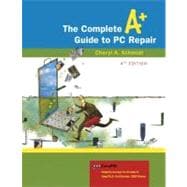
| Introduction to Computer Repair Overview Safety | |
| Note Technician Qualities Basic Computer | |
| Parts External Connectivity Video Port USB Port Parallel | |
| Port Serial Port Mouse and Keyboard Ports Wireless | |
| Input Devices Mouse and Keyboard Preventive | |
| Maintenance Keyboard Troubleshooting Other | |
| Input Devices Sound Card Ports IEEE 1394 | |
| Port Network Ports Modem Ports Pros and Cons of Integrated | |
| Motherboards Docking Station and Port Replicator | |
| On the Motherboard Microprocessor Overview | |
| Microprocessor Basics Intel Processors AMD Processors | |
| Speeding Up Processor Operations Overview | |
| Cache Clocking Dual and Quad Processors Sockets and Slots | |
| Processor Cooling Installing Microprocessors Overclocking Microprocessors MMX, SSE, and 3DNOW! | |
| Expansion Slots ISA (Industry Standard Architecture) | |
| PCI (Peripheral Component Interconnect) | |
| AGP (Accelerated Graphics Port) | |
| PCI-E (Peripheral Component Interconnect-Express) | |
| PCI for the Laptop More Motherboard Connectors Proprietary Expansion | |
| Slots Chipsets Types of Motherboards Upgrading and Replacing | |
| Motherboards Motherboard Troubleshooting Soft Skills-Active Listening | |
| System Configuration Configuration | |
| Overview Setup Software Flash BIOS CMOS Memory BIOS | |
| Configuration Settings Batteries Laptop and Device | |
| Batteries Replacing a Battery Plug and Play Configuration through Switches | |
| Other Configuration Parameters IRQ (Interrupt Request) PCI Interrupts I/O (Input/Output) Addresses | |
| DMA Channels Memory Addresses Configuration Overview Configuration of ISA Adapters | |
| More about Plug and Play Configuration of PCI, AGP, and PCI-E Adapters Configuration of PC Cards | |
| Installing a USB Device USB Troubleshooting Installing an IEEE 1394 (FireWire) Device IEEE 1394 | |
| Troubleshooting Infrared Devices Soft Skills-A Good Technician Quality: One Thing at a Time | |
| Disassembly and Power Disassembly Overview Electrostatic Discharge (ESD) | |
| EMI (Electromagnetic Interference) EMI (Electromagnetic Interference) | |
| Disassembly Tools Reassembly Cables and Connectors | |
| Hard Drives Laptop Travel and Storage Preventive | |
| Maintenance Basic Electronics Overview Electronic | |
| Terms Power Supply Overview Power Supply Form Factors | |
| Purposes of a Power Supply Power Supply Voltages APM (Advanced Power Management) and ACPI (Advanced Configuration and Power Interface) | |
| Replacing or Upgrading a Power Supply Power | |
| Supply Problems Symptoms of Power Supply Problems | |
| Adverse Power Conditions Adverse Power Protection | |
| Surge Protectors Line Conditioners Uninterruptible Power Supply (UPS) | |
| Standby Power Supply (SPS) Phone Line Isolator Electrical Fires Computer Disposal/Recycling Soft Skills-Written Communications Skills | |
| Logical Troubleshooting Troubleshooting | |
| Overview Recreate the Problem Hardware or Software Divide and Conquer | |
| Repair the Problem or Go Back to Test Another | |
| Theory Test the Solution and Document Soft Skills-Provide Feedback to the User | |
| Memory Memory Overview Memory Physical Packaging Planning the Memory | |
| Installation Planning the Memory Installation-Memory Technologies Planning the Memory | |
| Installation-Memory Features Planning for Memory-The Amount of Memory to Install Planning for Memory-How Many of Each Memory Type? | |
| Planning for Memory-Research and Buy Laptop Memory Installing | |
| Memory Overview Removing/Installing a DIP Chip Removing/Installing a DIMM/RIMM Adding More Cache/RAM Windows 9X/NT/2000/XP | |
| Disk Caching Monitoring Memory Usage Under Windows Old Applications Under NT Workstation/2000/XP Troubl$$$> | |
| Table of Contents provided by Publisher. All Rights Reserved. |
The New copy of this book will include any supplemental materials advertised. Please check the title of the book to determine if it should include any access cards, study guides, lab manuals, CDs, etc.
The Used, Rental and eBook copies of this book are not guaranteed to include any supplemental materials. Typically, only the book itself is included. This is true even if the title states it includes any access cards, study guides, lab manuals, CDs, etc.