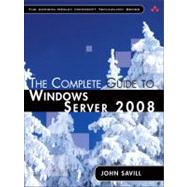
JOHN SAVILL, BS, MCSE, MS ITP Server Administrator, MS ITP Enterprise Administrator, Microsoft MVP, is Central US manager for EMC’s Microsoft technical infrastructure practice and the firm’s chief Microsoft architect. Savill’s Windows NT site evolved into ntfaq.com, the Internet’s most widely used independent NT resource. A frequent writer for Windows IT Pro and TechNetmagazines, Savill spoke at Microsoft Tech Ed 2006, 2007, and 2008. His books include The Windows XP/2000 Answer Book.
| Acknowledgments | p. xvii |
| About the Author | p. xviii |
| Preface | p. xix |
| Windows | p. 101 |
| Its Origins, Present, and the Services It Provides | p. 1 |
| Origin of the Windows Operating System | p. 1 |
| Features of the Windows Server 2008 Product Line | p. 21 |
| Licensing | p. 35 |
| Summary | p. 41 |
| Windows Server 2008 Fundamentals: Navigating and Getting Started | p. 43 |
| Windows Vista at 30,000 Feet | p. 44 |
| The Logon Experience | p. 46 |
| User Access Control | p. 50 |
| Windows Elements | p. 56 |
| The Desktop Windows Manager (DWM) | p. 64 |
| Windows Aero Effects | p. 67 |
| Task Manager | p. 71 |
| Fast User Switching | p. 77 |
| Windows Explorer | p. 78 |
| The Microsoft Management Console | p. 86 |
| The Control Panel | p. 93 |
| Summary | p. 96 |
| Installing and Upgrading Windows Server 2008 | p. 99 |
| Installing Windows Server 2008 | p. 99 |
| Upgrading to Windows Server 2008 | p. 126 |
| Advanced Installation | p. 130 |
| Viewing Installation Log Files | p. 131 |
| Automating Installation | p. 133 |
| Summary | p. 139 |
| Securing Your Windows Server 2008 Deployment | p. 141 |
| Authentication and Authorization | p. 142 |
| The Physical Environment | p. 143 |
| BitLocker | p. 145 |
| Active Directory Certificate Services (ADCS) | p. 156 |
| Authentication Protocols | p. 171 |
| Securing Windows Server 2008 | p. 179 |
| Summary | p. 224 |
| File System and Print Management Features | p. 225 |
| File System Types and Management | p. 225 |
| File Management240 | |
| File Server Resource Manager257 | |
| Print Management | p. 290 |
| Summary | |
| Table of Contents provided by Publisher. All Rights Reserved. |
The New copy of this book will include any supplemental materials advertised. Please check the title of the book to determine if it should include any access cards, study guides, lab manuals, CDs, etc.
The Used, Rental and eBook copies of this book are not guaranteed to include any supplemental materials. Typically, only the book itself is included. This is true even if the title states it includes any access cards, study guides, lab manuals, CDs, etc.