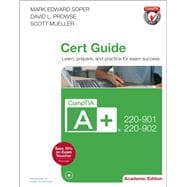CompTIA A+ 220-901 and 220-902 exams retired in 2019. Search the store to find CompTIA A+ Core 1 (220-1001) and Core 2 (220-1002) books, eBooks, and video courses.
In this best-of-breed full-color study guide, a leading expert helps you master
all the topics you need to know to succeed on your CompTIA 220-901 and 902
exams and move into a successful career as an IT technician. The Academic
Edition is ideal for the classroom and self study and includes bonus content
such as exam objectives table for easy navigation by chapter, a full objectives
index for each exam, and a master list of key topics, each of which give you the
page number where the objective/topic can be found.
Every feature of this book is designed to support both efficient exam preparation
and long-term mastery:
- Includes coverage of the new performance-based questions
- Exam Objectives Summary and Index make it easier than ever to find what you’re looking for and track what you’ve learned
- Opening Topics Lists define the topics you’ll need to learn in each chapter, including a list of the official exam objectives covered in that chapter
- Key Topics call attention to the information that’s most crucial to know for the exam
- Exam Preparation Tasks include reviewing key topics, completing memory tables, defining key terms, working through scenarios, and answering review questions–all designed to help you go beyond simple facts to make sure you master concepts crucial to both passing the exam and enhancing your career
- Key Terms defined in a complete glossary explain all the field’s essential terminology
The companion website contains access to the powerful Pearson IT Certification Practice Test Engine and two complete exams with access to a large library of exam-realistic questions.
This study guide helps you master all the topics on the new A+ 901 and 902 exams, including
- Motherboards, processors, RAM, and BIOS
- Power supplies and system cooling
- I/O, input ports, and devices
- Video displays and video cards
- Customized PCs
- Laptops, mobile and wearable devices
- Printers
- Storage devices including SSDs
- Installing, using, and troubleshooting Windows, Linux, and OS X
- Virtualization
- Networking
- Security
- Operational procedures and communications methods