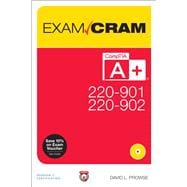Covers the critical information you’ll need to know to score higher on your A+ 220-901 and 220-902 exams!
- Deploy and manage desktops and notebooks running Windows 8.1/8, 7, Vista, OS X, or Linux
- Master and practice the six-step A+ troubleshooting process
- Understand, install, configure, and troubleshoot motherboards, CPUs, and memory
- Test and troubleshoot power-related problems
- Use all forms of storage, including SSDs, Blu-ray devices, and RAID systems
- Work effectively with mobile devices, including iOS, Android, and Windows tablets and smartphones
- Install, configure, and troubleshoot both visible and internal laptop components
- Configure Windows components and applications, use Windows administrative tools, and optimize Windows systems
- Repair damaged Windows environments and boot errors
- Work with audio and video subsystems, I/O devices, and new peripherals
- Install and manage both local and network printers
- Understand and work with networks, network hardware, wireless protocols, and cloud technologies
- Install and configure SOHO wired/wireless networks and troubleshoot connectivity
- Secure desktops and mobile devices, implement authentication methods, prevent malware attacks, and protect data
TEST ENGINE WITH 320 PRACTICE QUESTIONS!
Make sure you’re 100% ready for the real exam!
- Detailed explanations of correct and incorrect answers
- Multiple test modes
- Random questions and order of answers
- Coverage of each current A+ exam objective