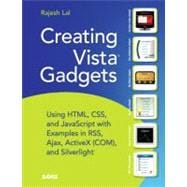
Rajesh Lal is an author, technology evangelist, and solutions engineer specializing in web technologies. He has received numerous awards for his articles on Windows Vista and Sidebar Gadgets and is a frequent contributor to Windows Vista Magazine and Code Project website. With over a decade of experience in the IT industry, Rajesh enjoys taking an objective and pragmatic approach to developing applications using Microsoft technology. He has a master’s degree in computer science and holds both MCSD and MCAD titles. To visit his Vista Gadget blog, go to www.innovatewithgadgets.com.
| Introduction | |
| What's in the Book | p. 1 |
| The Foundation | p. 1 |
| Developing a Gadget | p. 2 |
| Advanced Samples | p. 2 |
| Special Features and Notations | p. 2 |
| Supporting Website | p. 3 |
| The Foundation | p. 1 |
| Innovate with Windows Vista Sidebar Gadgets | p. 7 |
| Introducing Gadgets and the Vista Sidebar | p. 7 |
| Windows Sidebar | p. 8 |
| Technology Behind Gadgets | p. 8 |
| Brief History of Gadgets | p. 9 |
| Innovate with Gadgets | p. 10 |
| Types of Gadgets | p. 12 |
| Information Gadgets | p. 12 |
| Application Gadgets | p. 13 |
| Utility Gadgets | p. 14 |
| Fun Gadgets | p. 14 |
| Gadgets in Depth | p. 15 |
| What Gadgets Are Not | p. 15 |
| Different Views-The Three Hats of the Gadget | p. 16 |
| Opacity Level and Always on Top Property | p. 17 |
| Using Flyout for More Information | p. 18 |
| Customization | p. 18 |
| Multiple Platforms for Gadgets | p. 19 |
| Meeting Points for Different Gadgets | p. 20 |
| The Development Platform | p. 21 |
| Gadget Ecosystem | p. 21 |
| Other Desktop Gadget/Widget Platforms | p. 22 |
| Gadget Comparison Chart | p. 26 |
| The Architecture | p. 29 |
| Gadgets Overview | p. 29 |
| The Manifest File gadget.xml | p. 31 |
| User Interface and Presentation | p. 32 |
| Cascading Style Sheets | p. 32 |
| Core Functionality of the Gadget: JavaScript | p. 34 |
| Resources, PNG, and Other Files | p. 34 |
| Technology Behind Gadget Development | p. 35 |
| MSHTML Component, the Core of the Gadget | p. 36 |
| Standard Web Technologies | p. 36 |
| Sidebar Gadget as an HTML Application | p. 37 |
| Gadget Object Model | p. 38 |
| ActiveX Technology | p. 38 |
| Gadget Object Model | p. 39 |
| User Interaction and Sidebar Events | p. 40 |
| APIs to Access the File System | p. 42 |
| Core Features to Interact with the System | p. 44 |
| Communication and Other APIs | p. 44 |
| Sidebar Gadgets: The Road Ahead | p. 46 |
| An Approach to Design | p. 49 |
| Design Considerations | p. 49 |
| Putting Information First | p. 50 |
| Constructing the Right User Interface | p. 53 |
| Usage Patterns | p. 57 |
| Gadget Behavior | p. 60 |
| Challenges for the User Interface | p. 63 |
| Standard Dimensions | p. 64 |
| Gadget Page When Docked | p. 64 |
| Undocked Gadget | p. 65 |
| Settings Page | p. 65 |
| Flyout Page | p. 65 |
| Other Interface Guidelines | p. 66 |
| Visual Themes | p. 67 |
| Title | p. 67 |
| Icon67 | |
| Table of Contents provided by Publisher. All Rights Reserved. |
The New copy of this book will include any supplemental materials advertised. Please check the title of the book to determine if it should include any access cards, study guides, lab manuals, CDs, etc.
The Used, Rental and eBook copies of this book are not guaranteed to include any supplemental materials. Typically, only the book itself is included. This is true even if the title states it includes any access cards, study guides, lab manuals, CDs, etc.