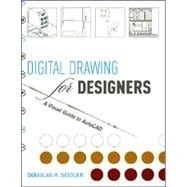
Note: Supplemental materials are not guaranteed with Rental or Used book purchases.
Purchase Benefits
What is included with this book?
| Preface | p. xi |
| Acknowledgments | p. xv |
| Hand Drawing and Digital Drawing | p. 1 |
| Digital Drawing Tools | p. 3 |
| Traditional Drawing Tools | p. 4 |
| Menu Bar/Command Prompt | p. 6 |
| Button Bar/Tool Palettes | p. 7 |
| Pan | p. 8 |
| Zoom | p. 9 |
| Additional Resources | p. 10 |
| Drawing Lines and Shapes | p. 11 |
| Drawing Straight Lines | p. 12 |
| Erasing Lines | p. 13 |
| Horizontal and Vertical Lines | p. 14 |
| Line Length | p. 15 |
| Circles | p. 16 |
| Rectangles and Polygons | p. 17 |
| Arcs | p. 18 |
| Ellipses | p. 19 |
| Object Snaps | p. 20 |
| Running Object Snaps | p. 21 |
| Drawing Precision/Units | p. 22 |
| Undo | p. 23 |
| Learning Exercise | p. 24 |
| Modifying Lines and Shapes | p. 27 |
| Moving Lines | p. 28 |
| Copying Lines | p. 29 |
| Rotating Lines | p. 30 |
| Mirror(Reflect) Lines | p. 31 |
| Stretching Lines | p. 32 |
| Learning Exercise | p. 33 |
| Drawing with Accuracy and Speed | p. 37 |
| Drawing Polylines/Grips | p. 38 |
| Editing Polylines | p. 39 |
| Trimming Lines | p. 40 |
| Extending Lines | p. 41 |
| Offsetting Lines | p. 42 |
| Fillet | p. 43 |
| Rectangular Array | p. 44 |
| Polar Array | p. 45 |
| Break/Explode | p. 46 |
| Learning Exercise | p. 47 |
| Design Drawings | p. 51 |
| Organizing Plans, Sections, and Elevations | p. 53 |
| Line Weight | p. 54 |
| Selecting Colors | p. 55 |
| Drawing with Layers | p. 56 |
| Drawing Floor Plans | p. 58 |
| Drawing Scale and Detail | p. 62 |
| Drawing Sections | p. 64 |
| Drawing Elevations | p. 68 |
| Drawing Exterior Elevations | p. 70 |
| Drawing Interior Elevations | p. 72 |
| Learning Exercise | p. 74 |
| Drawing and Printing to Scale | p. 81 |
| Paper Layout | p. 82 |
| Plot Styles | p. 84 |
| CTB File Versus STB File | p. 85 |
| Adding a Plot Style | p. 86 |
| Selecting a Paper Size | p. 88 |
| Creating a Layout | p. 89 |
| Creating a Layout/11" x 17" ANSI B | p. 90 |
| Page Setup Manager/ANSI B | p. 91 |
| Creating a Layout/18" x 24" ARCH C | p. 92 |
| Page Setup Manager/ARCH C | p. 93 |
| Creating a Layout/24" x 36" ARCH D | p. 94 |
| Page Setup Manager/ARCH D | p. 95 |
| Creating a Viewport | p. 96 |
| Scaling a Viewport | p. 97 |
| Locking a Viewport | p. 98 |
| Plotting a Layout/Drawing | p. 99 |
| Learning Exercise | p. 100 |
| Text Styles and Sizes | p. 103 |
| Text Height | p. 104 |
| Text Styles/Fonts | p. 106 |
| Adding Text Styles/Adding Text | p. 107 |
| Adding Multiline Text | p. 108 |
| Editing Text | p. 109 |
| Learning Exercise | p. 110 |
| Hatches and Dashed Lines | p. 113 |
| Boundary Hatch | p. 114 |
| Hatch Patterns - Sections/Details | p. 116 |
| Hatch Patterns - Elevation/Plan | p. 117 |
| Line Types/Dashed Lines | p. 118 |
| Adding Line Types/LT Scale | p. 119 |
| Learning Exercise | p. 120 |
| Advanced Drawing Tools | p. 125 |
| Stencils and Blocks | p. 127 |
| Stencils/Blocks | p. 128 |
| Creating a Block | p. 129 |
| Inserting Blocks | p. 131 |
| Exploding Blocks/Exporting Blocks | p. 132 |
| Editing Blocks | p. 133 |
| Learning Exercise | p. 134 |
| Advanced Editing Tools | p. 137 |
| Properties Palette | p. 138 |
| Match Properties/Distance | p. 139 |
| Scale/Scale Reference | p. 140 |
| Audit/Purge | p. 141 |
| Express Tools/Flatten | p. 142 |
| Overkill/Layers Off and On | p. 143 |
| Layer Isolate/Layer Freeze | p. 144 |
| Layers Lock and Unlock/Layer Delete | p. 145 |
| Layer Merge | p. 146 |
| Learning Exercise | p. 147 |
| Dimensioning Your Drawing | p. 149 |
| Dimension Styles | p. 150 |
| Dimensioning Walls and Corridors | p. 152 |
| Dimensioning Windows and Doors | p. 153 |
| Dimensioning to Structure | p. 154 |
| Adding Linear Dimensions | p. 155 |
| Adding Aligned Dimensions | p. 156 |
| Adding Angular Dimensions | p. 157 |
| Dimension Style: Tick | p. 158 |
| Dimension Style: Arrow | p. 162 |
| Dimension Style: Box | p. 166 |
| Dimension Style: Dot | p. 170 |
| Learning Exercise | p. 174 |
| Text Leaders | p. 177 |
| Text Leaders | p. 178 |
| Adding Text Leaders | p. 179 |
| Leader Style: Arrow | p. 180 |
| Leader Style: Dot | p. 184 |
| Learning Exercises | p. 188 |
| Drawing Symbols and Attributed Text | p. 189 |
| Drawing Symbols | p. 190 |
| Creating Attributed Blocks | p. 192 |
| Inserting Attributed Blocks | p. 193 |
| Editing Attributed Blocks | p. 194 |
| Drawing Name Symbol | p. 195 |
| Detail Symbol | p. 196 |
| Section Arrow/Elevation Arrow | p. 197 |
| Grid Symbol | p. 198 |
| Interior Elevation Symbol | p. 199 |
| Learning Exercise | p. 200 |
| Linking Drawings/External References | p. 203 |
| Drawing with Overlays | p. 204 |
| Drawing with XREFs | p. 205 |
| XREF Manager | p. 206 |
| Adding XREFs to Your Drawing | p. 207 |
| Plan XREFs/Individual Designers | p. 208 |
| Plan XREFs/Multiple Designers | p. 209 |
| Elevation XREFs/Individual Designers | p. 210 |
| Elevation XREFs/Multiple Designers | p. 211 |
| Learning Exercise | p. 212 |
| Conclusion | p. 215 |
| Index | p. 217 |
| Quick Reference Guide | p. 222 |
| Table of Contents provided by Ingram. All Rights Reserved. |
The New copy of this book will include any supplemental materials advertised. Please check the title of the book to determine if it should include any access cards, study guides, lab manuals, CDs, etc.
The Used, Rental and eBook copies of this book are not guaranteed to include any supplemental materials. Typically, only the book itself is included. This is true even if the title states it includes any access cards, study guides, lab manuals, CDs, etc.