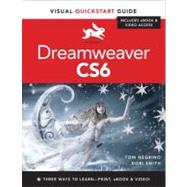
Note: Supplemental materials are not guaranteed with Rental or Used book purchases.
Purchase Benefits
What is included with this book?
Chapter 1: Introducing Dreamweaver
Chapter 2: Starting Your First Site
Chapter 3: Building Your First Page
Chapter 4: Adding Text to Your Pages
Chapter 5: Including Images and Media
Chapter 6: Working with Links
Chapter 7: Styling Page Content
Chapter 8: Using Styles for Layout
Chapter 9: Managing Styles
Chapter 10: Inserting Tables
Chapter 11: Using Forms and Fields
Chapter 12: Using Dreamweaver's Layout Tools
Chapter 13: Using Behaviors and Navigation Objects
Chapter 14: Building Pages with Dynamic Elements
Chapter 15: Working with Content Management Systems
Chapter 16: Making Life Easier: Using Templates, Libraries, and Snippets
Chapter 17: Editing Code
Chapter 18: Managing Your Site
Appendix: Where to Learn More
Bonus Chapter 1: Adding Frames
Bonus Chapter 2: Using Spry Widgets
Bonus Chapter 3: Working with Other Applications
Bonus Chapter 4: Customizing and Extending Dreamweaver
The New copy of this book will include any supplemental materials advertised. Please check the title of the book to determine if it should include any access cards, study guides, lab manuals, CDs, etc.
The Used, Rental and eBook copies of this book are not guaranteed to include any supplemental materials. Typically, only the book itself is included. This is true even if the title states it includes any access cards, study guides, lab manuals, CDs, etc.