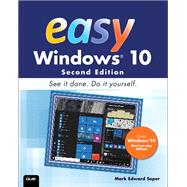SEE IT DONE. DO IT YOURSELF. It’s that Easy! Easy Windows 10 teaches you the fundamentals to help you get the most from Windows 10. Fully illustrated steps with simple instructions guide you through each task, building the skills you need to perform the most common tasks with Windows. No need to feel intimidated; we’ll hold your hand every step of the way.
Learn how to...
· Use the improved Windows 10 Anniversary Edition Start menu in standard and Tablet mode versions
· Add extensions to the Microsoft Edge browser to translate foreign-language web pages and much more
· Keep your information safe with improved File History and Backup
· Use OneDrive® cloud storage to save space on your tablets and computers
· Create reminders using Cortana’s voice recognition and Sticky Notes integration
· Enjoy and shop for your favorite apps, movies, music, and TV shows
· Manage and protect your home network
· Touchscreen, keyboard, or mouse–use Windows 10 your way!
Category: Windows Operating System
Covers: Windows 10
User Level: Beginner