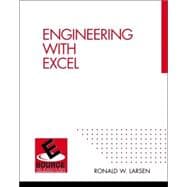
|
1 | (45) | |||
|
1 | (3) | |||
|
2 | (1) | |||
|
2 | (1) | |||
|
2 | (1) | |||
|
3 | (1) | |||
|
4 | (2) | |||
|
4 | (1) | |||
|
5 | (1) | |||
|
6 | (4) | |||
|
6 | (1) | |||
|
6 | (1) | |||
|
7 | (1) | |||
|
7 | (1) | |||
|
7 | (1) | |||
|
8 | (1) | |||
|
8 | (2) | |||
|
10 | (1) | |||
|
10 | (22) | |||
|
10 | (1) | |||
|
11 | (1) | |||
|
12 | (1) | |||
|
13 | (2) | |||
|
15 | (2) | |||
|
17 | (2) | |||
|
19 | (1) | |||
|
20 | (1) | |||
|
21 | (1) | |||
|
22 | (3) | |||
|
25 | (3) | |||
|
28 | (4) | |||
|
32 | (3) | |||
|
33 | (1) | |||
|
34 | (1) | |||
|
34 | (1) | |||
|
35 | (11) | |||
|
35 | (1) | |||
|
35 | (1) | |||
|
35 | (11) | |||
|
46 | (38) | |||
|
46 | (1) | |||
|
47 | (3) | |||
|
50 | (4) | |||
|
54 | (9) | |||
|
54 | (4) | |||
|
58 | (3) | |||
|
61 | (2) | |||
|
63 | (6) | |||
|
65 | (4) | |||
|
69 | (1) | |||
|
69 | (15) | |||
|
84 | (42) | |||
|
84 | (1) | |||
|
85 | (3) | |||
|
85 | (3) | |||
|
88 | (4) | |||
|
88 | (2) | |||
|
90 | (2) | |||
|
92 | (2) | |||
|
92 | (2) | |||
|
94 | (3) | |||
|
94 | (1) | |||
|
95 | (1) | |||
|
96 | (1) | |||
|
97 | (3) | |||
|
98 | (2) | |||
|
100 | (4) | |||
|
104 | (2) | |||
|
104 | (2) | |||
|
106 | (2) | |||
|
108 | (1) | |||
|
109 | (1) | |||
|
110 | (1) | |||
|
110 | (1) | |||
|
111 | (15) | |||
|
111 | (1) | |||
|
111 | (1) | |||
|
111 | (3) | |||
|
114 | (1) | |||
|
114 | (12) | |||
|
126 | (27) | |||
|
126 | (1) | |||
|
127 | (1) | |||
|
127 | (10) | |||
|
127 | (1) | |||
|
128 | (2) | |||
|
130 | (3) | |||
|
133 | (2) | |||
|
135 | (1) | |||
|
136 | (1) | |||
|
137 | (16) | |||
|
153 | (34) | |||
|
153 | (1) | |||
|
154 | (2) | |||
|
154 | (2) | |||
|
156 | (4) | |||
|
156 | (4) | |||
|
160 | (1) | |||
|
160 | (2) | |||
|
162 | (2) | |||
|
164 | (23) | |||
|
164 | (6) | |||
|
170 | (2) | |||
|
172 | (1) | |||
|
173 | (14) | |||
|
187 | (38) | |||
|
187 | (1) | |||
|
188 | (10) | |||
|
188 | (1) | |||
|
189 | (2) | |||
|
191 | (1) | |||
|
192 | (2) | |||
|
194 | (2) | |||
|
196 | (2) | |||
|
198 | (6) | |||
|
198 | (1) | |||
|
198 | (1) | |||
|
199 | (5) | |||
|
204 | (4) | |||
|
208 | (5) | |||
|
213 | (12) | |||
|
225 | (43) | |||
|
225 | (2) | |||
|
226 | (1) | |||
|
227 | (1) | |||
|
227 | (19) | |||
|
228 | (2) | |||
|
230 | (2) | |||
|
232 | (1) | |||
|
232 | (1) | |||
|
233 | (13) | |||
|
246 | (22) | |||
|
246 | (2) | |||
|
248 | (2) | |||
|
250 | (1) | |||
|
251 | (1) | |||
|
252 | (1) | |||
|
252 | (1) | |||
|
253 | (15) | |||
|
268 | (28) | |||
|
268 | (1) | |||
|
269 | (1) | |||
|
269 | (1) | |||
|
270 | (8) | |||
|
270 | (1) | |||
|
271 | (3) | |||
|
274 | (1) | |||
|
274 | (1) | |||
|
275 | (1) | |||
|
276 | (1) | |||
|
277 | (1) | |||
|
278 | (10) | |||
|
288 | (1) | |||
|
288 | (8) | |||
|
296 | (39) | |||
|
296 | (1) | |||
|
297 | (8) | |||
|
297 | (4) | |||
|
301 | (3) | |||
|
304 | (1) | |||
|
305 | (14) | |||
|
305 | (2) | |||
|
307 | (12) | |||
|
319 | (16) | |||
|
319 | (6) | |||
|
325 | (7) | |||
|
332 | (3) | |||
|
335 | (28) | |||
|
335 | (3) | |||
|
336 | (1) | |||
|
337 | (1) | |||
|
338 | (1) | |||
|
338 | (4) | |||
|
339 | (1) | |||
|
339 | (1) | |||
|
340 | (2) | |||
|
342 | (12) | |||
|
342 | (5) | |||
|
347 | (4) | |||
|
351 | (3) | |||
|
354 | (9) | |||
|
363 | (24) | |||
|
363 | (1) | |||
|
364 | (6) | |||
|
364 | (4) | |||
|
368 | (2) | |||
|
370 | (17) | |||
|
370 | (17) | |||
|
387 | (22) | |||
|
387 | (1) | |||
|
388 | (1) | |||
|
388 | (1) | |||
|
388 | (1) | |||
|
389 | (1) | |||
|
389 | (3) | |||
|
391 | (1) | |||
|
391 | (1) | |||
|
392 | (6) | |||
|
394 | (4) | |||
|
398 | (11) | |||
|
398 | (1) | |||
|
399 | (10) | |||
|
409 | (24) | |||
|
409 | (8) | |||
|
410 | (2) | |||
|
412 | (1) | |||
|
413 | (3) | |||
|
416 | (1) | |||
|
417 | (6) | |||
|
417 | (4) | |||
|
421 | (2) | |||
|
423 | (10) | |||
|
433 | (26) | |||
|
433 | (1) | |||
|
434 | (1) | |||
|
434 | (13) | |||
|
435 | (4) | |||
|
439 | (5) | |||
|
444 | (1) | |||
|
444 | (3) | |||
|
447 | (12) | |||
|
459 | (31) | |||
|
459 | (8) | |||
|
459 | (5) | |||
|
464 | (1) | |||
|
465 | (2) | |||
|
467 | (6) | |||
|
467 | (1) | |||
|
468 | (2) | |||
|
470 | (1) | |||
|
471 | (2) | |||
|
473 | (6) | |||
|
478 | (1) | |||
|
479 | (11) | |||
|
479 | (11) | |||
| Index | 490 |
The New copy of this book will include any supplemental materials advertised. Please check the title of the book to determine if it should include any access cards, study guides, lab manuals, CDs, etc.
The Used, Rental and eBook copies of this book are not guaranteed to include any supplemental materials. Typically, only the book itself is included. This is true even if the title states it includes any access cards, study guides, lab manuals, CDs, etc.