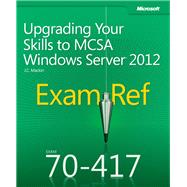
| Introduction | p. xiii |
| Microsoft certifications | p. xiv |
| Acknowledgments | p. xiv |
| Errata & book support | p. xiv |
| We want to hear from you | p. xv |
| Stay in touch | p. xv |
| Preparing for the Exam | p. xvi |
| Install and configure servers | p. 1 |
| Install servers | p. 1 |
| Minimum hardware requirements | p. 1 |
| Migrating server roles by using the Windows Server Migration Tool | p. 2 |
| Features on Demand | p. 3 |
| Objective summary | p. 5 |
| Objective review | p. 6 |
| Configure servers | p. 7 |
| Installing roles and features | p. 7 |
| Deploying features and roles on remote servers through Windows PowerShell | p. 7 |
| Deployment Image Servicing and Management | p. 11 |
| Converting a server with a GUI to or from Server Core | p. 14 |
| Configuring NIC teaming | p. 18 |
| Objective summary | p. 22 |
| Objective review | p. 22 |
| Configure local storage | p. 23 |
| Introducing Storage Spaces | p. 24 |
| Objective summary | p. 30 |
| Objective review | p. 31 |
| Answers | p. 33 |
| Review | p. 33 |
| Review | p. 34 |
| Review | p. 35 |
| Thought experiment | p. 35 |
| Configure server roles and features | p. 37 |
| Configure servers for remote management | p. 37 |
| Managing multiple servers by using Server Manager | p. 38 |
| Configuring remote management of earlier versions of Windows Server | p. 46 |
| Using Group Policy to enable remote management | p. 47 |
| Remote Server Administration Tools for Windows 8 | p. 49 |
| Objective summary | p. 50 |
| Objective review | p. 51 |
| Answers | p. 53 |
| Review | p. 53 |
| Thought experiment | p. 54 |
| Configure Hyper-V | p. 55 |
| Create and configure virtual machine settings | p. 55 |
| Hyper-V Module in Windows PowerShell | p. 56 |
| Dynamic Memory | p. 57 |
| Resource Metering | p. 60 |
| Non-uniform memory access (NUMA) topology | p. 61 |
| Objective summary | p. 62 |
| Objective review | p. 62 |
| Create and configure virtual machine storage | p. 64 |
| New VHDX disk format | p. 64 |
| Virtual Fibre Channel adapter | p. 68 |
| Objective summary | p. 70 |
| Objective review | p. 70 |
| Create and configure virtual networks | p. 71 |
| Virtual switch extensions | p. 72 |
| Network virtualization | p. 74 |
| Port ACLs (network isolation) | p. 75 |
| Single-root I/O virtualization | p. 77 |
| Bandwidth management | p. 79 |
| Advanced features for virtual network adapters | p. 81 |
| Objective summary | p. 82 |
| Objective review | p. 83 |
| Answers | p. 85 |
| Review | p. 85 |
| Review | p. 86 |
| Review | p. 87 |
| Thought experiment | p. 88 |
| Install and administer Active Directory | p. 89 |
| Install domain controllers | p. 89 |
| Installing domain controllers by using the GUI | p. 90 |
| Installing domain controllers by using Windows PowerShell | p. 94 |
| Ntdsutil.exe Install from Media changes | p. 99 |
| Objective summary | p. 101 |
| Objective review | p. 101 |
| Answers | p. 104 |
| Review | p. 104 |
| Thought experiment | p. 105 |
| Deploy, manage, and maintain servers | p. 107 |
| Monitor servers | p. 107 |
| Virtual machine resource pools | p. 108 |
| Server monitoring through Windows PowerShell | p. 109 |
| Reviewing older monitoring topics | p. 111 |
| Objective summary | p. 112 |
| Objective review | p. 113 |
| Answers | p. 115 |
| Review | p. 115 |
| Thought experiment | p. 116 |
| Configure network services and access | p. 117 |
| Configure DirectAccess | p. 117 |
| What is DirectAccess? | p. 118 |
| IPv6 and DirectAccess | p. 118 |
| DirectAccess connection process | p. 120 |
| DirectAccess infrastructure options | p. 121 |
| Installing and configuring DirectAccess | p. 126 |
| Objective summary | p. 143 |
| Objective review | p. 143 |
| Answers | p. 146 |
| Review | p. 146 |
| Thought experiment | p. 147 |
| Configure a network policy server infrastructure | p. 149 |
| Configure Network Access Protection | p. 149 |
| How NAP works | p. 150 |
| SHV Multi-configuration | p. 153 |
| Objective summary | p. 158 |
| Objective review | p. 159 |
| Answers | p. 161 |
| Review | p. 161 |
| Thought experiment | p. 162 |
| Configure and manage Active Directory | p. 163 |
| Configure domain controllers | p. 163 |
| Cloning domain controllers | p. 163 |
| Objective summary | p. 170 |
| Objective review | p. 170 |
| Maintain Active Directory | p. 171 |
| Restoring deleted objects in Active Directory | p. 172 |
| Objective review | p. 178 |
| Answers | p. 181 |
| Review | p. 181 |
| Review | p. 182 |
| Thought experiment | p. 183 |
| Configure and manage Group Policy | p. 185 |
| Configure Group Policy processing | p. 185 |
| Remote Group Policy update | p. 186 |
| Objective summary | p. 194 |
| Objective review | p. 194 |
| Answers | p. 197 |
| Review | p. 197 |
| Thought experiment | p. 198 |
| Configure and manage high availability | p. 199 |
| Configure failover clustering | p. 199 |
| Cluster storage pools | p. 200 |
| Cluster shared volumes | p. 201 |
| Dynamic quorum | p. 205 |
| Node drain | p. 205 |
| Cluster-aware updating | p. 206 |
| Objective summary | p. 210 |
| Objective review | p. 211 |
| Manage failover clustering roles | p. 212 |
| Create a Scale-Out File Server | p. 212 |
| Assign role startup priority | p. 214 |
| Virtual machine application monitoring | p. 215 |
| Objective summary | p. 220 |
| Objective review | p. 220 |
| Manage virtual machine (VM) movement | p. 222 |
| Live migration | p. 222 |
| Storage migration | p. 235 |
| Objective summary | p. 237 |
| Objective review | p. 238 |
| Answers | p. 241 |
| Review | p. 241 |
| Review | p. 242 |
| Review | p. 243 |
| Thought experiment | p. 244 |
| File and storage solutions | p. 245 |
| Implement Dynamic Access Control | p. 245 |
| Introduction to DAC | p. 245 |
| Configuring claims-based authentication | p. 247 |
| Configuring file classification | p. 250 |
| Configuring access policies | p. 259 |
| Objective summary | p. 264 |
| Objective review | p. 265 |
| Answers | p. 268 |
| Review | p. 268 |
| Thought experiment | p. 269 |
| Implement business continuity and disaster recovery | p. 271 |
| Configure and manage backups | p. 271 |
| Configure online backups | p. 272 |
| Objective summary | p. 280 |
| Objective review | p. 280 |
| Configure site-level fault tolerance | p. 282 |
| Configuring Hyper-V physical host servers | p. 283 |
| Configuring VMs | p. 286 |
| Performing Hyper-V Replica failover | p. 294 |
| Using Hyper-V Replica in a failover cluster | p. 298 |
| Objective summary | p. 301 |
| Objective review | p. 302 |
| Answers | p. 305 |
| Review | p. 305 |
| Review | p. 306 |
| Thought experiment | p. 307 |
| Configure network services | p. 309 |
| Deploy and manage IPAM | p. 309 |
| What is IPAM? | p. 310 |
| Installing and configuring IPAM | p. 311 |
| Managing address space | p. 320 |
| Objective summary | p. 329 |
| Objective review | p. 329 |
| Answers | p. 332 |
| Review | p. 332 |
| Thought experiment | p. 333 |
| Configure identity and access solutions | p. 335 |
| Implement Active Directory Federation Services 2.1 ... | p. 335 |
| The new AD FS console in AD FS 2.1 | p. 336 |
| Windows PowerShell cmdlets for AD FS 2.1 | p. 340 |
| Objective summary | p. 340 |
| Objective review | p. 341 |
| Answers | p. 343 |
| Review | p. 343 |
| Thought experiment | p. 344 |
| Index | p. 345 |
| Table of Contents provided by Ingram. All Rights Reserved. |
The New copy of this book will include any supplemental materials advertised. Please check the title of the book to determine if it should include any access cards, study guides, lab manuals, CDs, etc.
The Used, Rental and eBook copies of this book are not guaranteed to include any supplemental materials. Typically, only the book itself is included. This is true even if the title states it includes any access cards, study guides, lab manuals, CDs, etc.