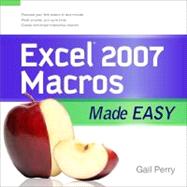
What is included with this book?
Gail Perry is a CPA, financial journalist, the author more than 20 books on financial software, taxes, and personal finance. She is the managing editor for AccountingWEB, a contributing editor for SMBFinance magazine, and an instructor.
| Recording Macros | p. 1 |
| Editing Macros | p. 19 |
| Creating Macros in Visual Basic | p. 35 |
| Storing Macros | p. 53 |
| Understanding Macro Commands | p. 73 |
| Using Visual Basic Subroutines and Creating Functions | p. 91 |
| Creating Interactive Macros | p. 103 |
| Using Macros to Format Cells | p. 119 |
| Using Variables in Macros | p. 133 |
| Creating If/Then/Else Routines | p. 147 |
| Exploring Loops | p. 157 |
| Adding Controls to Your Worksheets | p. 171 |
| Index | p. 183 |
| Table of Contents provided by Ingram. All Rights Reserved. |
The New copy of this book will include any supplemental materials advertised. Please check the title of the book to determine if it should include any access cards, study guides, lab manuals, CDs, etc.
The Used, Rental and eBook copies of this book are not guaranteed to include any supplemental materials. Typically, only the book itself is included. This is true even if the title states it includes any access cards, study guides, lab manuals, CDs, etc.