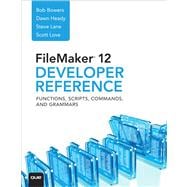
Note: Supplemental materials are not guaranteed with Rental or Used book purchases.
Purchase Benefits
What is included with this book?
Bob Bowers is CEO of Soliant Consulting, a 50-person firm that specializes in custom
database and web application development. He is a recipient of the FileMaker Excellence
Award and has co-authored seven books on FileMaker Pro development. In 2008 he was
inducted into the Chicago Area Entrepreneurship Hall of Fame. After graduating summa
cum laude in Music and English from Wabash College, Bob earned a master’s degree in
Musicology from the University of Chicago. Bob is also a proud dad of two young children,
an avid banjo player, and an accomplished woodworker.
Dawn Heady, a Senior Technical Project Lead for Soliant Consulting, has 20-plus years of
FileMaker solution architecting experience during which time she’s also been a successful
business owner, served as a CIO in the credit restoration industry, and as Vice President of
a company specializing in FileMaker plug-ins. She is an authorized FileMaker Training
Series instructor, a regular speaker at the annual FileMaker Developer Conference and
FileMaker webinars, and a contributor to the FileMaker Newsletter. In 2004 FileMaker
selected Dawn as a FileMaker 7 Idol finalist for her Interface-RAD solution. Dawn is an
avid fan of the Indianapolis Colts and Indiana Fever, loves to dote on her grandchildren,
and is learning to sail her small wooden boat, Boxy Lady, which was handcrafted by her
loving husband.
Steve Lane, Chief Technology Officer of Soliant Consulting, served as Special Projects
Developer at Scott Foreman, a leading K–6 Educational publisher. He has written for
FileMaker Advisor magazine, and co-authored six books on FileMaker Pro. He has led training
classes in FileMaker technologies all over the country and is authorized to teach the
FileMaker Training Series. He regularly speaks at the annual FileMaker Developer
Conference where in 2003 he was awarded the FileMaker Excellence Award for “pushing
the boundaries of FileMaker Pro.” When not writing about technology, Steve is likely to
be found being chased about by his children or grumbling over the fingerings of J. S.
Bach. Or just grumbling.
Scott Love, Chief Operating Officer of Soliant Consulting, served at Ziff-Davis Interactive
as an online managing editor, served at Apple Computer as its web publishing technology
evangelist, and led the technical marketing team at Macromedia. He has written dozens
of feature and review articles on database and Internet/web topics for a wide range of
computer publications including MacWorld magazine and FileMaker Advisor. He has coauthored
four books: Special Edition Using FileMaker 7, Special Edition Using FileMaker 8,
FileMaker 8 Functions and Scripts Desk Reference, and FileMaker 9 Developer Reference. He is
also the producer for Grem Legends, an arcade game on the iOS App Store, and has written
a technical brief on FileMaker Go. He is an authorized FileMaker Training Series
instructor and a regular speaker at the FileMaker Developer Conference. In 2006 he was
awarded the FileMaker Excellence Award “for developing outstanding technical and training
resources for FileMaker.” Scott lives in the California Bay Area, where his penchant for
gardening can be indulged year round.
Introduction: Welcome to FileMaker 12 Developer Reference . . . . . . . . . . . . . . . . . .1
How This Book Is Organized . . . . . . . . . . . . . . . . . . . . . . . . . . . . . . . . . . . . . . . . . . . . . . .2
Part I: FileMaker Specifications . . . . . . . . . . .. . . . . . . . . . . . . . . . . . . .2
Part II: Layout Tools & Objects . . . . . . . . . . . . . . . . . . . . . . . . . . . . . . . . . . . . . . . . . . .2
Part III: Functions . . . . . . . . . . . . . . . . . . . . . . . . . . . . . . . . . . . . . . . . . . . . . . . . .2
Part IV: Script Steps & Triggers . . . . . . . . . . . . . . . . . . . . . . . . . . . . . . . . .2
Part V: FileMaker Go . . . . . . . . . . . . . . . . . . .. . . . . . . . . . . .3
Part VI: FileMaker Connectivity . . . . . . . . . . . . . . . . . . . .3
Part VII: Quick Reference . . . . . . . . . . . . . . . . . . . . . . . . . . . . . . . . . .3
Part VIII: Other Resources . . . . . . . . . . . . . . . . . . . . . . . . . . . . . . .4
Special Features . . . . . . . . . . . . . . . . . . . . . . . . . . . .. . . . . . . . . . . . . . . . . . .4
Typographic Conventions Used in This Book . . . . . . . . . . . . . . . . . . . . . . . . . . . . . . . . .4
Key Combinations and Menu Choices . . . . . . . . . . . . . . . . . . . . . . . . . . . . . . . .4
Typographic Conventions Used for FileMaker Scripts . . . . . . . . . . . . . . . . .5
Who Should Use This Book . . . . . . . . . . . . . . . . . . . . . . . . . .5
Part I: FileMaker Specifications
1 FileMaker 12 Product Line . . . . . . . . . . . . . . . .7
FileMaker Pro 12 . . . . . . . . . . . . . . . . . . . . . . . . . .7
FileMaker Pro 12 Advanced . . . . . . . . .. . . . . . . . . . . .7
FileMaker Server 12 . . . . . . . . . . . . . . . . . . . . . . . . . . . . .8
FileMaker Server 12 Advanced . . . . . . . . . . . . . . . .8
FileMaker Go 12 . . . . . . . . . . . . . . . .. . . . . . . . . . . . . . .9
FileMaker Go 12 for iPad . . . . . . . . . . . . . . . . . . .9
2 FileMaker 12 New Features . . . . . . . . . . . . .11
New File Format . . . . . . . . . . . . . . . .. . . . . . . . .11
FileMaker Pro/Advanced 12 . . . . . . . . . . . . . . . . . . . . .12
Themes . . . . . . . . . . . . . . . . . . . . . . .. . . . . . . . . . . . .12
Enhanced Container Fields . . . . . . . . . . . . . . . . . . . .13
Enhanced Charting Features . . . . . . . . . . . . . . . . . . . . . . . . . .14
Advanced Window Styles . . . . . . . . . . . . . . . . . . . . .14
Plug-in Updating . . . . . . . . . . . . . . . . . . . . . . . . .15
ExecuteSQL . . . . . . . . . . . . . . . . . . . . . . . . . . . . . .15
And More… . . . . . . . . . . . . . . . . . . . . . . . . .16
FileMaker Server/Advanced 12 . . . . . . . . . . . . . . . . . . . . . . . .17
Improved WAN Performance . . . . . . . . . . . . .17
64-bit Application . . . . . . . . . . . . . . . . . . . . . . . . . . . . . . . . . . . . . . .17
Rewritten Web Engine . . . . . . . . . . . . .. . . . . .17
Backup Improvements . . . . . . . . . . . . . . . . . . .18
Managed Container Fields . . . . . . . . . . . . . . . . . . . . . . . . . .19
Progressive Media Download . . . . . . . . . . . . . . . . . . . . . . .20
Group Start Page . . . . . . . . . . . . . . . . . . . . . . . . . . . . . . .20
FileMaker Go/Go for iPad . . . . . . . . . . . . . . . . . . . . . . . . . . . . . . . . . . . . . .21
Multitasking Support . . . . . . . . . . . . . . . . . . . . . . . . . . . . . . . . .21
Improved Media Integration . . . . . . . . . . . . . . . . . . . . . . . . .21
Export Data . . . . . . . . . . . . . . . . . . . . . . . . . . . . . . . . . . . . . . . . . . .22
Location Functions . . . . . . . . . . . . . . . . . . . . . .22
3 Specifications and Storage Limits . . . . . . . .. . . . . . . . . . . . .23
Knowing Your Limits . . . . . . . . . . . . . . . . . . . . . .23
External SQL Sources (ESS) Specifications . . . . . . . . . . . . . . . . .25
4 Field Types and Import/Export Formats . . . . . . .. . . . . . . . . . . . .27
FileMaker Field Types . . . . . . . . . . . . . . . . . . . . . . . .28
Text . . . . . . . . . . . . . . . . . . . . . . . . . . .28
Number . . . . . . . .. . . . . . . . . .29
Date . . . . . . . . . . . . . . . . . . . . . . . . . .29
Time . . . . . . . . . . . . . .. . . . . . . . . . .30
Timestamp . . . . . . . . . . . . . . . . . . .31
Container . . . . . . . . . . . . . . . . . . . . .31
Calculation . . . . . . . . . . . . . . . . . . .34
Summary . . . . . . . . . . . . . . . . . . . . . .34
Additional ESS References . . . . . . .. . . . . . . . . . .35
Importing Data . . . . . . . . . . . . . . . . . . . . . . . . . . . . . .35
File-Based Data Formats . . . . . . . . . . . . . . . . . . . . . .35
Importing Multiple Files at Once . . . . . . . . . . . . . . . . . . . . . . . . .36
Importing from an ODBC Data Source . . . . . . . . . . . . . . .37
Importing from an XML-Based Data Source . . . . . . . . . . . . . . .38
Creating New Tables on Import . . . . . . .. . . . . . . . . .39
Exporting Data . . . . . . . . . . . . . . . . . . . . . . . . . . . .39
Exporting to HTML . . . . . . . . . . . . . . . . . . .39
Exporting to FileMaker Pro . . . . . . . . . . . . . . . . . . . . . .39
Exporting to Excel . . . . . . . . . . . . . . . . . . . . .40
Exporting to XML . . . . . . . .. . . . . . . . . . . . .40
Automatically Opening or Emailing Exported Files . . . . . . .. . . . . . . . . .40
Part II: Layout Tools & Objects
5 Layout Tools . . . . . .. . . . . . . . . . . .41
About Layouts . . . . . . . . . . . . . . . . . . . .41
The Layout Setup Dialog . . . . . . .. . . . . . .41
Layout Themes . . . . . . . . . . . . . . . . . .43
Organizing Layouts . . . . . . . . . . . . . . . . . . .44
The Inspector . . . . . . . . . . . . . . . . . . . . . . . .45
Position Tab . . . . . . . . . . . . . . . . . . . . . .45
Appearance . . . . . . . . . .. . . . . . . . . .50
Data . . . . . . . . . . . . . . . . . . . . . . . . . . . .53
Additional Object Formatting . . . . .. . . . . . . . . . . . . . .56
Button Setup . . . . . . . . . . . . . . .. . . . . . . . . . . . . . . .57
Conditional Formatting . . . . . . . . . . . . . . . .57
Script Triggers . . . . . . . . . . . . . . . . . . . . . . .58
Accessibility Inspector . . . . . . . . . . . . . .58
6 Charting . . . . . . . . . . . . . . . . . . . .59
Creating Charts . . . . . . . .. . . . . . . . . . . .59
Quick Charts . . . . . . . . . . . . . . . . . . . . . . . . . . .60
The Chart Tool . . . . . . . . . . . . . . . . . . . . . . . . . . . . . . .61
Specifying a Chart’s Data Source . . . . . . . . . . . . . . . . . . . . . .61
Current Found Set — Summarized Groups of Records . . . . . . . . . . . . . . . . . .62
Current Found Set — Individual Record Data . . . . . . . . . . . . .62
Current Record (Delimited Data) . . . . . . . . . . . . . . .64
Related Records . . . . . . . . . . . . . . . . . . .64
Chart Types . . . . . . . . . . . . . . . . . . . . . . . . . . . .65
Chart Styles . . . . . . . . . . . . . . . . . . . . . . . . . . .66
Tips for Effective Charting . . . . . . . . . . . . .. . . . . . . . . . . . .67
7 Other Layout Objects . . . . . . . . . . . . . .69
Tab Controls . . . . . . . . . . . . . . . . . . . . . . .70
Formatting a Tab Control . . . . . .. . . . . . .71
Autosizing of Tab Controls . . . . . . . . . . . . . . . . . .72
Other Tab Control Notes . . . . . . . . . . . . . . . .72
Portals . . . . . . . . .. . . . . . . . . . . . . . .73
Portal Setup . . . . . . . . . . . . . . . . . . . . . . .73
Working with Records in a Portal . . . . . . . . . . .75
Autosizing of Portals . . . . . . . . . . . . . . .76
Other Notes About Portals . . . . . . . . . . . . . .76
Web Viewer . . . . . . . . . .. . . . . .77
Setting a Web Viewer via Script . . . . . . . . .79
Other Web Viewer Notes . . . . . . . . . . . . . . . . .79
Part III: Functions
8 Calculation Primer . . . . . . . . . . . . . . . . . . . . . .81
The Calculation Function Interface . . . . . . . . . . . . . . .81
Calculations: Things to Remember . . . . .. .82
9 Calculation Signatures . . . . . . . . . . .87
Aggregate Functions . . . . . . . . . . . . . . .87
Container Functions . . . . . . . . . . . . . . . .87
Date Functions . . . . . . . . . .. . . . . . . . . . .88
Design Functions . . . . . . . . . . . . . . . . . . . . . .88
External Functions . . . . . . . . . . . . . . . . . . . . .89
Financial Functions . . . . . . . .. . . . . . . . . . . .89
Get Functions . . . . . . . . . . .. . . . . . . . .90
Logical Functions . . . . . . . .. . . . . . .92
Mobile Functions . . . . . . . . . . .. . . . . . . . . . . .93
Number Functions . . . . . . . . . . . . . . . . . . . . . . .94
Repeating Functions . . . . . . . . . .. . . . . . . .94
Summary Function . . . . . . . . . . . . . . . . . .95
Text Functions . . . . . . . . . . . . . . . . . . . . . .95
Text Formatting Functions . . . . . . . . . . . . . . . . .96
Time Functions . . . . . . . . . . . . . . . . . . . . . . .97
Timestamp Function . . . . . . . .. . . . . .97
Trigonometric Functions . . . . . . . . . . . . .97
10 Calculation Functions . . . . . . . . . . . . . . . . . . . . . . .99
11 Custom Function Primer . . . . . . . . . . . . . . . . .273
The Custom Function Interface . . . . . . . . . . . . . . . . . . .274
Custom Functions: Things to Remember . . . . . . . . . . . .274
Recursive Techniques . . . . . . . . . .. . . . . . . .276
Part IV: Script Step Reference
12 Scripting Primer . . . . . . . . . . . . . . . . . .279
The Manage Scripts Interface . . . . . . . . . . . . . . . . .279
Where Scripts Live . . . . . . . . . . . . . . . . . . .280
Editing or Creating Scripts . . . . . . . . . . . . . . . .281
Organizing Scripts . . . . . . . . . . . . . . . . . .281
Filtering Scripts . . . . . . . . . . . . . . . . . .282
Script Privileges . . . . . . . . . . . . .. . . . . . . . .282
Debugging Scripts . . . . . . . . . . . .. . . . . . . . . .282
Scripting for the Web . . . .. . . . . . . . . .284
Scripting for FileMaker Go . . . . . . . . . . .285
Server Scheduled Scripts . . . . . . . . . . . . . .285
13 Script Triggers . . . . . . . . .. . . . . . . . . . . . . .287
Setting Script Triggers . . . .. . . . . . . . . . . . . .287
File Events . . . . . . . . . . . . . .. . . . . . .287
Layout Events . . . . . . . . . . . . . . . . . . .288
Object Events . . . . . . . . . .. . . . . . . .289
Activating Script Triggers . . . . . . . . . . . . . . . . . . . .290
Timing of Script Triggers . . . . . . . . .. . . . . . .291
Scripting for Script Triggers . . . . . . . . . . . . . . . . . .293
Tab Control Objects . . . . . . . . . . . . .. . . . . . . . . . .294
Instant and Custom Web Publishing . . . . . . . . . . . .294
Script Trigger Reference . . . . . . . . . . . . . . . . .295
14 Script Step Reference . . . . . . . . . . . . . . .311
Part V: FileMaker Go
15 FileMaker Go Specifications . . . .. . . . . . . . . . . . . .431
Device Compatibility . . . . . . . . . . . . . .431
FileMaker Go 12 . . . . . . . . . . . . . . . . . . . . . .431
FileMaker Go 12 for iPad . . . . . . . . . . . . . . . . . . . . .431
Differences Between FileMaker Go and Pro . . . . . . .. . . . . . . . . .432
Limits . . . . . . . . . . . . . . .432
Text Fields . . . . . . . . . . . . . . . . . . . . . . . . . .432
Container Fields . . . . . . . . . . . . . . . . . . . . . . . . . . . . .433
Interface Feature Differences . . . . . . . . . . . . .433
Export Records . . . . . . . . . . . . . . . . . . . . .436
Saving Records as PDF . . . . . . . . . .. . . . . . . .436
Script Step Differences . .. . . . . . . . . . . . . . . . . . . .437
Security . . . . . . . . . . . . . . . . . . . . . . . . . .438
Plug-ins . . . . . . . . . . . . . . . . . . . . . . . . . .439
16 Designing for FileMaker Go . . . . . . . . . . . . . . . . .441
File Architecture . . . . . . . . . . . . . . . . . . . . . . . . . . . . . . . . .441
Model 1: An Integrated File . . . . . . . . . . .. . . . . . . . . . . . . . . .442
Model 2: A Separate Hosted File . . . . . . . . . . . . . . . .443
Model 3: A Separate Local File . . . . . . . . . . . . . . . . .444
Model 4: Hybrid . . . . . . . . . . . . . . . . . . . . . . . .444
Designing Layouts for FileMaker Go . . . . . . . . . . . . . . . . . . . .444
Disabling Pinch-to-Zoom . . . . . . .. . . . . . . . . . . . . . .446
Object Sizes . . . . . . . . . . . . . .. . . . . . . . . . . . . .447
Font Families . . . . . . . . . . . . . . . . . . . . .447
Other Layout Tips . . . . . . . . . . . . .. . . . . . . .448
Optimizing Workflows . . . . . . . . . . . . . . . . . . .448
Minimalist Approach . . . . . . . . . . . . . .. . . . . . . . . .449
Server-side Procedures . . . . . . . . . . . . . . . . . . .451
Export Procedures . . . . . . . . . . . . . . . . . . . . . .451
Additional Performance Tips . . . . . . . . . . . . . . . . .452
Deploying Files . . . . . . . . . . . . . . . . .452
Email . . . . . . . . . . . . . . .. . . . . . . . . .452
iTunes . . . . . . . . . . . . . . . . . . . . . . . .452
Web Download . . . . . . .. . . . . . . . . . . . .453
Container Field . . . . . . . . . . . . . . . . . . .453
Sync Strategies . . . . . . . . . . . .. . . . . . . . . . . . . .453
One-way Synchronization . . . . . . . . . . . . . . . .454
Two-way Synchronization . . . . . . . . . . .456
Transactional Model . . . . . . . . . . . . . . . . . .457
Portal Transaction . . . . . . . . . . . . . . . . . . . .457
Text Block Transfer . . . . . . . . . . . . . . . . . . .458
Security Plan . . . . . . . . . . . . . .. . . . . . . . .459
Secure Connections to FileMaker Server . . . . . . . . . . . . . .461
Implications of the Background Behavior . . . . . . . . . . .461
Security Tips . . . . . . . . . . . . .. . . . . . . . .462
Interacting with Other Apps . . . . . . . . . . . . . . . . . .463
FileMaker URL Scheme . . . . . . . . . . . .463
Maps and Location . . . . . . .. . . . . .464
Dial Phone . . . . . . . . . . . . . . . .466
Part VI: Connectivity
17 FileMaker XML Reference . . . . . . . . . . . . . . .467
URL Syntax for Web Access to FileMaker Data . . . . . . . . . . . . . . . . . .467
URL Syntax for XML Access . . . . . . . . . . . . . . . . . .467
URL Syntax for Access to Container Objects . . . . . . . . . . . . .468
FileMaker XML Grammars . . . . . . . . . . . . . . . .. . . . . .469
Query Parameters for XML URL Requests . . . . . . . . . . . . .472
Query Commands . . . . . . . . . .. . . . . . .473
Query Parameters . . . . . . . . . . . . .474
FileMaker XML Namespaces . . . . . . . . . . . . . .478
18 FileMaker API for PHP . . . . . . . . . . . . .479
Class Overview . . . . . . . . . . . . . . . . . . . . .479
Classes and Methods . . . . . . . . . . . . .480
FileMaker . . . . . . . . . . . . . . . . . . . . . . . . . . . . .480
FileMaker_Command . . . . . . . . . . . . . . . . . . . . . . . . . . . . . . .487
FileMaker_Command_Add . . . . . . . . . .. . . . . . . . . . . . . . . . . .490
FileMaker_Command_CompoundFind . . . . . . . . . . . . . . . . . . . . . . . .490
FileMaker_Command_Delete . . . . . . . . . . . . . . . . . . . . . . .492
FileMaker_Command_Duplicate . . . . . . . . . . . . . . . . . . . . . . . . . .492
FileMaker_Command_Edit . . . . . . . . . . . . . . .. . . . . . . . . . . . . . . . . . .493
FileMaker_Command_Find . . . . . . . .
The New copy of this book will include any supplemental materials advertised. Please check the title of the book to determine if it should include any access cards, study guides, lab manuals, CDs, etc.
The Used, Rental and eBook copies of this book are not guaranteed to include any supplemental materials. Typically, only the book itself is included. This is true even if the title states it includes any access cards, study guides, lab manuals, CDs, etc.