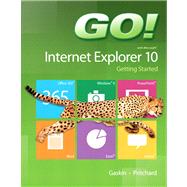For use in the Office Applications course
Teach the course YOU want in LESS TIME!
The primary goal of the GO! Series, aside from teaching computer applications, is ease of implementation, with an approach that is based on clearly defined projects for students and a one-of-a-kind supplements package.
This is a one-chapter book that is designed to be packaged with an Office or Computer Concepts textbook.