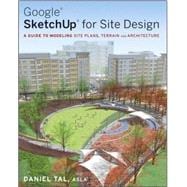
Note: Supplemental materials are not guaranteed with Rental or Used book purchases.
Purchase Benefits
What is included with this book?
Daniel Tal, ASLA, is a practicing landscape architect in Denver, Colorado, and a SketchUp specialist who conducts workshops and seminars on SketchUp for landscape architects and architects. Daniel also consults on SketchUp tools and future SketchUp developments to meet the needs of landscape architects and architects, and helps Beta test SketchUp releases.
| Introduction to SketchUp | p. 1 |
| How to Use This Book | p. 2 |
| Who Can Use This Book | p. 2 |
| Learning Tutorials | p. 4 |
| Downloadable Tutorial Models | p. 4 |
| Downloadable Pre-Made Components | p. 7 |
| The Four Parts | p. 7 |
| Introduction to SketchUp | p. 7 |
| Introduction to SketchUp Process Modeling | p. 8 |
| Sandbox Tools | p. 8 |
| AutoCAD to SketchUp | p. 10 |
| SketchUp Basics | p. 11 |
| Geometry | p. 11 |
| Simple Geometry | p. 11 |
| Complex Geometry | p. 12 |
| Healing Faces | p. 12 |
| Subdividing Faces | p. 13 |
| Sticky Geometry | p. 13 |
| Face Count | p. 13 |
| Basic SketchUp Tools | p. 14 |
| Drawing and Modification Tools | p. 15 |
| Additional Tools | p. 16 |
| The Value Control Box | p. 18 |
| Styles | p. 19 |
| Navigation and 3D Inference System | p. 20 |
| Drafting with Edges | p. 22 |
| Model Organization | p. 24 |
| Components and Groups | p. 26 |
| Components Instances | p. 28 |
| Editing Components | p. 28 |
| Adjusting the Component/Group View | p. 30 |
| Components within Components | p. 32 |
| Components and Layers | p. 34 |
| Pre-Made Components | p. 35 |
| Free SketchUp Bonus Pack Components | p. 35 |
| FormFonts Components | p. 37 |
| SketchUcation and Google SketchUp Component Forums | p. 37 |
| Component Forums | p. 37 |
| Google 3D Warehouse | p. 37 |
| Component Library | p. 37 |
| Problem Solving | p. 39 |
| Problem-Solving Tutorials | p. 40 |
| Typical SketchUp Problems | p. 40 |
| Different Results on Different Computers | p. 41 |
| SketchUp Freezes | p. 41 |
| Auto Save | p. 41 |
| Subdivide | p. 41 |
| Support Sites | p. 42 |
| Ruby Scripts | p. 43 |
| Downloading Ruby Scripts | p. 44 |
| Installing Ruby Scripts | p. 45 |
| Activating Ruby Scripts | p. 45 |
| Troubleshooting an Installation | p. 46 |
| SketchUp Process Modeling | p. 47 |
| Introduction to SketchUp Process Modeling | p. 48 |
| The Built Environment | p. 48 |
| Surfaces | p. 49 |
| Objects | p. 49 |
| 2D = 3D | p. 50 |
| Drafting the Flatwork Base | p. 51 |
| Drawing the Base | p. 52 |
| Reviewing the Drawing | p. 55 |
| Applying Material and Color | p. 56 |
| Organizing Models | p. 57 |
| Adding Volumes | p. 58 |
| Lower the Road | p. 58 |
| Creating the Building | p. 59 |
| Making a Roof | p. 60 |
| Push/Pulling the Steps | p. 60 |
| Push/Pulling the Walls | p. 61 |
| Adding Objects to the Flatwork Base | p. 61 |
| Organizing Components | p. 62 |
| Creating Component Layers | p. 62 |
| Component Tools | p. 63 |
| Adding Components to the Flatwork Base | p. 66 |
| Adding Component Windows and Doors | p. 68 |
| Adjusting the Building Components | p. 69 |
| Reviewing the Completed Model | p. 69 |
| An Advanced Example | p. 71 |
| Modeling Your Own Designs | p. 72 |
| Detailed Site Plan Modeling | p. 73 |
| Using Site Plans | p. 73 |
| Importing Site Plans | p. 74 |
| Imported-Image Resolution | p. 75 |
| Placing the Plan Image on a Layer | p. 75 |
| Scaling the Image | p. 75 |
| Preparing the Drafting Trace | p. 76 |
| Drafting Tips | p. 77 |
| Drafting Order | p. 78 |
| Create the Flatwork Base Group | p. 85 |
| Adding Color and Texture | p. 86 |
| Adding Volume | p. 87 |
| Road and Curb | p. 87 |
| Steps and Plaza | p. 88 |
| Planter Walls | p. 89 |
| Ramp | p. 90 |
| Planter Walls Adjustments | p. 91 |
| Entry Sign Wall | p. 91 |
| Buildings as Components | p. 91 |
| Building Volumes | p. 92 |
| Adding Detail to Volumes | p. 93 |
| Detailing the Sign | p. 93 |
| Detailing the Planters | p. 95 |
| Custom Site Furnishings | p. 98 |
| The Modeling Process | p. 98 |
| Components within Components | p. 99 |
| The Follow Me Tool | p. 101 |
| Model Organization | p. 104 |
| Tutorials | p. 104 |
| The Bollard | p. 105 |
| The Pedestrian Light | p. 107 |
| The Modern Bench | p. 110 |
| The Park Bench | p. 111 |
| The Decorative Planter Bench | p. 117 |
| The Decorative Rail | p. 121 |
| The Handrail | p. 123 |
| Custom Architecture | p. 125 |
| Sculpting the Building | p. 125 |
| Building the Mass | p. 125 |
| Making Window and Door Components | p. 126 |
| Problem Solving the Window Components | p. 128 |
| Copy and Insert | p. 129 |
| Copy and Paste Between Instances | p. 129 |
| Make Unique | p. 130 |
| Tutorials | p. 130 |
| Setting the Workspace | p. 131 |
| Adding Mass to Buildings 1 and 2 | p. 131 |
| Adding Mass to Building 3 | p. 134 |
| Window Components | p. 136 |
| Door Components | p. 140 |
| Balcony Component | p. 141 |
| Arranging and Presenting the Model | p. 145 |
| Arrangement Methods | p. 146 |
| The Accuracy Method | p. 146 |
| The Speed Method | p. 146 |
| Logical Order and Adjustments | p. 147 |
| Buildings | p. 147 |
| 3D Vegetation | p. 147 |
| Furnishing Components | p. 152 |
| Creating and Exporting Scenes | p. 153 |
| Selecting Your Scenes | p. 153 |
| Plan Views and Elevations | p. 154 |
| People and Cars | p. 154 |
| Trees and Scenes | p. 154 |
| Adding Sky | p. 155 |
| Exporting Scenes and Shadows | p. 155 |
| Troubleshooting Shadows | p. 155 |
| Architectural Tutorial | p. 160 |
| Working with Arcs and Circles | p. 160 |
| Hidden Geometry | p. 161 |
| Components and Faceted Surfaces | p. 162 |
| The Courthouse Tutorial | p. 164 |
| Drafting the Floor Plate | p. 165 |
| Adding Volume | p. 168 |
| Adding the Custom Components | p. 175 |
| Arranging the Components on the Building | p. 180 |
| Adding Detail to the Building | p. 185 |
| The Sandbox Tools | p. 189 |
| Introduction to the Sandbox Tools | p. 190 |
| Playing in the Sandbox | p. 190 |
| The From Contours Tool | p. 190 |
| The From Scratch Tool | p. 192 |
| The Smoove Tool | p. 193 |
| The Drape Tool | p. 194 |
| The Add Detail Tool | p. 195 |
| The Stamp and Flip Edge Tools | p. 195 |
| Ruby Scripts and Sandbox Tools | p. 197 |
| Tools on Surface | p. 197 |
| Joint Push Pull | p. 198 |
| Soap Skin Bubble | p. 200 |
| Drop Ruby | p. 201 |
| Simplify Contours | p. 202 |
| Additional Tools and Concepts | p. 203 |
| Intersect with Model | p. 203 |
| Construction Geometry | p. 205 |
| SketchUp Conceptual Grading | p. 206 |
| Conceptual Grading | p. 206 |
| Modeling and Grading Tips | p. 207 |
| The Tutorials | p. 207 |
| Pedestrian Ramp | p. 208 |
| Driveway Ramp | p. 210 |
| Slopes and Grades | p. 213 |
| Building Entry Walk | p. 215 |
| Park Landform | p. 226 |
| Campus Quad-Area 1 | p. 235 |
| Campus Quad-Area 2 | p. 238 |
| Campus Quad-Area 3 | p. 242 |
| Campus Quad-Area 4 | p. 257 |
| Complex Canopies | p. 266 |
| 2D Plan to 3D Form | p. 266 |
| Simple Canopy Tutorial | p. 267 |
| Complex Canopy Tutorial | p. 273 |
| Sandbox Architecture | p. 279 |
| The Drape Tool | p. 279 |
| Working with Drape | p. 279 |
| Troubleshooting Drape | p. 284 |
| Sandbox Building Tutorial | p. 284 |
| AutoCAD to SketchUp | p. 293 |
| Overview of AutoCAD to SketchUp | p. 294 |
| General Overview | p. 295 |
| Organizing the AutoCAD File | p. 295 |
| Generating the Geometry | p. 297 |
| Arranging the Objects | p. 299 |
| Organizing AutoCAD | p. 302 |
| AutoCAD Reorganization | p. 303 |
| Folder and File Structure | p. 303 |
| AutoCAD Base Files | p. 304 |
| External Reference Files | p. 304 |
| Isolating Surfaces | p. 308 |
| Closing Perimeters | p. 309 |
| Organizing Site Objects | p. 310 |
| Write Block Surfaces and Objects | p. 311 |
| Importing the Flatwork File | p. 313 |
| AutoCAD and SketchUp Units | p. 313 |
| The Flatwork Drawing File | p. 314 |
| Modeling the AutoCAD Flatwork Base | p. 315 |
| Exploding the Flatwork Base | p. 315 |
| Problematic AutoCAD Lines | p. 316 |
| Overlapping and Short Lines | p. 316 |
| Arcs | p. 318 |
| Random Anomalies | p. 318 |
| Healing the AutoCAD Flatwork Base | p. 318 |
| Healing with the Line Tool | p. 319 |
| AutoCAD Clean-Up Ruby Scripts | p. 322 |
| Working with Ruby Scripts | p. 324 |
| Troubleshooting Ruby Scripts | p. 327 |
| Method Summaries | p. 328 |
| Next Steps | p. 328 |
| Arranging the Model | p. 331 |
| Populating the Flatwork Base | p. 331 |
| Exploding the Objects | p. 333 |
| Importing Layers | p. 334 |
| Replacing the Components | p. 335 |
| Finishing Touches | p. 342 |
| Articulating the Buildings | p. 342 |
| Exchanging 3D Components | p. 343 |
| Conceptual Grading | p. 345 |
| Adding More Components | p. 347 |
| Making Adjustments | p. 348 |
| Adding New Details | p. 350 |
| Adding People and Cars | p. 354 |
| Index | p. 355 |
| Table of Contents provided by Ingram. All Rights Reserved. |
The New copy of this book will include any supplemental materials advertised. Please check the title of the book to determine if it should include any access cards, study guides, lab manuals, CDs, etc.
The Used, Rental and eBook copies of this book are not guaranteed to include any supplemental materials. Typically, only the book itself is included. This is true even if the title states it includes any access cards, study guides, lab manuals, CDs, etc.