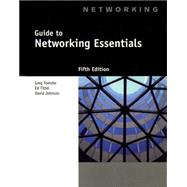
| Preface | xv | ||||
|
1 | (40) | |||
|
2 | (2) | |||
|
2 | (1) | |||
|
3 | (1) | |||
|
4 | (4) | |||
|
5 | (1) | |||
|
6 | (1) | |||
|
6 | (1) | |||
|
7 | (1) | |||
|
7 | (1) | |||
|
8 | (7) | |||
|
9 | (2) | |||
|
11 | (3) | |||
|
14 | (1) | |||
|
15 | (4) | |||
|
15 | (1) | |||
|
16 | (2) | |||
|
18 | (1) | |||
|
19 | (2) | |||
|
19 | (1) | |||
|
20 | (1) | |||
|
20 | (1) | |||
|
21 | (1) | |||
|
21 | (4) | |||
|
25 | (4) | |||
|
29 | (10) | |||
|
39 | (2) | |||
|
41 | (28) | |||
|
42 | (1) | |||
|
42 | (10) | |||
|
43 | (2) | |||
|
45 | (1) | |||
|
46 | (1) | |||
|
46 | (2) | |||
|
48 | (3) | |||
|
51 | (1) | |||
|
52 | (2) | |||
|
52 | (1) | |||
|
53 | (1) | |||
|
54 | (1) | |||
|
54 | (2) | |||
|
54 | (1) | |||
|
55 | (1) | |||
|
56 | (3) | |||
|
57 | (1) | |||
|
57 | (2) | |||
|
59 | (1) | |||
|
60 | (1) | |||
|
61 | (3) | |||
|
64 | (4) | |||
|
68 | (1) | |||
|
69 | (54) | |||
|
70 | (4) | |||
|
70 | (2) | |||
|
72 | (2) | |||
|
74 | (1) | |||
|
74 | (15) | |||
|
75 | (2) | |||
|
77 | (8) | |||
|
85 | (3) | |||
|
88 | (1) | |||
|
89 | (3) | |||
|
89 | (3) | |||
|
92 | (11) | |||
|
92 | (2) | |||
|
94 | (1) | |||
|
94 | (1) | |||
|
95 | (4) | |||
|
99 | (1) | |||
|
100 | (1) | |||
|
101 | (1) | |||
|
101 | (2) | |||
|
103 | (1) | |||
|
104 | (7) | |||
|
111 | (5) | |||
|
116 | (3) | |||
|
119 | (4) | |||
|
123 | (36) | |||
|
124 | (9) | |||
|
124 | (2) | |||
|
126 | (1) | |||
|
127 | (4) | |||
|
131 | (1) | |||
|
132 | (1) | |||
|
132 | (1) | |||
|
133 | (1) | |||
|
133 | (2) | |||
|
135 | (2) | |||
|
136 | (1) | |||
|
136 | (1) | |||
|
137 | (6) | |||
|
140 | (1) | |||
|
141 | (2) | |||
|
143 | (1) | |||
|
144 | (3) | |||
|
147 | (4) | |||
|
151 | (5) | |||
|
156 | (3) | |||
|
159 | (34) | |||
|
160 | (13) | |||
|
160 | (1) | |||
|
161 | (2) | |||
|
163 | (9) | |||
|
172 | (1) | |||
|
173 | (3) | |||
|
174 | (1) | |||
|
175 | (1) | |||
|
176 | (1) | |||
|
176 | (4) | |||
|
177 | (1) | |||
|
178 | (2) | |||
|
180 | (1) | |||
|
181 | (2) | |||
|
183 | (5) | |||
|
188 | (2) | |||
|
190 | (3) | |||
|
193 | (46) | |||
|
194 | (4) | |||
|
194 | (1) | |||
|
195 | (3) | |||
|
198 | (26) | |||
|
198 | (5) | |||
|
203 | (16) | |||
|
219 | (4) | |||
|
223 | (1) | |||
|
224 | (1) | |||
|
224 | (3) | |||
|
227 | (4) | |||
|
231 | (5) | |||
|
236 | (3) | |||
|
239 | (52) | |||
|
240 | (7) | |||
|
240 | (1) | |||
|
240 | (5) | |||
|
245 | (2) | |||
|
247 | (3) | |||
|
247 | (1) | |||
|
248 | (2) | |||
|
250 | (10) | |||
|
250 | (3) | |||
|
253 | (2) | |||
|
255 | (5) | |||
|
260 | (1) | |||
|
260 | (4) | |||
|
261 | (1) | |||
|
262 | (1) | |||
|
262 | (1) | |||
|
262 | (1) | |||
|
262 | (2) | |||
|
264 | (4) | |||
|
265 | (1) | |||
|
266 | (1) | |||
|
267 | (1) | |||
|
268 | (2) | |||
|
269 | (1) | |||
|
269 | (1) | |||
|
270 | (1) | |||
|
271 | (5) | |||
|
272 | (2) | |||
|
274 | (1) | |||
|
274 | (1) | |||
|
275 | (1) | |||
|
276 | (1) | |||
|
276 | (1) | |||
|
277 | (3) | |||
|
280 | (4) | |||
|
284 | (3) | |||
|
287 | (4) | |||
|
291 | (42) | |||
|
292 | (2) | |||
|
292 | (2) | |||
|
294 | (6) | |||
|
294 | (2) | |||
|
296 | (1) | |||
|
297 | (1) | |||
|
298 | (1) | |||
|
299 | (1) | |||
|
300 | (9) | |||
|
300 | (5) | |||
|
305 | (2) | |||
|
307 | (1) | |||
|
307 | (2) | |||
|
309 | (5) | |||
|
310 | (1) | |||
|
311 | (1) | |||
|
311 | (2) | |||
|
313 | (1) | |||
|
314 | (3) | |||
|
315 | (1) | |||
|
316 | (1) | |||
|
316 | (1) | |||
|
317 | (1) | |||
|
318 | (1) | |||
|
319 | (4) | |||
|
323 | (7) | |||
|
330 | (3) | |||
|
333 | (30) | |||
|
334 | (8) | |||
|
334 | (2) | |||
|
336 | (1) | |||
|
337 | (5) | |||
|
342 | (3) | |||
|
342 | (2) | |||
|
344 | (1) | |||
|
345 | (1) | |||
|
345 | (2) | |||
|
346 | (1) | |||
|
347 | (1) | |||
|
347 | (1) | |||
|
348 | (1) | |||
|
349 | (1) | |||
|
350 | (4) | |||
|
354 | (6) | |||
|
360 | (3) | |||
|
363 | (44) | |||
|
364 | (3) | |||
|
364 | (1) | |||
|
365 | (1) | |||
|
366 | (1) | |||
|
367 | (3) | |||
|
368 | (2) | |||
|
370 | (18) | |||
|
370 | (6) | |||
|
376 | (3) | |||
|
379 | (3) | |||
|
382 | (2) | |||
|
384 | (2) | |||
|
386 | (1) | |||
|
387 | (1) | |||
|
388 | (5) | |||
|
389 | (1) | |||
|
390 | (2) | |||
|
392 | (1) | |||
|
393 | (1) | |||
|
394 | (2) | |||
|
396 | (3) | |||
|
399 | (5) | |||
|
404 | (3) | |||
|
407 | (34) | |||
|
408 | (8) | |||
|
408 | (6) | |||
|
414 | (1) | |||
|
415 | (1) | |||
|
416 | (8) | |||
|
416 | (1) | |||
|
417 | (3) | |||
|
420 | (4) | |||
|
424 | (3) | |||
|
425 | (1) | |||
|
426 | (1) | |||
|
426 | (1) | |||
|
427 | (4) | |||
|
427 | (1) | |||
|
428 | (2) | |||
|
430 | (1) | |||
|
431 | (1) | |||
|
432 | (1) | |||
|
432 | (4) | |||
|
436 | (3) | |||
|
439 | (2) | |||
|
441 | (40) | |||
|
442 | (10) | |||
|
442 | (6) | |||
|
448 | (2) | |||
|
450 | (2) | |||
|
452 | (1) | |||
|
452 | (8) | |||
|
452 | (1) | |||
|
453 | (1) | |||
|
453 | (1) | |||
|
453 | (5) | |||
|
458 | (2) | |||
|
460 | (1) | |||
|
460 | (7) | |||
|
460 | (2) | |||
|
462 | (2) | |||
|
464 | (1) | |||
|
465 | (2) | |||
|
467 | (1) | |||
|
468 | (2) | |||
|
470 | (4) | |||
|
474 | (4) | |||
|
478 | (3) | |||
|
481 | (46) | |||
|
482 | (11) | |||
|
482 | (2) | |||
|
484 | (2) | |||
|
486 | (3) | |||
|
489 | (3) | |||
|
492 | (1) | |||
|
493 | (15) | |||
|
494 | (5) | |||
|
499 | (5) | |||
|
504 | (4) | |||
|
508 | (2) | |||
|
508 | (1) | |||
|
508 | (1) | |||
|
508 | (2) | |||
|
510 | (1) | |||
|
511 | (1) | |||
|
511 | (1) | |||
|
511 | (2) | |||
|
513 | (3) | |||
|
516 | (4) | |||
|
520 | (4) | |||
|
524 | (3) | |||
|
527 | (48) | |||
|
528 | (7) | |||
|
528 | (1) | |||
|
529 | (1) | |||
|
529 | (1) | |||
|
530 | (1) | |||
|
531 | (1) | |||
|
532 | (1) | |||
|
532 | (3) | |||
|
535 | (6) | |||
|
535 | (3) | |||
|
538 | (1) | |||
|
539 | (1) | |||
|
539 | (2) | |||
|
541 | (10) | |||
|
543 | (1) | |||
|
544 | (2) | |||
|
546 | (1) | |||
|
547 | (1) | |||
|
548 | (1) | |||
|
549 | (1) | |||
|
550 | (1) | |||
|
550 | (1) | |||
|
551 | (9) | |||
|
551 | (1) | |||
|
552 | (2) | |||
|
554 | (3) | |||
|
557 | (3) | |||
|
560 | (2) | |||
|
560 | (1) | |||
|
561 | (1) | |||
|
561 | (1) | |||
|
561 | (1) | |||
|
562 | (1) | |||
|
563 | (1) | |||
|
564 | (3) | |||
|
567 | (6) | |||
|
573 | (2) | |||
|
575 | (18) | |||
|
576 | (1) | |||
|
577 | (8) | |||
|
578 | (1) | |||
|
578 | (2) | |||
|
580 | (1) | |||
|
580 | (1) | |||
|
581 | (1) | |||
|
582 | (1) | |||
|
582 | (1) | |||
|
583 | (1) | |||
|
584 | (1) | |||
|
584 | (1) | |||
|
585 | (8) | |||
|
585 | (1) | |||
|
586 | (1) | |||
|
587 | (1) | |||
|
588 | (1) | |||
|
589 | (1) | |||
|
590 | (3) | |||
|
593 | (14) | |||
|
594 | (1) | |||
|
594 | (1) | |||
|
595 | (4) | |||
|
595 | (1) | |||
|
596 | (1) | |||
|
596 | (1) | |||
|
597 | (1) | |||
|
598 | (1) | |||
|
598 | (1) | |||
|
599 | (4) | |||
|
599 | (2) | |||
|
601 | (1) | |||
|
601 | (1) | |||
|
602 | (1) | |||
|
603 | (1) | |||
|
603 | (1) | |||
|
604 | (3) | |||
|
604 | (1) | |||
|
604 | (1) | |||
|
605 | (1) | |||
|
605 | (2) | |||
|
607 | (6) | |||
|
608 | (5) | |||
|
608 | (1) | |||
|
609 | (1) | |||
|
609 | (1) | |||
|
609 | (1) | |||
|
610 | (1) | |||
|
610 | (1) | |||
|
610 | (1) | |||
|
611 | (1) | |||
|
611 | (1) | |||
|
611 | (1) | |||
|
612 | (1) | |||
|
613 | (4) | |||
|
614 | (1) | |||
|
614 | (3) | |||
| Glossary | 617 | (24) | |||
| Index | 641 |
The New copy of this book will include any supplemental materials advertised. Please check the title of the book to determine if it should include any access cards, study guides, lab manuals, CDs, etc.
The Used, Rental and eBook copies of this book are not guaranteed to include any supplemental materials. Typically, only the book itself is included. This is true even if the title states it includes any access cards, study guides, lab manuals, CDs, etc.