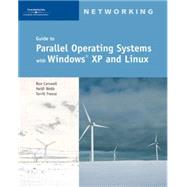
| Introduction | xi | ||||
|
1 | (40) | |||
|
2 | (1) | |||
|
3 | (19) | |||
|
4 | (1) | |||
|
4 | (1) | |||
|
4 | (1) | |||
|
5 | (4) | |||
|
9 | (3) | |||
|
12 | (2) | |||
|
14 | (1) | |||
|
15 | (5) | |||
|
20 | (2) | |||
|
22 | (1) | |||
|
22 | (4) | |||
|
22 | (2) | |||
|
24 | (2) | |||
|
26 | (4) | |||
|
26 | (2) | |||
|
28 | (1) | |||
|
28 | (1) | |||
|
29 | (1) | |||
|
30 | (3) | |||
|
30 | (2) | |||
|
32 | (1) | |||
|
33 | (1) | |||
|
33 | (2) | |||
|
35 | (4) | |||
|
39 | (2) | |||
|
41 | (52) | |||
|
42 | (6) | |||
|
42 | (1) | |||
|
42 | (6) | |||
|
48 | (11) | |||
|
49 | (2) | |||
|
51 | (2) | |||
|
53 | (3) | |||
|
56 | (1) | |||
|
57 | (2) | |||
|
59 | (5) | |||
|
60 | (1) | |||
|
61 | (3) | |||
|
64 | (3) | |||
|
64 | (1) | |||
|
65 | (2) | |||
|
67 | (1) | |||
|
67 | (13) | |||
|
68 | (1) | |||
|
69 | (1) | |||
|
70 | (3) | |||
|
73 | (7) | |||
|
80 | (3) | |||
|
81 | (2) | |||
|
83 | (1) | |||
|
84 | (2) | |||
|
86 | (5) | |||
|
91 | (2) | |||
|
93 | (50) | |||
|
94 | (10) | |||
|
94 | (1) | |||
|
95 | (3) | |||
|
98 | (1) | |||
|
99 | (1) | |||
|
99 | (4) | |||
|
103 | (1) | |||
|
104 | (4) | |||
|
104 | (1) | |||
|
105 | (1) | |||
|
106 | (1) | |||
|
106 | (2) | |||
|
108 | (9) | |||
|
108 | (6) | |||
|
114 | (3) | |||
|
117 | (7) | |||
|
117 | (4) | |||
|
121 | (3) | |||
|
124 | (10) | |||
|
124 | (8) | |||
|
132 | (2) | |||
|
134 | (1) | |||
|
135 | (1) | |||
|
136 | (5) | |||
|
141 | (2) | |||
|
143 | (56) | |||
|
144 | (2) | |||
|
146 | (14) | |||
|
146 | (7) | |||
|
153 | (2) | |||
|
155 | (5) | |||
|
160 | (6) | |||
|
160 | (3) | |||
|
163 | (1) | |||
|
164 | (2) | |||
|
166 | (10) | |||
|
166 | (1) | |||
|
167 | (2) | |||
|
169 | (1) | |||
|
170 | (2) | |||
|
172 | (2) | |||
|
174 | (2) | |||
|
176 | (10) | |||
|
176 | (4) | |||
|
180 | (3) | |||
|
183 | (3) | |||
|
186 | (4) | |||
|
186 | (2) | |||
|
188 | (1) | |||
|
189 | (1) | |||
|
190 | (1) | |||
|
191 | (1) | |||
|
192 | (5) | |||
|
197 | (2) | |||
|
199 | (50) | |||
|
200 | (11) | |||
|
200 | (2) | |||
|
202 | (4) | |||
|
206 | (2) | |||
|
208 | (3) | |||
|
211 | (13) | |||
|
211 | (7) | |||
|
218 | (4) | |||
|
222 | (2) | |||
|
224 | (18) | |||
|
224 | (9) | |||
|
233 | (5) | |||
|
238 | (4) | |||
|
242 | (1) | |||
|
243 | (1) | |||
|
243 | (5) | |||
|
248 | (1) | |||
|
249 | (70) | |||
|
250 | (2) | |||
|
250 | (1) | |||
|
250 | (1) | |||
|
251 | (1) | |||
|
252 | (11) | |||
|
253 | (3) | |||
|
256 | (2) | |||
|
258 | (5) | |||
|
263 | (8) | |||
|
263 | (4) | |||
|
267 | (2) | |||
|
269 | (2) | |||
|
271 | (11) | |||
|
272 | (1) | |||
|
273 | (6) | |||
|
279 | (3) | |||
|
282 | (11) | |||
|
283 | (1) | |||
|
284 | (2) | |||
|
286 | (2) | |||
|
288 | (5) | |||
|
293 | (19) | |||
|
293 | (5) | |||
|
298 | (9) | |||
|
307 | (5) | |||
|
312 | (1) | |||
|
313 | (1) | |||
|
313 | (4) | |||
|
317 | (2) | |||
|
319 | (68) | |||
|
320 | (21) | |||
|
320 | (16) | |||
|
336 | (5) | |||
|
341 | (4) | |||
|
342 | (1) | |||
|
343 | (2) | |||
|
345 | (9) | |||
|
345 | (1) | |||
|
346 | (8) | |||
|
354 | (24) | |||
|
354 | (1) | |||
|
355 | (14) | |||
|
369 | (9) | |||
|
378 | (1) | |||
|
378 | (2) | |||
|
380 | (4) | |||
|
384 | (3) | |||
|
387 | (54) | |||
|
388 | (20) | |||
|
388 | (15) | |||
|
403 | (3) | |||
|
406 | (2) | |||
|
408 | (6) | |||
|
409 | (2) | |||
|
411 | (3) | |||
|
414 | (12) | |||
|
415 | (6) | |||
|
421 | (5) | |||
|
426 | (8) | |||
|
426 | (1) | |||
|
427 | (1) | |||
|
427 | (2) | |||
|
429 | (2) | |||
|
431 | (3) | |||
|
434 | (1) | |||
|
435 | (1) | |||
|
436 | (4) | |||
|
440 | (1) | |||
|
441 | (70) | |||
|
442 | (9) | |||
|
442 | (6) | |||
|
448 | (3) | |||
|
451 | (40) | |||
|
451 | (2) | |||
|
453 | (2) | |||
|
455 | (2) | |||
|
457 | (1) | |||
|
458 | (21) | |||
|
479 | (12) | |||
|
491 | (13) | |||
|
491 | (3) | |||
|
494 | (1) | |||
|
495 | (9) | |||
|
504 | (1) | |||
|
505 | (1) | |||
|
506 | (4) | |||
|
510 | (1) | |||
|
511 | (60) | |||
|
512 | (12) | |||
|
512 | (7) | |||
|
519 | (5) | |||
|
524 | (16) | |||
|
524 | (6) | |||
|
530 | (10) | |||
|
540 | (5) | |||
|
540 | (1) | |||
|
541 | (3) | |||
|
544 | (1) | |||
|
544 | (1) | |||
|
545 | (18) | |||
|
545 | (12) | |||
|
557 | (6) | |||
|
563 | (1) | |||
|
563 | (1) | |||
|
564 | (4) | |||
|
568 | (3) | |||
| Appendix A | 571 | (20) | |||
| Glossary | 591 | (10) | |||
| Index | 601 |
The New copy of this book will include any supplemental materials advertised. Please check the title of the book to determine if it should include any access cards, study guides, lab manuals, CDs, etc.
The Used, Rental and eBook copies of this book are not guaranteed to include any supplemental materials. Typically, only the book itself is included. This is true even if the title states it includes any access cards, study guides, lab manuals, CDs, etc.