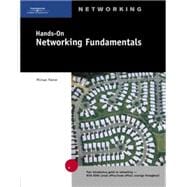
What is included with this book?
| Preface | xi | ||||
|
1 | (32) | |||
|
2 | (1) | |||
|
3 | (6) | |||
|
3 | (3) | |||
|
6 | (1) | |||
|
7 | (2) | |||
|
9 | (4) | |||
|
9 | (1) | |||
|
10 | (2) | |||
|
12 | (1) | |||
|
13 | (2) | |||
|
13 | (1) | |||
|
14 | (1) | |||
|
14 | (1) | |||
|
15 | (4) | |||
|
19 | (6) | |||
|
20 | (1) | |||
|
21 | (1) | |||
|
22 | (2) | |||
|
24 | (1) | |||
|
24 | (1) | |||
|
24 | (1) | |||
|
25 | (1) | |||
|
25 | (2) | |||
|
27 | (1) | |||
|
27 | (2) | |||
|
29 | (3) | |||
|
32 | (1) | |||
|
33 | (42) | |||
|
34 | (14) | |||
|
36 | (3) | |||
|
39 | (2) | |||
|
41 | (1) | |||
|
42 | (1) | |||
|
43 | (1) | |||
|
44 | (2) | |||
|
46 | (2) | |||
|
48 | (3) | |||
|
51 | (2) | |||
|
52 | (1) | |||
|
53 | (7) | |||
|
53 | (3) | |||
|
56 | (3) | |||
|
59 | (1) | |||
|
60 | (5) | |||
|
60 | (2) | |||
|
62 | (2) | |||
|
64 | (1) | |||
|
65 | (1) | |||
|
66 | (1) | |||
|
67 | (1) | |||
|
67 | (3) | |||
|
70 | (3) | |||
|
73 | (2) | |||
|
75 | (48) | |||
|
76 | (8) | |||
|
77 | (1) | |||
|
77 | (3) | |||
|
80 | (1) | |||
|
80 | (3) | |||
|
83 | (1) | |||
|
84 | (10) | |||
|
85 | (5) | |||
|
90 | (1) | |||
|
91 | (3) | |||
|
94 | (4) | |||
|
94 | (1) | |||
|
95 | (1) | |||
|
95 | (1) | |||
|
96 | (2) | |||
|
98 | (1) | |||
|
98 | (1) | |||
|
98 | (1) | |||
|
99 | (1) | |||
|
99 | (11) | |||
|
99 | (1) | |||
|
100 | (1) | |||
|
101 | (2) | |||
|
103 | (1) | |||
|
103 | (3) | |||
|
106 | (1) | |||
|
107 | (1) | |||
|
107 | (2) | |||
|
109 | (1) | |||
|
110 | (1) | |||
|
111 | (2) | |||
|
111 | (1) | |||
|
111 | (1) | |||
|
112 | (1) | |||
|
112 | (1) | |||
|
113 | (1) | |||
|
114 | (1) | |||
|
114 | (3) | |||
|
117 | (3) | |||
|
120 | (3) | |||
|
123 | (36) | |||
|
124 | (15) | |||
|
124 | (6) | |||
|
130 | (5) | |||
|
135 | (3) | |||
|
138 | (1) | |||
|
139 | (4) | |||
|
139 | (2) | |||
|
141 | (1) | |||
|
142 | (1) | |||
|
143 | (6) | |||
|
143 | (1) | |||
|
143 | (4) | |||
|
147 | (1) | |||
|
147 | (1) | |||
|
147 | (1) | |||
|
148 | (1) | |||
|
148 | (1) | |||
|
149 | (2) | |||
|
151 | (1) | |||
|
152 | (1) | |||
|
153 | (4) | |||
|
157 | (2) | |||
|
159 | (42) | |||
|
160 | (23) | |||
|
160 | (2) | |||
|
162 | (2) | |||
|
164 | (2) | |||
|
166 | (6) | |||
|
172 | (6) | |||
|
178 | (2) | |||
|
180 | (1) | |||
|
181 | (2) | |||
|
183 | (8) | |||
|
183 | (1) | |||
|
184 | (1) | |||
|
185 | (1) | |||
|
186 | (3) | |||
|
189 | (1) | |||
|
189 | (2) | |||
|
191 | (1) | |||
|
192 | (1) | |||
|
193 | (2) | |||
|
195 | (3) | |||
|
198 | (3) | |||
|
201 | (40) | |||
|
202 | (1) | |||
|
202 | (1) | |||
|
203 | (3) | |||
|
204 | (1) | |||
|
204 | (1) | |||
|
205 | (1) | |||
|
205 | (1) | |||
|
205 | (1) | |||
|
206 | (1) | |||
|
207 | (1) | |||
|
208 | (17) | |||
|
209 | (4) | |||
|
213 | (1) | |||
|
213 | (1) | |||
|
214 | (3) | |||
|
217 | (1) | |||
|
217 | (6) | |||
|
223 | (1) | |||
|
223 | (2) | |||
|
225 | (1) | |||
|
225 | (2) | |||
|
225 | (1) | |||
|
226 | (1) | |||
|
227 | (1) | |||
|
227 | (1) | |||
|
228 | (1) | |||
|
228 | (4) | |||
|
229 | (1) | |||
|
229 | (3) | |||
|
232 | (1) | |||
|
232 | (2) | |||
|
234 | (1) | |||
|
234 | (2) | |||
|
236 | (3) | |||
|
239 | (2) | |||
|
241 | (34) | |||
|
242 | (3) | |||
|
243 | (2) | |||
|
245 | (1) | |||
|
245 | (4) | |||
|
246 | (1) | |||
|
247 | (1) | |||
|
247 | (1) | |||
|
248 | (1) | |||
|
249 | (1) | |||
|
250 | (5) | |||
|
250 | (2) | |||
|
252 | (3) | |||
|
255 | (7) | |||
|
255 | (3) | |||
|
258 | (1) | |||
|
259 | (3) | |||
|
262 | (3) | |||
|
262 | (3) | |||
|
265 | (1) | |||
|
265 | (2) | |||
|
267 | (1) | |||
|
268 | (1) | |||
|
269 | (1) | |||
|
269 | (4) | |||
|
273 | (2) | |||
|
275 | (38) | |||
|
276 | (1) | |||
|
277 | (1) | |||
|
278 | (6) | |||
|
278 | (1) | |||
|
279 | (2) | |||
|
281 | (1) | |||
|
281 | (1) | |||
|
282 | (2) | |||
|
284 | (12) | |||
|
284 | (7) | |||
|
291 | (2) | |||
|
293 | (1) | |||
|
293 | (3) | |||
|
296 | (11) | |||
|
296 | (5) | |||
|
301 | (6) | |||
|
307 | (1) | |||
|
307 | (1) | |||
|
308 | (1) | |||
|
309 | (3) | |||
|
312 | (1) | |||
|
313 | (42) | |||
|
314 | (4) | |||
|
314 | (1) | |||
|
315 | (1) | |||
|
315 | (3) | |||
|
318 | (1) | |||
|
318 | (3) | |||
|
319 | (1) | |||
|
320 | (1) | |||
|
320 | (1) | |||
|
321 | (1) | |||
|
321 | (8) | |||
|
322 | (1) | |||
|
323 | (3) | |||
|
326 | (1) | |||
|
327 | (1) | |||
|
327 | (1) | |||
|
327 | (1) | |||
|
328 | (1) | |||
|
329 | (2) | |||
|
329 | (1) | |||
|
330 | (1) | |||
|
330 | (1) | |||
|
331 | (4) | |||
|
333 | (1) | |||
|
334 | (1) | |||
|
335 | (4) | |||
|
336 | (1) | |||
|
337 | (2) | |||
|
339 | (4) | |||
|
340 | (1) | |||
|
341 | (1) | |||
|
342 | (1) | |||
|
343 | (3) | |||
|
346 | (1) | |||
|
346 | (1) | |||
|
347 | (2) | |||
|
349 | (3) | |||
|
352 | (3) | |||
|
355 | (36) | |||
|
356 | (8) | |||
|
356 | (1) | |||
|
356 | (1) | |||
|
357 | (1) | |||
|
358 | (1) | |||
|
359 | (1) | |||
|
359 | (1) | |||
|
359 | (1) | |||
|
359 | (1) | |||
|
360 | (4) | |||
|
364 | (2) | |||
|
364 | (1) | |||
|
365 | (1) | |||
|
366 | (8) | |||
|
366 | (1) | |||
|
367 | (4) | |||
|
371 | (2) | |||
|
373 | (1) | |||
|
374 | (3) | |||
|
374 | (1) | |||
|
375 | (1) | |||
|
375 | (1) | |||
|
376 | (1) | |||
|
377 | (7) | |||
|
377 | (2) | |||
|
379 | (3) | |||
|
382 | (2) | |||
|
384 | (1) | |||
|
384 | (1) | |||
|
385 | (1) | |||
|
386 | (1) | |||
|
386 | (3) | |||
|
389 | (2) | |||
|
391 | (38) | |||
|
392 | (1) | |||
|
392 | (2) | |||
|
392 | (1) | |||
|
393 | (1) | |||
|
393 | (1) | |||
|
394 | (9) | |||
|
395 | (2) | |||
|
397 | (1) | |||
|
397 | (1) | |||
|
398 | (1) | |||
|
398 | (1) | |||
|
399 | (1) | |||
|
399 | (1) | |||
|
399 | (1) | |||
|
399 | (1) | |||
|
400 | (1) | |||
|
400 | (1) | |||
|
401 | (2) | |||
|
403 | (1) | |||
|
403 | (1) | |||
|
403 | (18) | |||
|
403 | (4) | |||
|
407 | (2) | |||
|
409 | (12) | |||
|
421 | (1) | |||
|
422 | (1) | |||
|
422 | (2) | |||
|
424 | (3) | |||
|
427 | (2) | |||
|
429 | (40) | |||
|
430 | (24) | |||
|
430 | (3) | |||
|
433 | (8) | |||
|
441 | (5) | |||
|
446 | (5) | |||
|
451 | (3) | |||
|
454 | (2) | |||
|
454 | (1) | |||
|
455 | (1) | |||
|
456 | (5) | |||
|
456 | (2) | |||
|
458 | (1) | |||
|
458 | (1) | |||
|
459 | (1) | |||
|
460 | (1) | |||
|
461 | (2) | |||
|
463 | (1) | |||
|
463 | (1) | |||
|
464 | (3) | |||
|
467 | (2) | |||
|
469 | (8) | |||
|
477 | (10) | |||
|
478 | (1) | |||
|
479 | (8) | |||
|
487 | (12) | |||
| Glossary | 499 | (16) | |||
| Index | 515 |
The New copy of this book will include any supplemental materials advertised. Please check the title of the book to determine if it should include any access cards, study guides, lab manuals, CDs, etc.
The Used, Rental and eBook copies of this book are not guaranteed to include any supplemental materials. Typically, only the book itself is included. This is true even if the title states it includes any access cards, study guides, lab manuals, CDs, etc.