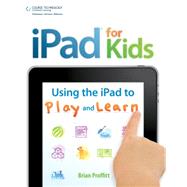
| Introduction | p. ix |
| First Step: Introducing the iPad | p. 1 |
| What Is the iPad? | p. 2 |
| The Educational Case for the iPad | p. 4 |
| Choosing the Right iPad | p. 5 |
| Getting an iPad Device | p. 9 |
| Throwing in the Extras | p. 10 |
| Setting Up the iPad | p. 10 |
| Conclusion | p. 15 |
| Second Step: Interfacing with the iPad | p. 17 |
| Touring the iPad Device | p. 17 |
| Having the Right Touch | p. 25 |
| Keying in the Keyboard | p. 27 |
| Moving Text Around | p. 29 |
| Configuring the iPad | p. 31 |
| Conclusion | p. 39 |
| Third Step: Connecting with the iPad | p. 41 |
| Connecting to iTunes | p. 43 |
| Using the WiFi Connection | p. 49 |
| Using the 3G Connection | p. 53 |
| Troubleshooting Connectivity | p. 57 |
| Conclusion | p. 58 |
| Fourth Step: Using the iPad Apps | p. 59 |
| Opening and Arranging Apps | p. 60 |
| Get Your Apps | p. 67 |
| Updating Apps | p. 76 |
| Configuring Apps | p. 78 |
| Removing Apps | p. 79 |
| Conclusion | p. 80 |
| Work the Web: Safari | p. 81 |
| The Secret Origins of the Web | p. 82 |
| Here Come the Browsers | p. 82 |
| Navigating Web Sites | p. 83 |
| Managing Bookmarks and History | p. 86 |
| Browsing Many Pages at Once | p. 92 |
| Searching for Content | p. 94 |
| Customizing Your Browser | p. 95 |
| Conclusion | p. 97 |
| iBooks for Reading | p. 99 |
| Finding Your Reading Material | p. 100 |
| Reading in iBooks | p. 106 |
| Conclusion | p. 108 |
| Multimedia Learning | p. 109 |
| Getting Multimedia: iTunes | p. 110 |
| Multimedia Playback: iPod and Videos | p. 116 |
| Internet Video: YouTube | p. 119 |
| Conclusion | p. 121 |
| Virtual Field Trip: FaceTime | p. 123 |
| What Is FaceTime? | p. 124 |
| Setting Up FaceTime | p. 125 |
| Making a FaceTime Call | p. 128 |
| Video Mirroring with FaceTime | p. 131 |
| Conclusion | p. 132 |
| Apps for Toddler Learning | p. 133 |
| AlphaBaby: The Joy of Discovery | p. 134 |
| Expanding Language: Baby Flash Cards | p. 155 |
| One Counting iPad App! Ah Ha Ha Ha! | p. 160 |
| Hearing the Sounds of the World | p. 162 |
| Play for Creativity's Sake | p. 165 |
| Conclusion | p. 170 |
| Apps for Pre-Kindergarten | p. 171 |
| Fish School: Catching Some Knowledge | p. 172 |
| Oh, the Apps You Will Use | p. 178 |
| One of These Things… What's the Difference? | p. 180 |
| Abracadabra with Math Magic | p. 183 |
| Conclusion | p. 192 |
| Apps for Kindergarten | p. 193 |
| Word Magic Hocus Pocus | p. 194 |
| Build Skills with TeachMe: Kindergarten | p. 200 |
| Super Learning with Super Why! | p. 216 |
| Conclusion | p. 219 |
| Apps for First Grade | p. 221 |
| Formulating with Sentence Builder | p. 222 |
| Put It in Writing with Letter Lab | p. 226 |
| Easing into Reading with Phonics Made Easy | p. 229 |
| Get Counting with Time, Money & Fractions | p. 233 |
| Geography Made Fun | p. 237 |
| Conclusion | p. 244 |
| Apps for Second Grade | p. 245 |
| Test Reading with Sight Words HD | p. 246 |
| Fun and Games with Math | p. 251 |
| Walk Among the Stars | p. 258 |
| Conclusion | p. 267 |
| Apps for Third Grade | p. 269 |
| Achieving Fluency with K12 Timed Reading | p. 270 |
| Step Up to MathBoard | p. 275 |
| Walking the World with GeoWalk HD | p. 282 |
| Vote for Presidents of the United States for iPad | p. 286 |
| Conclusion | p. 289 |
| Apps for Fourth Grade | p. 291 |
| Oh, Come On, It's Dinosaurs! | p. 292 |
| It's All in the Chemistry | p. 301 |
| Something to Send to Washington | p. 304 |
| Conclusion | p. 306 |
| Art Class Without Smocks | p. 307 |
| Shutterbugging 101 | p. 308 |
| Quiet on the Set! | p. 314 |
| Drawing for All Ages | p. 322 |
| Conclusion | p. 328 |
| The Musical iPad | p. 329 |
| Choose Your Instrument | p. 330 |
| Playing Instruments | p. 331 |
| Getting Smart | p. 337 |
| Conclusion | p. 339 |
| Appendix Apps for Learning Challenges | p. 341 |
| Dragon Dictation | p. 342 |
| iCommunicate | p. 342 |
| iConverse | p. 343 |
| Look2Learn | p. 343 |
| Proloquo2Go | p. 344 |
| Index | p. 345 |
| Table of Contents provided by Ingram. All Rights Reserved. |
The New copy of this book will include any supplemental materials advertised. Please check the title of the book to determine if it should include any access cards, study guides, lab manuals, CDs, etc.
The Used, Rental and eBook copies of this book are not guaranteed to include any supplemental materials. Typically, only the book itself is included. This is true even if the title states it includes any access cards, study guides, lab manuals, CDs, etc.