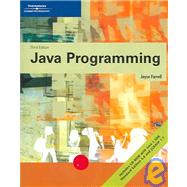
| Preface | xi | ||||
|
1 | (38) | |||
|
2 | (1) | |||
|
3 | (4) | |||
|
7 | (1) | |||
|
8 | (1) | |||
|
8 | (6) | |||
|
9 | (1) | |||
|
10 | (3) | |||
|
13 | (1) | |||
|
14 | (2) | |||
|
16 | (2) | |||
|
16 | (1) | |||
|
16 | (1) | |||
|
17 | (1) | |||
|
18 | (1) | |||
|
19 | (2) | |||
|
21 | (2) | |||
|
23 | (5) | |||
|
28 | (3) | |||
|
31 | (1) | |||
|
32 | (3) | |||
|
35 | (3) | |||
|
38 | (1) | |||
|
39 | (44) | |||
|
40 | (2) | |||
|
41 | (1) | |||
|
42 | (2) | |||
|
44 | (2) | |||
|
46 | (1) | |||
|
47 | (1) | |||
|
48 | (1) | |||
|
49 | (2) | |||
|
51 | (4) | |||
|
55 | (6) | |||
|
55 | (4) | |||
|
59 | (2) | |||
|
61 | (12) | |||
|
73 | (2) | |||
|
75 | (1) | |||
|
76 | (3) | |||
|
79 | (3) | |||
|
82 | (1) | |||
|
83 | (52) | |||
|
84 | (11) | |||
|
88 | (4) | |||
|
92 | (3) | |||
|
95 | (1) | |||
|
96 | (3) | |||
|
99 | (2) | |||
|
101 | (3) | |||
|
104 | (3) | |||
|
106 | (1) | |||
|
107 | (3) | |||
|
110 | (2) | |||
|
112 | (12) | |||
|
124 | (1) | |||
|
125 | (2) | |||
|
127 | (3) | |||
|
130 | (4) | |||
|
134 | (1) | |||
|
135 | (54) | |||
|
136 | (7) | |||
|
143 | (1) | |||
|
144 | (4) | |||
|
148 | (1) | |||
|
149 | (1) | |||
|
150 | (4) | |||
|
154 | (2) | |||
|
156 | (2) | |||
|
158 | (2) | |||
|
160 | (5) | |||
|
165 | (13) | |||
|
178 | (2) | |||
|
180 | (1) | |||
|
181 | (3) | |||
|
184 | (3) | |||
|
187 | (2) | |||
|
189 | (44) | |||
|
190 | (3) | |||
|
193 | (2) | |||
|
195 | (1) | |||
|
196 | (5) | |||
|
201 | (2) | |||
|
203 | (2) | |||
|
205 | (3) | |||
|
205 | (3) | |||
|
208 | (1) | |||
|
208 | (3) | |||
|
211 | (1) | |||
|
212 | (1) | |||
|
212 | (2) | |||
|
214 | (7) | |||
|
221 | (1) | |||
|
222 | (1) | |||
|
223 | (4) | |||
|
227 | (5) | |||
|
232 | (1) | |||
|
233 | (36) | |||
|
234 | (1) | |||
|
234 | (5) | |||
|
239 | (3) | |||
|
242 | (3) | |||
|
245 | (2) | |||
|
247 | (2) | |||
|
249 | (3) | |||
|
252 | (6) | |||
|
258 | (2) | |||
|
260 | (1) | |||
|
260 | (4) | |||
|
264 | (3) | |||
|
267 | (2) | |||
|
269 | (32) | |||
|
270 | (1) | |||
|
271 | (2) | |||
|
273 | (1) | |||
|
274 | (4) | |||
|
278 | (3) | |||
|
281 | (2) | |||
|
283 | (3) | |||
|
286 | (5) | |||
|
291 | (2) | |||
|
293 | (1) | |||
|
293 | (4) | |||
|
297 | (2) | |||
|
299 | (2) | |||
|
301 | (54) | |||
|
302 | (3) | |||
|
304 | (1) | |||
|
305 | (1) | |||
|
306 | (2) | |||
|
308 | (4) | |||
|
312 | (3) | |||
|
315 | (3) | |||
|
318 | (1) | |||
|
319 | (7) | |||
|
323 | (3) | |||
|
326 | (2) | |||
|
328 | (5) | |||
|
333 | (11) | |||
|
344 | (1) | |||
|
345 | (1) | |||
|
346 | (4) | |||
|
350 | (4) | |||
|
354 | (1) | |||
|
355 | (50) | |||
|
356 | (3) | |||
|
356 | (3) | |||
|
359 | (2) | |||
|
361 | (2) | |||
|
363 | (1) | |||
|
364 | (8) | |||
|
366 | (1) | |||
|
367 | (5) | |||
|
372 | (4) | |||
|
372 | (1) | |||
|
373 | (1) | |||
|
373 | (3) | |||
|
376 | (2) | |||
|
378 | (2) | |||
|
380 | (2) | |||
|
382 | (10) | |||
|
392 | (3) | |||
|
395 | (1) | |||
|
396 | (4) | |||
|
400 | (2) | |||
|
402 | (3) | |||
|
405 | (70) | |||
|
406 | (2) | |||
|
408 | (4) | |||
|
409 | (1) | |||
|
410 | (2) | |||
|
412 | (1) | |||
|
412 | (10) | |||
|
416 | (1) | |||
|
416 | (2) | |||
|
418 | (1) | |||
|
419 | (2) | |||
|
421 | (1) | |||
|
422 | (4) | |||
|
424 | (1) | |||
|
424 | (2) | |||
|
426 | (6) | |||
|
427 | (2) | |||
|
429 | (1) | |||
|
430 | (2) | |||
|
432 | (7) | |||
|
433 | (4) | |||
|
437 | (2) | |||
|
439 | (26) | |||
|
465 | (2) | |||
|
467 | (1) | |||
|
468 | (4) | |||
|
472 | (2) | |||
|
474 | (1) | |||
|
475 | (46) | |||
|
476 | (4) | |||
|
480 | (1) | |||
|
481 | (2) | |||
|
483 | (2) | |||
|
485 | (1) | |||
|
486 | (2) | |||
|
488 | (2) | |||
|
490 | (6) | |||
|
490 | (4) | |||
|
494 | (1) | |||
|
495 | (1) | |||
|
496 | (14) | |||
|
510 | (1) | |||
|
511 | (1) | |||
|
512 | (4) | |||
|
516 | (3) | |||
|
519 | (2) | |||
|
521 | (46) | |||
|
522 | (4) | |||
|
526 | (2) | |||
|
528 | (2) | |||
|
530 | (5) | |||
|
530 | (2) | |||
|
532 | (3) | |||
|
535 | (1) | |||
|
536 | (7) | |||
|
541 | (2) | |||
|
543 | (2) | |||
|
545 | (12) | |||
|
557 | (1) | |||
|
557 | (1) | |||
|
558 | (4) | |||
|
562 | (4) | |||
|
566 | (1) | |||
|
567 | (48) | |||
|
568 | (4) | |||
|
572 | (2) | |||
|
574 | (2) | |||
|
576 | (3) | |||
|
579 | (2) | |||
|
581 | (2) | |||
|
583 | (2) | |||
|
585 | (3) | |||
|
588 | (18) | |||
|
606 | (1) | |||
|
607 | (1) | |||
|
608 | (4) | |||
|
612 | (2) | |||
|
614 | (1) | |||
|
615 | (58) | |||
|
616 | (11) | |||
|
617 | (2) | |||
|
619 | (3) | |||
|
622 | (2) | |||
|
624 | (2) | |||
|
626 | (1) | |||
|
627 | (4) | |||
|
631 | (6) | |||
|
635 | (2) | |||
|
637 | (2) | |||
|
639 | (6) | |||
|
645 | (19) | |||
|
664 | (1) | |||
|
665 | (2) | |||
|
667 | (3) | |||
|
670 | (2) | |||
|
672 | (1) | |||
|
673 | (56) | |||
|
674 | (3) | |||
|
677 | (1) | |||
|
677 | (5) | |||
|
682 | (4) | |||
|
686 | (2) | |||
|
688 | (5) | |||
|
693 | (1) | |||
|
694 | (5) | |||
|
699 | (3) | |||
|
702 | (17) | |||
|
719 | (1) | |||
|
719 | (2) | |||
|
721 | (3) | |||
|
724 | (2) | |||
|
726 | (3) | |||
|
729 | (66) | |||
|
730 | (3) | |||
|
733 | (2) | |||
|
735 | (5) | |||
|
740 | (4) | |||
|
742 | (2) | |||
|
744 | (5) | |||
|
749 | (4) | |||
|
753 | (1) | |||
|
754 | (3) | |||
|
757 | (5) | |||
|
762 | (5) | |||
|
762 | (2) | |||
|
764 | (3) | |||
|
767 | (18) | |||
|
785 | (1) | |||
|
786 | (1) | |||
|
787 | (3) | |||
|
790 | (3) | |||
|
793 | (2) | |||
|
795 | (54) | |||
|
796 | (2) | |||
|
798 | (1) | |||
|
799 | (4) | |||
|
803 | (1) | |||
|
804 | (5) | |||
|
809 | (9) | |||
|
818 | (3) | |||
|
821 | (3) | |||
|
824 | (1) | |||
|
825 | (1) | |||
|
826 | (1) | |||
|
827 | (14) | |||
|
841 | (1) | |||
|
842 | (1) | |||
|
843 | (3) | |||
|
846 | (2) | |||
|
848 | (1) | |||
|
849 | (6) | |||
|
849 | (4) | |||
|
850 | (1) | |||
|
850 | (1) | |||
|
850 | (1) | |||
|
851 | (1) | |||
|
852 | (1) | |||
|
852 | (1) | |||
|
853 | (1) | |||
|
853 | (2) | |||
|
855 | (4) | |||
|
859 | ||||
|
859 | (2) | |||
|
861 | (1) | |||
|
862 | (1) | |||
|
863 | (1) | |||
|
864 |
The New copy of this book will include any supplemental materials advertised. Please check the title of the book to determine if it should include any access cards, study guides, lab manuals, CDs, etc.
The Used, Rental and eBook copies of this book are not guaranteed to include any supplemental materials. Typically, only the book itself is included. This is true even if the title states it includes any access cards, study guides, lab manuals, CDs, etc.