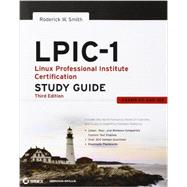
Roderick W. Smith, LPIC-1, LPIC-2, CompTIA Linux+, is a Linux networking expert and the author of over a dozen books on open source technologies, including LPIC-2: Linux Professional Institute Certification Study Guide (Exams 201 and 202), CompTIA Linux+ Study Guide, Linux Administrator Street Smarts, and Linux Essentials, all from Sybex. He is also a former contributor to Linux Magazine.
Exam Objectives xxix
- Exam 101 Objectives xxix
- Exam 102 Objectives xxxv
Assessment Test xli
Answers to the Assessment Test xlviii
Part I Exam 101 1
Chapter 1 Exploring Linux Command-Line Tools 3
Understanding Command-Line Basics 4
Exploring Your Linux Shell Options 4
Using a Shell 5
Exploring Shell Configuration 12
Using Environment Variables 12
Getting Help 13
Using Streams, Redirection, and Pipes 14
Exploring Types of Streams 15
Redirecting Input and Output 15
Piping Data Between Programs 17
Generating Command Lines 18
Processing Text Using Filters 19
File-Combining Commands 19
File-Transforming Commands 21
File-Formatting Commands 25
File-Viewing Commands 28
File-Summarizing Commands 30
Using Regular Expressions 32
Understanding Regular Expressions 32
Using grep 33
Using sed 35
Summary 37
Exam Essentials 38
Review Questions 39
Chapter 2 Managing Software 45
Package Concepts 46
Using RPM 48
RPM Distributions and Conventions 48
The rpm Command Set 51
Extracting Data from RPMs 54
Using Yum 55
RPM and Yum Configuration Files 59
RPM Compared to Other Package Formats 60
Using Debian Packages 61
Debian Distributions and Conventions 61
The dpkg Command Set 62
Using apt-cache 65
Using apt-get 65
Using dselect, aptitude, and Synaptic 69
Reconfiguring Packages 71
Debian Packages Compared to Other Package Formats 71
Configuring Debian Package Tools 72
Converting Between Package Formats 73
Package Dependencies and Conflicts 75
Real and Imagined Package Dependency Problems 75
Workarounds for Package Dependency Problems 76
Startup Script Problems 78
Managing Shared Libraries 79
Library Principles 79
Locating Library Files 81
Library Management Commands 83
Managing Processes 85
Understanding the Kernel: The First Process 85
Examining Process Lists 86
Understanding Foreground and Background
Processes 92
Managing Process Priorities 93
Killing Processes 94
Summary 96
Exam Essentials 96
Review Questions 98
Chapter 3 Configuring Hardware 105
Configuring the Firmware and Core Hardware 106
Understanding the Role of the Firmware 106
IRQs 110
I/O Addresses 113
DMA Addresses 114
Boot Disks and Geometry Settings 114
Coldplug and Hotplug Devices 117
Configuring Expansion Cards 118
Configuring PCI Cards 118
Learning about Kernel Modules 120
Loading Kernel Modules 121
Removing Kernel Modules 123
Configuring USB Devices 124
USB Basics 124
Linux USB Drivers 125
USB Manager Applications 126
Configuring Hard Disks 126
Configuring PATA Disks 127
Configuring SATA Disks 128
Configuring SCSI Disks 128
Configuring External Disks 130
Designing a Hard Disk Layout 130
Why Partition? 130
Understanding Partitioning Systems 131
An Alternative to Partitions: LVM 134
Mount Points 134
Common Partitions and Filesystem Layouts 135
Creating Partitions and Filesystems 136
Partitioning a Disk 137
Preparing a Partition for Use 141
Maintaining Filesystem Health 148
Tuning Filesystems 148
Maintaining a Journal 152
Checking Filesystems 153
Monitoring Disk Use 155
Mounting and Unmounting Filesystems 158
Temporarily Mounting or Unmounting Filesystems 159
Permanently Mounting Filesystems 164
Summary 166
Exam Essentials 167
Review Questions 169
Chapter 4 Managing Files 175
Using File Management Commands 176
File Naming and Wildcard Expansion Rules 176
File Commands 178
File Archiving Commands 183
Managing Links 190
Directory Commands 191
Managing File Ownership 192
Assessing File Ownership 192
Changing a File’s Owner 193
Changing a File’s Group 194
Controlling Access to Files 194
Understanding Permissions 194
Changing a File’s Mode 199
Setting the Default Mode and Group 202
Changing File Attributes 204
Managing Disk Quotas 205
Enabling Quota Support 205
Setting Quotas for Users 206
Locating Files 207
The FHS 207
Tools for Locating Files 211
Summary 215
Exam Essentials 216
Review Questions 218
Chapter 5 Booting Linux and Editing Files 223
Installing Boot Loaders 224
Boot Loader Principles 225
Using GRUB Legacy as the Boot Loader 228
Using GRUB 2 as the Boot Loader 234
Using Alternative Boot Loaders 236
Understanding the Boot Process 237
Extracting Information about the Boot Process 238
Locating and Interpreting Boot Messages 238
The Boot Process 239
Dealing with Runlevels and the Initialization Process 240
Runlevel Functions 240
Identifying the Services in a Runlevel 241
Managing Runlevel Services 243
Checking Your Runlevel 245
Changing Runlevels on a Running System 246
Using Alternative Boot Systems 249
Configuring Upstart 249
Using systemd 251
Editing Files with Vi 252
Understanding Vi Modes 252
Exploring Basic Text-Editing Procedures 253
Saving Changes 256
Summary 256
Exam Essentials 257
Review Questions 259
Part II Exam 102 265
Chapter 6 Configuring the X Window System,
Localization, and Printing 267
Configuring Basic X Features 268
X Server Options for Linux 268
Methods of Configuring X 270
X Configuration Options 273
Obtaining X Display Information 281
Configuring X Fonts 283
Font Technologies and Formats 284
Configuring X Core Fonts 284
Configuring a Font Server 287
Configuring Xft Fonts 288
Managing GUI Logins 289
The X GUI Login System 289
Running an XDMCP Server 290
Configuring an XDMCP Server 292
Using X for Remote Access 294
X Client-Server Principles 294
Using Remote X Clients 295
X Accessibility 297
Keyboard and Mouse Accessibility Issues 297
Screen Display Settings 300
Using Additional Assistive Technologies 301
Configuring Localization and Internationalization 302
Setting Your Time Zone 302
Querying and Setting Your Locale 305
Configuring Printing 308
Conceptualizing the Linux Printing Architecture 309
Understanding PostScript and Ghostscript 310
Running a Printing System 311
Configuring CUPS 312
Monitoring and Controlling the Print Queue 318
Summary 322
Exam Essentials 322
Review Questions 324
Chapter 7 Administering the System 329
Managing Users and Groups 330
Understanding Users and Groups 330
Configuring User Accounts 333
Configuring Groups 344
Tuning User and System Environments 348
Using System Log Files 349
Understanding syslogd 350
Setting Logging Options 350
Manually Logging Data 352
Rotating Log Files 353
Reviewing Log File Contents 356
Maintaining the System Time 358
Linux Time Concepts 358
Manually Setting the Time 359
Using NTP 360
Running Jobs in the Future 366
Understanding the Role of cron 367
Creating System cron Jobs 367
Creating User cron Jobs 369
Using anacron 371
Using at 373
Summary 374
Exam Essentials 375
Review Questions 376
Chapter 8 Configuring Basic Networking 381
Understanding TCP/IP Networking 382
Knowing the Basic Functions of Network Hardware 382
Investigating Types of Network Hardware 383
Understanding Network Packets 385
Understanding Network Protocol Stacks 385
Knowing TCP/IP Protocol Types 387
Understanding Network Addressing 389
Using Network Addresses 389
Resolving Hostnames 395
Network Ports 398
Configuring Linux for a Local Network 402
Network Hardware Configuration 402
Configuring with DHCP 402
Configuring with a Static IP Address 403
Configuring Routing 406
Using GUI Configuration Tools 408
Using the ifup and ifdown Commands 408
Configuring Hostnames 409
Diagnosing Network Connections 411
Testing Basic Connectivity 412
Tracing a Route 412
Checking Network Status 413
Examining Raw Network Traffic 414
Using Additional Tools 415
Summary 418
Exam Essentials 418
Review Questions 420
Chapter 9 Writing Scripts, Configuring Email,
and Using Databases 425
Managing the Shell Environment 426
Reviewing Environment Variables 426
Understanding Common Environment Variables 427
Using Aliases 431
Modifying Shell Configuration Files 431
Writing Scripts 433
Beginning a Shell Script 434
Using Commands 435
Using Variables 437
Using Conditional Expressions 440
Using Loops 442
Using Functions 443
Managing Email 445
Understanding Email 445
Choosing Email Software 447
Working with Email 448
Securing Your Email Server 452
Managing Data with SQL 453
Picking a SQL Package 453
Understanding SQL Basics 454
Using MySQL 456
Summary 465
Exam Essentials 465
Review Questions 467
Chapter 10 Securing Your System 473
Administering Network Security 474
Using Super Server Restrictions 475
Disabling Unused Servers 481
Administering Local Security 488
Securing Passwords 488
Limiting root Access 492
Setting Login, Process, and Memory Limits 493
Locating SUID/SGID Files 495
Configuring SSH 497
SSH Basics 497
Setting SSH Options for Your Computer 498
SSH Security Considerations 505
Using GPG 506
Generating Keys 506
Importing Keys 507
Revoking a Key 508
Encrypting and Decrypting Data 508
Signing Messages and Verifying Signatures 509
Summary 510
Exam Essentials 510
Review Questions 512
Appendix A Answers to Review Questions 517
Chapter 1: Exploring Linux Command-Line Tools 518
Chapter 2: Managing Software 521
Chapter 3: Configuring Hardware 524
Chapter 4: Managing Files 528
Chapter 5: Booting Linux and Editing Files 531
Chapter 6: Configuring the X Window System,
Localization, and Printing 534
Chapter 7: Administering the System 538
Chapter 8: Configuring Basic Networking 542
Chapter 9: Writing Scripts, Configuring Email, and
Using Databases 546
Chapter 10: Securing Your System 549
Appendix B About the Additional Study Tools 553
Additional Study Tools 554
Sybex Test Engine 554
Electronic Flashcards 554
PDF of Glossary of Terms 554
Adobe Reader 554
System Requirements 555
Using the Study Tools 555
Troubleshooting 556
Cus tomer Care 556
Index 557
The New copy of this book will include any supplemental materials advertised. Please check the title of the book to determine if it should include any access cards, study guides, lab manuals, CDs, etc.
The Used, Rental and eBook copies of this book are not guaranteed to include any supplemental materials. Typically, only the book itself is included. This is true even if the title states it includes any access cards, study guides, lab manuals, CDs, etc.