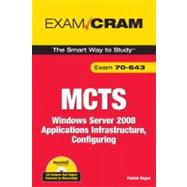
Patrick Regan has been a PC technician, network administrator/engineer, design architect, and security analyst for the past 16 years after graduating with a bachelor’s degree in physics from the University of Akron. He has taught many computer and network classes at local Sacramento colleges (Heald Colleges and MTI Colleges) and participated in and led many projects (Heald Colleges, Intel Corporation, Miles Consulting Corporation, and Pacific Coast Companies). For his teaching accomplishments, he received the Teacher of the Year award from Heald Colleges, and he has received several recognition awards from Intel. Previously, he worked as a product support engineer for the Intel Corporation Customer Service, as a senior network engineer for Virtual Alert supporting the BioTerrorism Readiness suite, and as a senior design architect/engineer and training coordinator for Miles Consulting Corp (MCC), a premiere Microsoft Gold partner and consulting firm. He is currently a senior network engineer at Pacific Coast Companies supporting a large enterprise network.
He holds many certifications, including the Microsoft MCSE, MCSA, MCITP, MCT; CompTIA’s A+, Network+, Server+, Linux+, Security+ and CTT+; Cisco CCNA; and Novell’s CNE and CWNP Certified Wireless Network Administrator (CWNA).
Over the last several years, he has written several textbooks for Prentice Hall Publisher, including Troubleshooting the PC, Networking with Windows 2000 and 2003, Linux, Local Area Networks, Wide Area Networks, and the Acing Series (Acing the A+, Acing the Network+, Acing the Security+, and Acing the Linux+). He has also co-authored the ExamCram 70-290 MCSA/MCSE Managing and Maintaining a Microsoft Windows Server 2003 Environment, 2nd Edition ExamCram and written 70-620 MCSA/MCSE TS: Microsoft Windows Vista, Configuring and the Exam Cram 70-642: Windows Server 2008 Network Infrastructure, Configuring. In addition, he has completed the study guides for the A+ certification exams for Cisco Press.
You can write with questions and comments to the author at Patrick_Regan@hotmail.com. (Because of the high volume of mail, every message might not receive a reply.)
| Introduction | p. 1 |
| Self-Assessment | p. 23 |
| Managing Windows Server 2008 | p. 37 |
| Server Roles | p. 38 |
| Windows Features | p. 41 |
| Configuring and Managing Windows | p. 44 |
| Control Panel | p. 44 |
| Administrative Tools | p. 46 |
| Server Manager | p. 47 |
| Windows Reliability and Performance Monitor | p. 48 |
| Initial Configuration Tasks | p. 50 |
| Microsoft Remote Server Administration Tools (RSAT) | p. 51 |
| Windows Server | p. 2008 |
| Administration Tools for Roles | p. 51 |
| Windows Server | p. 2008 |
| Administration Tools for Features | p. 52 |
| Server Core | p. 52 |
| Shutting and Restarting Server Core | p. 54 |
| Available Control Panel Applets | p. 54 |
| Changing Computer Names and Joining Domains | p. 55 |
| Configuring the Network Connection | p. 56 |
| Running the Administrative Tools | p. 56 |
| Other Useful Tools and Options | p. 57 |
| Exam Prep Questions | p. 59 |
| Answers to Exam Prep Questions | p. 61 |
| Need to Know More? | p. 63 |
| Windows Deployment and Activation | p. 65 |
| Disk Cloning and the System Preparation Tool | p. 66 |
| Deploying Windows with WIM Images | p. 67 |
| Installing Windows Using Windows System Image Manager | p. 69 |
| Windows Deployment Services | p. 71 |
| Image Types | p. 71 |
| Connecting to a WDS Server | p. 72 |
| Installing Windows Deployment Services | p. 73 |
| Configuring Windows Deployment Services | p. 74 |
| Creating a Captured Image | p. 79 |
| Multicast Support in WDS | p. 81 |
| Discover Images | p. 82 |
| Prestage Client Computers | p. 83 |
| Windows Activation | p. 84 |
| Activation Overview | p. 84 |
| Key Management Services | p. 85 |
| KMS Publishing to DNS | p. 87 |
| Activating Clients Using KMS Activation | p. 89 |
| Volume Activation Management Tool | p. 91 |
| Installing the Volume Activation Management Tool | p. 91 |
| Adding Computers to VAMT | p. 92 |
| Performing MAK Independent Activation | p. 94 |
| Performing MAK Proxy Activation | p. 95 |
| Configure Computers for KMS Activation | p. 96 |
| Perform Local Reactivation | p. 97 |
| Adding Windows Multiple Activation Keys | p. 98 |
| Managing VAMT Data | p. 99 |
| Exam Prep Questions | p. 100 |
| Answers to Exam Prep Questions | p. 103 |
| Need to Know More? | p. 105 |
| Windows Server 2008 Storage | p. 107 |
| IDE and SCSI Drives | p. 108 |
| Redundant Arrays of Inexpensive Disks (RAID) | p. 108 |
| Network-Attached Storage (NAS) and Storage Area Networks (SAN) | p. 110 |
| Fibre Channel | p. 110 |
| iSCSI | p. 112 |
| Configuring the iSCSI Initiators | p. 114 |
| Storage Explorer | p. 117 |
| Storage Manager for SANs | p. 117 |
| Disk Partitioning | p. 119 |
| Disk Storage Management | p. 120 |
| Basic Disks | p. 120 |
| Dynamic Disks | p. 121 |
| Managing Basic Disks and Dynamic Disks | p. 121 |
| Moving Disks to Another Computer | p. 127 |
| Basic Partitions | p. 128 |
| Dynamic Volumes | p. 129 |
| Simple Volumes | p. 130 |
| Spanned Volumes | p. 130 |
| Extending Simple or Spanned Volumes | p. 131 |
| Striped Volumes | p. 132 |
| Mirrored Volumes and RAID-5 Volumes | p. 133 |
| Mount Points | p. 138 |
| Exam Prep Questions | p. 139 |
| Answers to Exam Prep Questions | p. 142 |
| Need to Know More? | p. 144 |
| Web Services Infrastructure and Security | p. 145 |
| Web Pages | p. 146 |
| IIS Manager 7.0 | p. 147 |
| Using the Configuration Store | p. 148 |
| Using the Connections Pane and Toolbar | p. 150 |
| Starting or Stopping the Web Server | p. 150 |
| Creating Websites | p. 151 |
| Adding a Virtual Directory | p. 152 |
| Using Applications and Application Pools | p. 153 |
| Recycling a Worker Process | p. 155 |
| Configuring IIS 7.0 with IIS Manager | p. 156 |
| Compression | p. 157 |
| Default Documents and Directory Listings | p. 158 |
| Handlers and Modules | p. 159 |
| Configuring IIS Settings Using the appcmd Commands | p. 163 |
| Deploying an ASP.NET Web Application Using xcopy | p. 170 |
| IIS Security | p. 172 |
| URL Authorization Rules | p. 172 |
| Authentication | p. 174 |
| Secure Sockets Layer and Digital Certificates | p. 175 |
| Machine Key | p. 180 |
| Delegate Permissions | p. 180 |
| ASP.NET Co | |
| Table of Contents provided by Publisher. All Rights Reserved. |
The New copy of this book will include any supplemental materials advertised. Please check the title of the book to determine if it should include any access cards, study guides, lab manuals, CDs, etc.
The Used, Rental and eBook copies of this book are not guaranteed to include any supplemental materials. Typically, only the book itself is included. This is true even if the title states it includes any access cards, study guides, lab manuals, CDs, etc.