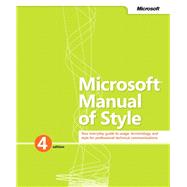
Note: Supplemental materials are not guaranteed with Rental or Used book purchases.
Purchase Benefits
What is included with this book?
Developed by senior editors and content managers at Microsoft Corporation.
| Foreword | p. xxii |
| Introduction to the Fourth Edition | p. xxiv |
| General Topics | |
| Microsoft style and voice | p. 3 |
| Principles of Microsoft style | p. 3 |
| Bias-free communication | p. 11 |
| Anthropomorphism | p. 14 |
| Parallelism | p. 16 |
| Content for the web | p. 19 |
| Make the right content choices | p. 19 |
| Text for the web | p. 21 |
| Video content for the web | p. 23 |
| Blogs | p. 24 |
| Community-provided content | p. 26 |
| Evaluate your content | p. 27 |
| Help users find your content | p. 28 |
| International considerations for web content | p. 32 |
| Accessibility considerations for web content | p. 32 |
| Legal considerations for web content | p. 32 |
| Content for a worldwide audience | p. 33 |
| Global English syntax | p. 33 |
| Machine translation syntax | p. 35 |
| Terminology and word choice | p. 37 |
| Technical terms | p. 38 |
| Jargon | p. 38 |
| Latin and other non-English words | p. 39 |
| Global art | p. 40 |
| Examples and scenarios | p. 41 |
| International currency | p. 41 |
| Time and place | p. 41 |
| Names and contact information | p. 42 |
| Fonts | p. 43 |
| Web, software, and HTML issues | p. 43 |
| Legal issues with worldwide content | p. 45 |
| Additional globalization resources | p. 46 |
| Accessible content | p. 47 |
| Accessibility guidelines and requirements | p. 47 |
| Accessible webpages | p. 48 |
| Accessible writing | p. 49 |
| Accessible graphics and design | p. 50 |
| Acceptable terminology | p. 50 |
| The user interface | p. 51 |
| Windows user interface | p. 51 |
| Windows Phone user interface | p. 54 |
| User interface elements | p. 59 |
| Ribbons, menus, and toolbars | p. 60 |
| Webpage controls, dialog boxes, and property sheets | p. 70 |
| Backstage view | p. 72 |
| Control Panel | p. 74 |
| Messages | p. 75 |
| Other user interface elements | p. 78 |
| Modes of interaction | p. 83 |
| Mouse terminology | p. 85 |
| Key names | p. 87 |
| Content for multiple platforms | p. 92 |
| User interface text | p. 93 |
| User interface formatting | p. 94 |
| Procedures and technical content | p. 99 |
| Procedures | p. 99 |
| Document conventions | p. 107 |
| Cloud computing style | p. 111 |
| Reference documentation | p. 114 |
| Code examples | p. 117 |
| Security | p. 120 |
| Command syntax | p. 121 |
| File names and extensions | p. 122 |
| Version identifiers | p. 123 |
| Out-of-band release terminology | p. 125 |
| Protocols | p. 126 |
| XML tag, element, and attribute formatting | p. 126 |
| HTML tag, element, and attribute formatting | p. 128 |
| Readme files and release notes | p. 128 |
| Practical issues of style | p. 131 |
| Capitalization | p. 131 |
| Titles and headings | p. 134 |
| Microsoft in product and service names | p. 137 |
| Lists | p. 138 |
| Tables | p. 143 |
| Cross-references | p. 146 |
| Notes and tips | p. 150 |
| Numbers | p. 152 |
| Dates | p. 158 |
| Phone numbers | p. 159 |
| Time zones | p. 161 |
| Measurements and units of measure | p. 162 |
| URLs, addresses | p. 163 |
| Names of special characters | p. 165 |
| Art, captions, and callouts | p. 167 |
| Bibliographies and citations | p. 170 |
| Page layout | p. 172 |
| Grammar | p. 177 |
| Verbs and verb forms | p. 177 |
| Agreement | p. 179 |
| Voice | p. 179 |
| Mood | p. 181 |
| Nouns | p. 182 |
| Words ending in -ing | p. 185 |
| Prepositions | p. 186 |
| Prefixes | p. 187 |
| Dangling and misplaced modifiers | p. 187 |
| Punctuation | p. 189 |
| Periods | p. 189 |
| Commas | p. 190 |
| Apostrophes | p. 191 |
| Colons | p. 192 |
| Semicolons | p. 193 |
| Quotation marks | p. 194 |
| Parentheses | p. 194 |
| Hyphens, hyphenation | p. 195 |
| Dashes | p. 198 |
| Ellipses | p. 199 |
| Slash mark | p. 201 |
| Formatting punctuation | p. 202 |
| Indexes and keywords | p. 203 |
| Indexes | p. 203 |
| Keywords and online index entries | p. 211 |
| Acronyms and other abbreviations | p. 215 |
| How to use acronyms and other abbreviations | p. 215 |
| Table of acronyms and other abbreviations | p. 216 |
| How to use abbreviations of measurements | p. 229 |
| Table of abbreviations of measurements | p. 230 |
| Process for adopting new acronyms or abbreviations | p. 232 |
| Table of Contents provided by Ingram. All Rights Reserved. |
The New copy of this book will include any supplemental materials advertised. Please check the title of the book to determine if it should include any access cards, study guides, lab manuals, CDs, etc.
The Used, Rental and eBook copies of this book are not guaranteed to include any supplemental materials. Typically, only the book itself is included. This is true even if the title states it includes any access cards, study guides, lab manuals, CDs, etc.