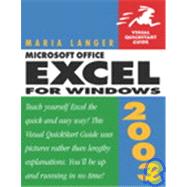
Maria Langer has written numerous books, including Excel 2002 for Windows: Visual QuickStart Guide, Mac OS X 10.2 Advanced: Visual QuickPro Guide, Word 2002 for Windows: Visual QuickStart Guide and many more. When not writing books, Maria can be found touring the Arizona skies in her helicopter!
| Introduction to Excel 2003 | |
| The Excel Workplace | p. 1 |
| Worksheet Basics | p. 21 |
| Editing Worksheets | p. 37 |
| Working with Files | p. 59 |
| Using Functions in Formulas | p. 75 |
| Formatting Cells | p. 105 |
| Working with Graphic Objects | p. 131 |
| Creating Charts | p. 153 |
| Printing | p. 183 |
| Working with Lists | p. 199 |
| Working with Others | p. 217 |
| Using Other Programs | p. 237 |
| Advanced Techniques | p. 247 |
| Web Publishing | p. 267 |
| Setting Excel Options | p. 281 |
| App. A: Menus & Shortcut Keys | p. 307 |
| App. B: Function Reference | p. 313 |
| Index | p. 325 |
| Table of Contents provided by Blackwell. All Rights Reserved. |
The New copy of this book will include any supplemental materials advertised. Please check the title of the book to determine if it should include any access cards, study guides, lab manuals, CDs, etc.
The Used, Rental and eBook copies of this book are not guaranteed to include any supplemental materials. Typically, only the book itself is included. This is true even if the title states it includes any access cards, study guides, lab manuals, CDs, etc.