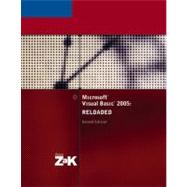
| Preface | xiii | ||||
| Read This Before You Begin | xviii | ||||
|
1 | (70) | |||
|
2 | (1) | |||
|
2 | (2) | |||
|
3 | (1) | |||
|
3 | (1) | |||
|
3 | (1) | |||
|
4 | (2) | |||
|
6 | (4) | |||
|
7 | (1) | |||
|
7 | (1) | |||
|
8 | (2) | |||
|
10 | (2) | |||
|
11 | (1) | |||
|
12 | (1) | |||
|
13 | (2) | |||
|
15 | (4) | |||
|
16 | (3) | |||
|
19 | (5) | |||
|
21 | (1) | |||
|
22 | (2) | |||
|
24 | (3) | |||
|
26 | (1) | |||
|
27 | (1) | |||
|
27 | (3) | |||
|
30 | (1) | |||
|
31 | (1) | |||
|
32 | (1) | |||
|
32 | (1) | |||
|
33 | (23) | |||
|
33 | (1) | |||
|
34 | (1) | |||
|
35 | (1) | |||
|
36 | (4) | |||
|
40 | (3) | |||
|
43 | (1) | |||
|
44 | (2) | |||
|
46 | (3) | |||
|
49 | (4) | |||
|
53 | (1) | |||
|
53 | (1) | |||
|
53 | (1) | |||
|
54 | (2) | |||
|
56 | (1) | |||
|
56 | (2) | |||
|
56 | (2) | |||
|
58 | (1) | |||
|
58 | (2) | |||
|
60 | (3) | |||
|
63 | (1) | |||
|
64 | (3) | |||
|
67 | (1) | |||
|
67 | (2) | |||
|
69 | (2) | |||
|
69 | (1) | |||
|
69 | (1) | |||
|
69 | (1) | |||
|
70 | (1) | |||
|
71 | (56) | |||
|
72 | (1) | |||
|
72 | (6) | |||
|
72 | (2) | |||
|
74 | (3) | |||
|
77 | (1) | |||
|
78 | (8) | |||
|
81 | (3) | |||
|
84 | (1) | |||
|
85 | (1) | |||
|
85 | (1) | |||
|
86 | (1) | |||
|
87 | (3) | |||
|
90 | (1) | |||
|
91 | (2) | |||
|
93 | (2) | |||
|
95 | (16) | |||
|
96 | (4) | |||
|
100 | (1) | |||
|
101 | (1) | |||
|
102 | (1) | |||
|
102 | (2) | |||
|
104 | (2) | |||
|
106 | (1) | |||
|
107 | (4) | |||
|
111 | (4) | |||
|
112 | (1) | |||
|
112 | (1) | |||
|
113 | (1) | |||
|
114 | (1) | |||
|
115 | (1) | |||
|
115 | (2) | |||
|
117 | (1) | |||
|
118 | (1) | |||
|
119 | (2) | |||
|
121 | (1) | |||
|
122 | (2) | |||
|
124 | (3) | |||
|
124 | (1) | |||
|
124 | (1) | |||
|
125 | (1) | |||
|
125 | (2) | |||
|
127 | (68) | |||
|
128 | (3) | |||
|
128 | (2) | |||
|
130 | (1) | |||
|
131 | (1) | |||
|
132 | (9) | |||
|
134 | (6) | |||
|
140 | (1) | |||
|
141 | (3) | |||
|
144 | (4) | |||
|
148 | (2) | |||
|
150 | (2) | |||
|
152 | (2) | |||
|
154 | (4) | |||
|
155 | (1) | |||
|
156 | (2) | |||
|
158 | (3) | |||
|
159 | (1) | |||
|
160 | (1) | |||
|
161 | (3) | |||
|
164 | (2) | |||
|
166 | (4) | |||
|
170 | (7) | |||
|
171 | (1) | |||
|
172 | (1) | |||
|
173 | (4) | |||
|
177 | (4) | |||
|
178 | (1) | |||
|
178 | (1) | |||
|
179 | (1) | |||
|
180 | (1) | |||
|
180 | (1) | |||
|
180 | (1) | |||
|
181 | (2) | |||
|
183 | (1) | |||
|
184 | (2) | |||
|
186 | (2) | |||
|
188 | (1) | |||
|
189 | (4) | |||
|
193 | (2) | |||
|
193 | (1) | |||
|
193 | (1) | |||
|
193 | (1) | |||
|
193 | (2) | |||
|
195 | (74) | |||
|
196 | (1) | |||
|
197 | (1) | |||
|
198 | (1) | |||
|
199 | (1) | |||
|
200 | (9) | |||
|
202 | (4) | |||
|
206 | (3) | |||
|
209 | (2) | |||
|
211 | (6) | |||
|
214 | (2) | |||
|
216 | (1) | |||
|
217 | (1) | |||
|
218 | (3) | |||
|
221 | (5) | |||
|
226 | (5) | |||
|
231 | (2) | |||
|
233 | (4) | |||
|
235 | (2) | |||
|
237 | (2) | |||
|
239 | (1) | |||
|
240 | (12) | |||
|
242 | (6) | |||
|
248 | (1) | |||
|
249 | (1) | |||
|
249 | (1) | |||
|
249 | (1) | |||
|
250 | (1) | |||
|
250 | (1) | |||
|
251 | (1) | |||
|
252 | (1) | |||
|
253 | (2) | |||
|
255 | (1) | |||
|
256 | (3) | |||
|
259 | (4) | |||
|
263 | (5) | |||
|
268 | (1) | |||
|
268 | (1) | |||
|
268 | (1) | |||
|
268 | (1) | |||
|
268 | (1) | |||
|
269 | (80) | |||
|
270 | (1) | |||
|
270 | (4) | |||
|
274 | (7) | |||
|
277 | (1) | |||
|
278 | (2) | |||
|
280 | (1) | |||
|
281 | (6) | |||
|
282 | (2) | |||
|
284 | (2) | |||
|
286 | (1) | |||
|
287 | (3) | |||
|
290 | (4) | |||
|
294 | (6) | |||
|
300 | (2) | |||
|
300 | (2) | |||
|
302 | (5) | |||
|
307 | (19) | |||
|
308 | (4) | |||
|
312 | (1) | |||
|
313 | (2) | |||
|
315 | (11) | |||
|
326 | (4) | |||
|
326 | (1) | |||
|
327 | (1) | |||
|
327 | (1) | |||
|
328 | (1) | |||
|
328 | (1) | |||
|
329 | (1) | |||
|
330 | (2) | |||
|
332 | (1) | |||
|
333 | (2) | |||
|
335 | (3) | |||
|
338 | (2) | |||
|
340 | (7) | |||
|
347 | (2) | |||
|
347 | (1) | |||
|
348 | (1) | |||
|
348 | (1) | |||
|
348 | (1) | |||
|
349 | (82) | |||
|
350 | (1) | |||
|
350 | (2) | |||
|
352 | (6) | |||
|
356 | (2) | |||
|
358 | (6) | |||
|
361 | (3) | |||
|
364 | (6) | |||
|
368 | (2) | |||
|
370 | (12) | |||
|
375 | (3) | |||
|
378 | (4) | |||
|
382 | (3) | |||
|
385 | (8) | |||
|
388 | (5) | |||
|
393 | (6) | |||
|
393 | (3) | |||
|
396 | (3) | |||
|
399 | (11) | |||
|
400 | (1) | |||
|
400 | (10) | |||
|
410 | (7) | |||
|
411 | (1) | |||
|
411 | (1) | |||
|
412 | (1) | |||
|
413 | (1) | |||
|
414 | (1) | |||
|
414 | (3) | |||
|
417 | (1) | |||
|
418 | (1) | |||
|
419 | (1) | |||
|
420 | (3) | |||
|
423 | (1) | |||
|
424 | (5) | |||
|
429 | (2) | |||
|
429 | (1) | |||
|
430 | (1) | |||
|
430 | (1) | |||
|
430 | (1) | |||
|
431 | (64) | |||
|
432 | (1) | |||
|
432 | (6) | |||
|
434 | (4) | |||
|
438 | (1) | |||
|
438 | (10) | |||
|
439 | (5) | |||
|
444 | (4) | |||
|
448 | (3) | |||
|
451 | (4) | |||
|
452 | (3) | |||
|
455 | (21) | |||
|
456 | (1) | |||
|
457 | (7) | |||
|
464 | (3) | |||
|
467 | (9) | |||
|
476 | (4) | |||
|
476 | (1) | |||
|
476 | (1) | |||
|
477 | (1) | |||
|
478 | (1) | |||
|
478 | (1) | |||
|
479 | (1) | |||
|
480 | (1) | |||
|
481 | (1) | |||
|
482 | (1) | |||
|
483 | (3) | |||
|
486 | (2) | |||
|
488 | (4) | |||
|
492 | (3) | |||
|
492 | (1) | |||
|
492 | (1) | |||
|
493 | (1) | |||
|
493 | (2) | |||
|
495 | (56) | |||
|
496 | (1) | |||
|
496 | (2) | |||
|
498 | (1) | |||
|
499 | (17) | |||
|
500 | (2) | |||
|
502 | (1) | |||
|
503 | (2) | |||
|
505 | (2) | |||
|
507 | (2) | |||
|
509 | (2) | |||
|
511 | (2) | |||
|
513 | (3) | |||
|
516 | (3) | |||
|
519 | (6) | |||
|
521 | (1) | |||
|
522 | (3) | |||
|
525 | (5) | |||
|
525 | (1) | |||
|
525 | (5) | |||
|
530 | (6) | |||
|
531 | (1) | |||
|
531 | (1) | |||
|
532 | (1) | |||
|
533 | (1) | |||
|
533 | (1) | |||
|
534 | (2) | |||
|
536 | (1) | |||
|
536 | (1) | |||
|
537 | (1) | |||
|
538 | (4) | |||
|
542 | (1) | |||
|
543 | (6) | |||
|
549 | (2) | |||
|
549 | (1) | |||
|
549 | (1) | |||
|
550 | (1) | |||
|
550 | (1) | |||
|
551 | (46) | |||
|
552 | (10) | |||
|
553 | (1) | |||
|
554 | (5) | |||
|
559 | (3) | |||
|
562 | (1) | |||
|
562 | (1) | |||
|
563 | (4) | |||
|
566 | (1) | |||
|
567 | (3) | |||
|
568 | (2) | |||
|
570 | (1) | |||
|
571 | (4) | |||
|
575 | (6) | |||
|
576 | (5) | |||
|
581 | (5) | |||
|
582 | (1) | |||
|
582 | (1) | |||
|
582 | (1) | |||
|
583 | (1) | |||
|
583 | (1) | |||
|
584 | (2) | |||
|
586 | (1) | |||
|
586 | (1) | |||
|
587 | (1) | |||
|
588 | (2) | |||
|
590 | (2) | |||
|
592 | (3) | |||
|
595 | (2) | |||
|
595 | (1) | |||
|
595 | (1) | |||
|
595 | (1) | |||
|
595 | (2) | |||
|
597 | (60) | |||
|
598 | (1) | |||
|
598 | (3) | |||
|
601 | (3) | |||
|
604 | (8) | |||
|
608 | (1) | |||
|
609 | (3) | |||
|
612 | (5) | |||
|
617 | (5) | |||
|
622 | (4) | |||
|
626 | (12) | |||
|
627 | (1) | |||
|
627 | (11) | |||
|
638 | (4) | |||
|
639 | (1) | |||
|
639 | (1) | |||
|
639 | (1) | |||
|
640 | (1) | |||
|
641 | (1) | |||
|
642 | (1) | |||
|
643 | (1) | |||
|
644 | (1) | |||
|
645 | (2) | |||
|
647 | (2) | |||
|
649 | (5) | |||
|
654 | (3) | |||
|
654 | (1) | |||
|
655 | (1) | |||
|
655 | (1) | |||
|
655 | (2) | |||
|
657 | (50) | |||
|
658 | (2) | |||
|
660 | (1) | |||
|
661 | (3) | |||
|
662 | (2) | |||
|
664 | (8) | |||
|
664 | (6) | |||
|
670 | (2) | |||
|
672 | (2) | |||
|
674 | (10) | |||
|
678 | (2) | |||
|
680 | (1) | |||
|
681 | (3) | |||
|
684 | (10) | |||
|
685 | (1) | |||
|
685 | (9) | |||
|
694 | (3) | |||
|
695 | (1) | |||
|
695 | (1) | |||
|
696 | (1) | |||
|
696 | (1) | |||
|
697 | (1) | |||
|
698 | (1) | |||
|
699 | (1) | |||
|
700 | (2) | |||
|
702 | (1) | |||
|
703 | (2) | |||
|
705 | (2) | |||
|
705 | (1) | |||
|
705 | (1) | |||
|
705 | (1) | |||
|
706 | (1) | |||
| Appendix A How To Boxes | 707 | (4) | |||
| Appendix B GUI Design Rules | 711 | (4) | |||
| Appendix C Visual Basic Type Conversion Functions | 715 | (2) | |||
| Appendix D Creating a SQL Server Database | 717 | (6) | |||
| Glossary | 723 | (10) | |||
| Index | 733 |
The New copy of this book will include any supplemental materials advertised. Please check the title of the book to determine if it should include any access cards, study guides, lab manuals, CDs, etc.
The Used, Rental and eBook copies of this book are not guaranteed to include any supplemental materials. Typically, only the book itself is included. This is true even if the title states it includes any access cards, study guides, lab manuals, CDs, etc.