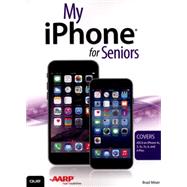Covers iOS 8 on iPhone 6/6Plus, 5S/5C, 5, and 4S
Based on the best-selling My iPhone book, My iPhone for Seniors helps you quickly get started with your new smartphone and use its features to look up information and perform day-to-day activities from anywhere, any time.
- Step-by-step instructions with callouts to iPhone photos that show you exactly what to do
- Help when you run into iPhone problems or limitations
- Tips and Notes to help you get the most from your iPhone
Written for seniors, the full-color, step-by-step tasks—in legible print—walk you through getting and keeping your iPhone working just the way you want. Learn how to:
- Connect to the Internet, Bluetooth devices, Wi-Fi networks, and other iPhones, iPods, and iPads; take advantage of AirDrop to instantly share with other iOS users around you
- Use Siri to get information, write texts and emails, set reminders/appointments, and more just by speaking to your iPhone
- Customize your iPhone with folders, wallpaper, ringtones, and much more
- Configure and sync your information, and efficiently manage contacts, reminders, and calendars
- Communicate via FaceTime videoconferences, conference calls, text, email, and more
- Make the most of Safari to browse the Web and Mail to manage all of your email from one Inbox
- Listen to music, subscribe to podcasts, and watch video–including movies and TV shows
- Capture and edit photos and video ; use the new camera features in iPhone 5S to take photos rapidly in Burst mode, and use the new slow-motion feature for video
- Use your photos in slideshows, for wallpaper, and your contacts or share them via email, iCloud, and texts ; use PhotoStream to automatically save and share your photos
- Find, download, install, and use awesome iPhone apps
- Take advantage of iCloud to keep your content and information in sync on all your devices