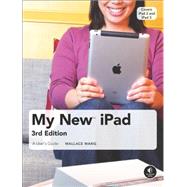
Note: Supplemental materials are not guaranteed with Rental or Used book purchases.
Purchase Benefits
What is included with this book?
| Praise for the My New™ series | |
| Acknowledgments | |
| Introduction | |
| Basic Training | |
| Turning Your iPad On and Off | |
| Charging and Conserving Battery Power | |
| Using Your iPad's Physical and Virtual Controls | |
| Controlling the iPad User Interface | |
| Using and Customizing the Virtual Keyboard | |
| Using Dictation and Keyboard ShorcutsMaking the Most of Your iPad | |
| Customizing the Home Screen | |
| Using Parental Controls | |
| Protecting Your Privacy | |
| Setting Up an Internet Connection | |
| Installing (and Uninstalling) AppsGetting on the Internet | |
| Browsing with Safari | |
| Using Bookmarks with Safari | |
| Setting Up an Email Account | |
| Reading, Organizing, and Sending EmailVideo, Music, Photos, and Ebooks | |
| Transferring Songs, Videos, and Other Stuff to Your iPad | |
| Shopping on iTunes and the iBookstore | |
| Listening to Music | |
| Watching Video Podcasts, iTunes U Classes, and YouTube Videos | |
| Reading Ebooks | |
| Photos, Videos, and FaceTime | |
| Viewing, Using, and Sharing PhotographsOrganizing Yourself | |
| Jotting Down Notes | |
| Staying on Track with Reminders | |
| Keeping Contact Information | |
| Using the Calendar | |
| Using Maps | |
| Searching Your iPad with SpotlightAdditional Tips | |
| Making Your iPad Accessible | |
| Using Foreign Languages | |
| The Best iPad Apps | |
| Troubleshooting Your iPad | |
| Table of Contents provided by Publisher. All Rights Reserved. |
The New copy of this book will include any supplemental materials advertised. Please check the title of the book to determine if it should include any access cards, study guides, lab manuals, CDs, etc.
The Used, Rental and eBook copies of this book are not guaranteed to include any supplemental materials. Typically, only the book itself is included. This is true even if the title states it includes any access cards, study guides, lab manuals, CDs, etc.