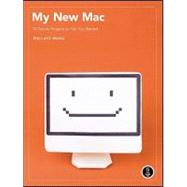
Note: Supplemental materials are not guaranteed with Rental or Used book purchases.
Purchase Benefits
What is included with this book?
Wallace Wang is the author of several best-selling computer books including the Steal This Computer Book series, Steal This File Sharing Book, The Book of Nero, and Visual Basic 2005 Express: Now Playing (all No Starch Press). He is also a successful standup comic who has appeared on A&E's "Evening at the Improv" and appears regularly at the Riviera Comedy Club in Las Vegas.
| Introduction | p. 1 |
| Basic Training | |
| Turning a Macintosh On and Off Manually or Automatically | p. 9 |
| Learning to Use the Mouse | p. 15 |
| Choosing Commands on the Menu Bar | p. 23 |
| Controlling Programs with the Dock | p. 35 |
| Manipulating Windows | p. 45 |
| Navigating Through Folders with the Finder | p. 59 |
| Creating, Copying, Moving, and Renaming Files and Folders | p. 69 |
| Conserving Energy While Using Your Macintosh | p. 77 |
| Making Life Easier with Shortcuts | |
| Working Faster with Shortcut Commands | p. 85 |
| Learning to Drag and Drop | p. 91 |
| Controlling Your Macintosh with Hot Corners | p. 97 |
| Finding Files Fast | p. 101 |
| Organizing Files and Folders by Color and Weird Words | p. 111 |
| Putting Information at Your Fingertips with Dashboard | p. 117 |
| Giving a Macintosh Multiple Personalities with User Accounts | p. 127 |
| Slapping Parental Controls on Your Kids | p. 137 |
| Making Your Mac Easier to See, Hear, and Control | p. 153 |
| Putting Your Macintosh to Work | |
| Jotting Down Notes | p. 163 |
| Turning Your Mac into an Electronic Reminder | p. 171 |
| Never Forget a Birthday Again | p. 179 |
| Playing Audio CDs and Audio Files on Your Macintosh | p. 185 |
| Ripping and Burning an Audio CD | p. 199 |
| Playing Your Favorite Parts of a DVD | p. 207 |
| Storing Files on a CD or DVD | p. 217 |
| Transferring Images to a Macintosh | p. 225 |
| Organizing Digital Photographs in iPhoto | p. 233 |
| Tagging and Sorting Digital Photographs in iPhoto | p. 241 |
| Editing Digital Photographs in iPhoto | p. 247 |
| Turning Your Macintosh into an Electronic Picture Frame | p. 253 |
| Sharing Files Without Connecting Cables | p. 265 |
| Retrieving Files Back in Time | p. 271 |
| Typing Foreign Languages | p. 275 |
| Touching the World Through the Internet | |
| Remembering Your Favorite Websites | p. 287 |
| Reading the Latest Updates on Your Favorite Websites | p. 297 |
| Keeping Your Internet Activities Private | p. 303 |
| Saving Research Information from a Web Page | p. 309 |
| Creating an Electronic Clipping Service for Web Pages | p. 321 |
| Watching Video on Any Website | p. 329 |
| Expanding Your Mind by Listening to Free College Lectures | p. 335 |
| Listening to News, Music, and Talk Shows over the Internet | p. 341 |
| Setting Up an Email Account | p. 351 |
| Reading and Writing Email | p. 357 |
| Making Email Look Pretty | p. 367 |
| Organizing Your Email | p. 373 |
| Dealing with Junk Email | p. 383 |
| Maintaining Your Macintosh | |
| Learning About Your Macintosh | p. 389 |
| Installing, Updating, and Uninstalling Software on Your Macintosh | p. 397 |
| Performing Preventative Maintenance on Your Macintosh | p. 407 |
| Ejecting Stuck CDs or DVDs | p. 413 |
| Password Protecting Your Macintosh | p. 419 |
| Encrypting Your Data | p. 425 |
| Troubleshooting Your Printers | p. 431 |
| The Next Step | p. 439 |
| Index | p. 441 |
| Table of Contents provided by Blackwell. All Rights Reserved. |
The New copy of this book will include any supplemental materials advertised. Please check the title of the book to determine if it should include any access cards, study guides, lab manuals, CDs, etc.
The Used, Rental and eBook copies of this book are not guaranteed to include any supplemental materials. Typically, only the book itself is included. This is true even if the title states it includes any access cards, study guides, lab manuals, CDs, etc.