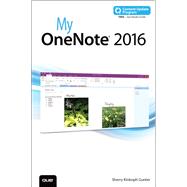In addition, this book is part of Que’s Content Update Program. As Microsoft updates features of OneNote 2016, sections of this book will be updated or new sections will be added to match the updates to the software. The updates will be delivered to you via a FREE Web Edition of this book, which can be accessed with any Internet connection.
My OneNote 2016 is an easy, full-color tutorial on the latest personal information management program from Microsoft, which covers the following topics:
- Start fast with OneNote on your computer, laptop, or smartphone
- Customize OneNote to your personal note-taking style
- Create, manage, and edit notebooks
- Organize notes into sections, pages, and subpages
- Quickly add and create content, including audio and video clips and photos
- Search, tag, and index your notes so you can find anything fast
- Share notes and notebooks with colleagues--even in real time
- Build outlines, tables, and spreadsheets in your note pages
- Draw pictures and handwrite text--or even equations
- Research and clip web content into your notebooks
- Add links to files, web pages, and other notebooks
- Store notebooks in the cloud and access them anywhere
- Synchronize notebooks you’ve shared
- Open notebooks using the OneNote Online web app
How to access the Web Edition:
Follow the instructions in the book to learn how to register your book to access the FREE Web Edition.