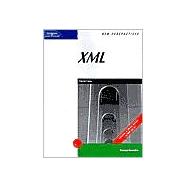
| Preface | v | ||||
|
1 | (1) | |||
|
2 | (1) | |||
|
3 | (1) | |||
|
|||||
|
4 | (8) | |||
|
4 | (1) | |||
|
4 | (1) | |||
|
5 | (1) | |||
|
6 | (1) | |||
|
6 | (1) | |||
|
7 | (1) | |||
|
8 | (1) | |||
|
9 | (1) | |||
|
9 | (1) | |||
|
10 | (1) | |||
|
11 | (1) | |||
|
12 | (13) | |||
|
12 | (1) | |||
|
12 | (1) | |||
|
12 | (2) | |||
|
14 | (1) | |||
|
14 | (2) | |||
|
16 | (1) | |||
|
17 | (1) | |||
|
17 | (1) | |||
|
18 | (2) | |||
|
20 | (3) | |||
|
23 | (1) | |||
|
24 | (1) | |||
|
25 | ||||
|
25 | (2) | |||
|
27 | (2) | |||
|
29 | (1) | |||
|
29 | (2) | |||
|
31 | (1) | |||
|
32 | (1) | |||
|
33 | (2) | |||
|
35 | ||||
|
1 | (1) | |||
|
|||||
|
2 | (12) | |||
|
2 | (3) | |||
|
5 | (1) | |||
|
6 | (2) | |||
|
8 | (1) | |||
|
8 | (1) | |||
|
9 | (3) | |||
|
12 | (1) | |||
|
13 | (1) | |||
|
14 | (1) | |||
|
14 | (11) | |||
|
14 | (4) | |||
|
18 | (1) | |||
|
19 | (1) | |||
|
20 | (2) | |||
|
22 | (2) | |||
|
24 | (1) | |||
|
25 | ||||
|
25 | (2) | |||
|
27 | (1) | |||
|
28 | (1) | |||
|
28 | (2) | |||
|
30 | (6) | |||
|
36 | (1) | |||
|
36 | (3) | |||
|
39 | (7) | |||
|
46 | ||||
|
1 | (1) | |||
|
|||||
|
2 | (14) | |||
|
2 | (2) | |||
|
4 | (2) | |||
|
6 | (1) | |||
|
7 | (1) | |||
|
8 | (1) | |||
|
8 | (1) | |||
|
9 | (1) | |||
|
9 | (1) | |||
|
10 | (2) | |||
|
12 | (1) | |||
|
13 | (1) | |||
|
13 | (2) | |||
|
15 | (1) | |||
|
16 | (13) | |||
|
16 | (1) | |||
|
17 | (1) | |||
|
18 | (1) | |||
|
18 | (1) | |||
|
19 | (2) | |||
|
21 | (1) | |||
|
22 | (1) | |||
|
23 | (5) | |||
|
28 | (1) | |||
|
29 | ||||
|
29 | (1) | |||
|
30 | (1) | |||
|
30 | (1) | |||
|
31 | (1) | |||
|
32 | (3) | |||
|
35 | (2) | |||
|
37 | (1) | |||
|
37 | (1) | |||
|
38 | (1) | |||
|
38 | (2) | |||
|
40 | (1) | |||
|
40 | (2) | |||
|
42 | (6) | |||
|
48 | ||||
|
1 | (1) | |||
|
|||||
|
2 | (11) | |||
|
2 | (2) | |||
|
4 | (2) | |||
|
6 | (1) | |||
|
7 | (1) | |||
|
8 | (1) | |||
|
8 | (1) | |||
|
9 | (1) | |||
|
9 | (2) | |||
|
11 | (2) | |||
|
13 | (1) | |||
|
13 | (26) | |||
|
13 | (1) | |||
|
14 | (1) | |||
|
14 | (2) | |||
|
16 | (2) | |||
|
18 | (1) | |||
|
19 | (3) | |||
|
22 | (1) | |||
|
22 | (2) | |||
|
24 | (1) | |||
|
24 | (1) | |||
|
25 | (1) | |||
|
26 | (1) | |||
|
26 | (1) | |||
|
27 | (1) | |||
|
27 | (3) | |||
|
30 | (2) | |||
|
32 | (3) | |||
|
35 | (3) | |||
|
38 | (1) | |||
|
39 | ||||
|
39 | (1) | |||
|
40 | (1) | |||
|
41 | (1) | |||
|
42 | (1) | |||
|
43 | (1) | |||
|
44 | (1) | |||
|
45 | (1) | |||
|
46 | (1) | |||
|
46 | (1) | |||
|
47 | (1) | |||
|
48 | (3) | |||
|
51 | (2) | |||
|
53 | (5) | |||
|
58 | (1) | |||
|
58 | (3) | |||
|
61 | (7) | |||
|
68 | ||||
|
1 | (1) | |||
|
2 | (1) | |||
|
3 | ||||
|
|||||
|
4 | (23) | |||
|
4 | (1) | |||
|
5 | (2) | |||
|
7 | (1) | |||
|
8 | (1) | |||
|
9 | (1) | |||
|
10 | (5) | |||
|
15 | (2) | |||
|
17 | (1) | |||
|
17 | (1) | |||
|
18 | (1) | |||
|
19 | (3) | |||
|
22 | (3) | |||
|
25 | (1) | |||
|
26 | (1) | |||
|
27 | (21) | |||
|
27 | (1) | |||
|
27 | (2) | |||
|
29 | (2) | |||
|
31 | (1) | |||
|
31 | (1) | |||
|
32 | (3) | |||
|
35 | (1) | |||
|
36 | (1) | |||
|
36 | (2) | |||
|
38 | (2) | |||
|
40 | (1) | |||
|
41 | (2) | |||
|
43 | (2) | |||
|
45 | (1) | |||
|
45 | (2) | |||
|
47 | (1) | |||
|
47 | (1) | |||
|
48 | ||||
|
48 | (3) | |||
|
51 | (4) | |||
|
55 | (2) | |||
|
57 | (1) | |||
|
57 | (3) | |||
|
60 | (6) | |||
|
66 | ||||
|
1 | (1) | |||
|
|||||
|
2 | (17) | |||
|
2 | (1) | |||
|
2 | (1) | |||
|
2 | (2) | |||
|
4 | (4) | |||
|
8 | (1) | |||
|
9 | (2) | |||
|
11 | (1) | |||
|
11 | (1) | |||
|
12 | (1) | |||
|
12 | (3) | |||
|
15 | (1) | |||
|
16 | (1) | |||
|
17 | (1) | |||
|
17 | (2) | |||
|
19 | (1) | |||
|
19 | (20) | |||
|
19 | (3) | |||
|
22 | (2) | |||
|
24 | (1) | |||
|
24 | (2) | |||
|
26 | (2) | |||
|
28 | (4) | |||
|
32 | (6) | |||
|
38 | (1) | |||
|
39 | ||||
|
39 | (3) | |||
|
42 | (1) | |||
|
42 | (2) | |||
|
44 | (1) | |||
|
44 | (3) | |||
|
47 | (4) | |||
|
51 | (1) | |||
|
51 | (3) | |||
|
54 | (2) | |||
|
56 | (2) | |||
|
58 | (1) | |||
|
58 | (5) | |||
|
63 | (9) | |||
|
72 | ||||
|
1 | (1) | |||
|
2 | (1) | |||
|
3 | ||||
|
|||||
|
4 | (22) | |||
|
4 | (3) | |||
|
7 | (1) | |||
|
8 | (1) | |||
|
8 | (1) | |||
|
9 | (1) | |||
|
10 | (2) | |||
|
12 | (2) | |||
|
14 | (1) | |||
|
14 | (5) | |||
|
19 | (1) | |||
|
20 | (2) | |||
|
22 | (4) | |||
|
26 | (1) | |||
|
26 | (17) | |||
|
26 | (2) | |||
|
28 | (1) | |||
|
29 | (1) | |||
|
30 | (1) | |||
|
31 | (1) | |||
|
31 | (1) | |||
|
32 | (1) | |||
|
33 | (1) | |||
|
34 | (4) | |||
|
38 | (1) | |||
|
39 | (2) | |||
|
41 | (1) | |||
|
42 | (1) | |||
|
43 | ||||
|
43 | (1) | |||
|
43 | (1) | |||
|
44 | (1) | |||
|
45 | (4) | |||
|
49 | (1) | |||
|
50 | (1) | |||
|
51 | (2) | |||
|
53 | (2) | |||
|
55 | (1) | |||
|
56 | (1) | |||
|
57 | (2) | |||
|
59 | (1) | |||
|
60 | (1) | |||
|
60 | (1) | |||
|
61 | (1) | |||
|
62 | (1) | |||
|
63 | (1) | |||
|
63 | (1) | |||
|
64 | ||||
|
63 | (1) | |||
|
64 | (1) | |||
|
65 | (1) | |||
|
65 | (4) | |||
|
69 | (11) | |||
|
80 | ||||
|
1 | (1) | |||
|
|||||
|
2 | (13) | |||
|
2 | (3) | |||
|
5 | (1) | |||
|
5 | (3) | |||
|
8 | (4) | |||
|
12 | (2) | |||
|
14 | (1) | |||
|
15 | (13) | |||
|
15 | (1) | |||
|
15 | (1) | |||
|
16 | (1) | |||
|
17 | (1) | |||
|
17 | (1) | |||
|
18 | (1) | |||
|
19 | (2) | |||
|
21 | (6) | |||
|
27 | (1) | |||
|
28 | ||||
|
28 | (8) | |||
|
36 | (2) | |||
|
38 | (1) | |||
|
38 | (1) | |||
|
39 | (2) | |||
|
41 | (11) | |||
|
52 | ||||
|
1 | (1) | |||
|
|||||
|
2 | (17) | |||
|
2 | (3) | |||
|
5 | (1) | |||
|
6 | (1) | |||
|
7 | (1) | |||
|
7 | (4) | |||
|
11 | (3) | |||
|
14 | (1) | |||
|
14 | (2) | |||
|
16 | (3) | |||
|
19 | (1) | |||
|
19 | (21) | |||
|
19 | (1) | |||
|
19 | (2) | |||
|
21 | (3) | |||
|
24 | (3) | |||
|
27 | (1) | |||
|
27 | (3) | |||
|
30 | (4) | |||
|
34 | (1) | |||
|
35 | (1) | |||
|
35 | (2) | |||
|
37 | (3) | |||
|
40 | (1) | |||
|
40 | ||||
|
40 | (1) | |||
|
41 | (5) | |||
|
46 | (1) | |||
|
47 | (1) | |||
|
48 | (1) | |||
|
48 | (1) | |||
|
49 | (2) | |||
|
51 | (1) | |||
|
52 | (1) | |||
|
53 | (4) | |||
|
57 | (11) | |||
|
68 | ||||
| Appendix A Installing and Working with XML Spy | 1 | (1) | |||
| Appendix B XSLT Elements and Attributes | 1 | (1) | |||
| Appendix C XPath Reference | 1 | (1) | |||
| Index | 1 | (16) | |||
| Task Reference | 17 | (16) | |||
| File Finder | 33 |
The New copy of this book will include any supplemental materials advertised. Please check the title of the book to determine if it should include any access cards, study guides, lab manuals, CDs, etc.
The Used, Rental and eBook copies of this book are not guaranteed to include any supplemental materials. Typically, only the book itself is included. This is true even if the title states it includes any access cards, study guides, lab manuals, CDs, etc.