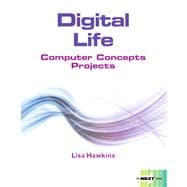
Living with Technology
Capturing and Editing Video and Audio
Editing Photos
End of Chapter Activities:
Posting Videos and Podcasts
End of Chapter Activities:
Presenting- Software to Tell Your Story
End of Chapter Activities :
Instant Communication Through Sites and Apps
End of Chapter Activities:
Getting the Word Out and Staying Connected
End of Chapter Activities :
Getting You There and Keeping You Busy When You Arrive
End of Chapter Activities:
Finding and Providing Answers- Educational Tools
End of Chapter Activities:
Getting the Job Done
End of Chapter Activities :
Saving Time, Money, and Frustration
End of Chapter Activities:
Keeping Entertained
End of Chapter Activities:
Integrating Web Applications With Smartphones
End of Chapter Activities:
End of Chapter Activities:
Appendix A
A Day in the Life of…You
Appendix B
The New copy of this book will include any supplemental materials advertised. Please check the title of the book to determine if it should include any access cards, study guides, lab manuals, CDs, etc.
The Used, Rental and eBook copies of this book are not guaranteed to include any supplemental materials. Typically, only the book itself is included. This is true even if the title states it includes any access cards, study guides, lab manuals, CDs, etc.