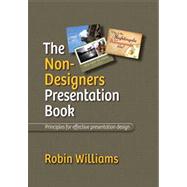These days, it's not just corporate marketing directors tasked with giving computer-based presentations—anyone forced to stand in front of a crowd and talk for more than three minutes had better know how to put together a slide presentation. You're not a professional designer, but you want your slides to look professional. What do you do?
Enter Robin Williams, the beloved, best-selling non-designer's designer (with over 850,000 copies of The Non-Designer's Design Book in print!) who has taught an entire generation the basics of design and typography. In The Non-Designer's Presentation Book, Robin expands upon the design principles introduced in her award-winning Non-Designer's series. She explains four fundamental principles of good design as applied to digital presentations, and adds four more principles specific to clear communication with slides.
Whether you work with a Mac or PC, PowerPoint or Keynote, let Robin guide you, in her signature, light-hearted style, through the entire process of creating a presentation—from using the right software to organizing your ideas to designing effective, beautiful slides that won't put your audience to sleep.
In this essential guide to presentation design, you'll learn:
-What makes a good presentation or a bad one
-How to plan, organize, and outline your presentation
-Four principles of designing effective presentations
-Four principles for designing beautiful slides that communicate clearly
-An exhaustive list of timeless presentation rules...that you should totally ignore