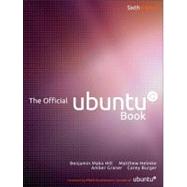
Matthew Helmke has been an Ubuntu user since April, 2005, and a leader in the Ubuntu Forums since 2006. He works for a cutting-edge cyber infrastructure project while also writing Ubuntu Unleashed (SAMS, 2011).
Amber Graner is an active Ubuntu community member whose path to Ubuntu activism started as she blogged about her transition to Ubuntu in 2009. She contributes to the Ubuntu News Team, Ubuntu Women Project, and much more.
Corey Burger is a long-term user and contributor to Ubuntu and a former member of the Ubuntu Community Council.
Foreword to the First Edition xxiii
Preface xxix
Acknowledgments xxxi
About the Authors xxxiii
Introduction xxxv
Chapter 1: The UbuntuStory 1
The Vision 2
Free Software, Open Source, and GNU/Linux 3
How the Vision Became Ubuntu 7
What Is Ubuntu? 12
Ubuntu Promises and Goals 17
Sustaining the Vision: Canonical and the Ubuntu Foundation 25
Beyond the Vision: Ubuntu Subprojects, Derivatives, and Spin-offs 30
Summary 32
Chapter 2: Installing Ubuntu 33
Choosing Your Ubuntu Version 34
Getting Ubuntu 36
Installing from the Desktop CD 39
Installing from the Alternate Install CD 51
Installing from a USB Key 57
Installing from within Windows 58
Summary 58
Chapter 3: Using Ubuntu on the Desktop 59
Taking Your Desktop for a Ride 61
Using Your Applications 72
The Ubuntu File Chooser and Bookmarks 85
Ubuntu in Your Language 87
Customizing Ubuntu’s Look and Feel 87
Managing Your Files 90
Ubuntu and Multimedia 95
Moving to the Next Ubuntu Release 108
Summary 110
Chapter 4: Gaining Greater Proficiency 111
Adding and Removing Programs and Packages 112
Keeping Your Computer Updated 117
Adding Additional Users 122
Using and Abusing Devices and Media 123
Configuring a Printer in Ubuntu 126
How Linux Stores and Organizes Files 131
The Terminal 134
Backup Strategies 135
Working with Windows Programs 136
Summary 137
Chapter 5: The Ubuntu Server 139
What Is Ubuntu Server? 140
Installing Ubuntu Server 142
Ubuntu Package Management 154
Ubuntu Server Security 165
Advanced Topics 172
Summary 176
Chapter 6: More Applications for Ubuntu 179
Creating Graphics with GIMP and Inkscape 180
Desktop Publishing with Scribus 191
Creating Music with Jokosher 196
Playing to Learn with Educational Programs 200
Getting There Faster with Docky 206
Summary 208
Chapter 7: The Ubuntu Community 209
Venues 211
Teams, Processes, and Community Governance 226
Getting Involved 239
Summary 243
Chapter 8: Using Kubuntu 245
Introduction to Kubuntu 246
Installing Kubuntu 249
Navigating in Kubuntu 254
Customizing Kubuntu 257
System Administration 260
Managing Files with Kubuntu 270
Common Applications 274
Finding Help and Giving Back to the Community 287
Summary 287
Chapter 9: GNOME 3, GNOME Shell, and More 289
A Different Path 290
Installing the GNOME Shell 290
Exploring the GNOME Shell 291
Using the Keyboard 295
Common Questions 295
Summary 297
Chapter 10: Ubuntu-Related Projects 299
Officially Supported Derivatives 300
Recognized Derivatives 304
Other Distributions 305
Launchpad 307
Bazaar 314
Summary 315
Chapter 11: Introducing Ubuntu One 317
What Can I Do with Ubuntu One? 318
How Much Does Ubuntu One Cost? 318
How Do I Begin? 318
Syncing Files 321
Syncing Contacts 321
Syncing Notes 322
Syncing Bookmarks 323
Special Features of Ubuntu One Mobile 324
Summary 325
Appendix: Welcome to the Command Line 327
Starting Up the Terminal 327
Getting Started 328
Building Pipelines 329
Running Commands as the Superuser 330
Finding Help 331
Moving Around the Filesystem 331
Manipulating Files and Folders 332
System Information Commands 333
Searching and Editing Text Files 335
Dealing with Users and Groups 336
Getting Help on the Command Line 336
Searching for Man Files 337
Using Wildcards 337
Executing Multiple Commands 338
Moving to More Advanced Uses of the Command Line 340
Index 343
The New copy of this book will include any supplemental materials advertised. Please check the title of the book to determine if it should include any access cards, study guides, lab manuals, CDs, etc.
The Used, Rental and eBook copies of this book are not guaranteed to include any supplemental materials. Typically, only the book itself is included. This is true even if the title states it includes any access cards, study guides, lab manuals, CDs, etc.