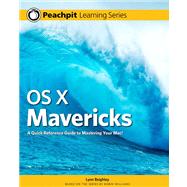This latest update to the bestselling OS X guide will have you working miracles in no time with Mavericks, which brings popular iOS apps to OS X, including iBooks and Maps. With this comprehensive guide, you can learn in your own way, whether it is working through the lessons from start to finish, jumping straight to step-by-step exercises about new features, or looking up just want you need to know at that moment. there are hundreds of exciting tools and hidden gems in OS X. Author Lynn Beighley uses her gentle, expert instruction to help you find those tools and gems and master them, taking full advantage of all that Mavericks has to offer.
If you are new to OS X, you'll learn the basics of how to use OS X efficiently and joyfully. From there, you can move on to customize Mavericks to suit the way you work. And if you've been using OS X already, you'll learn how to get the most out of iCloud integration, Notifications, Maps, iBooks, Finder tabs, multiple displays, and more.