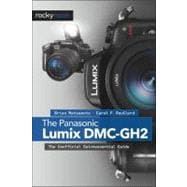
What is included with this book?
| Getting Started | p. 2 |
| The Panasonic Lumix DMC-GH2: New Features | p. 3 |
| Using This Book | p. 3 |
| Setting Up Your New Panasonic GH2 Camera | p. 5 |
| Battery | p. 6 |
| Memory Card | p. 7 |
| Protecting the Lens | p. 9 |
| Viewing Menu Commands | p. 10 |
| Touch Screen | p. 15 |
| Information and Error Messages | p. 16 |
| Important RESET Command | p. 16 |
| Cleaning the Sensor | p. 16 |
| Setting the Clock Date and Time | p. 17 |
| The Dual Viewing System of the Panasonic | p. 18 |
| Recommendations | p. 19 |
| Basic Photographic Ideas and External Buttons | p. 20 |
| Introduction | p. 21 |
| File Formats | p. 23 |
| Shutter-Release Button 26 Focusing | p. 26 |
| Exposure (Shutter Speed, Aperture, ISO) | p. 33 |
| White Balance and the Appearance of Color | p. 36 |
| Drive Mode Lever | p. 37 |
| Videos | p. 40 |
| Recommendations | p. 41 |
| Exploring the Power of Two Electronic Displays | p. 42 |
| Introduction | p. 43 |
| The LCD Screen | p. 43 |
| The Viewfinder | p. 44 |
| Framing Pictures | p. 45 |
| Reviewing Pictures, Burst Groups, and Videos | p. 58 |
| Altering the Playback Display | p. 61 |
| Deleting Saved Pictures, Burst Groups, and Videos | p. 65 |
| Recommendations | p. 66 |
| Automatic Settings | p. 68 |
| Introduction | p. 69 |
| Face Recognition | p. 70 |
| Mode Dial | p. 76 |
| Intelligent Auto Mode | p. 77 |
| Predefined Scene Modes | p. 84 |
| Recommendations | p. 91 |
| Setting the Camera Using Shortcuts | p. 94 |
| Introduction | p. 95 |
| Quick Menu | p. 95 |
| My Menu | p. 97 |
| Setting the Function Buttons | p. 98 |
| Custom Modes | p. 100 |
| Setting Color Schemes | p. 102 |
| Recommendations | p. 108 |
| Taking Control of the Camera | p. 110 |
| Introduction | p. 111 |
| Three Semiautomatic Modes: Shutter-Priority AE (S), Aperture-Priority AE (A), and Program AE (P) | p. 111 |
| ISO | p. 115 |
| White Balance | p. 119 |
| Revisiting Aspect Ratio and Pixels | p. 124 |
| Customizing Automatic Focusing | p. 126 |
| Automatic Focusing: Speeding Up Focusing at the Expense of Battery Power | p. 129 |
| Automatic Focus in Dim Light | p. 130 |
| Locking Focus with AF/AE | p. 131 |
| Manual Focus: Overriding Automatic Focusing | p. 131 |
| Manual Operation of the Camera | p. 134 |
| Introduction | p. 135 |
| Manual Exposure Mode Controls | p. 135 |
| Manual Focusing Overriding Automatic Focusing | p. 140 |
| Manual Focusing of Four Thirds Lenses | p. 140 |
| Manual Focusing Any Lens | p. 141 |
| Focusing Using the Touch Screen | p. 141 |
| Fine-Tuning White Balance | p. 143 |
| Intelligent Resolution | p. 145 |
| Getting More Magnification from the Lens | p. 146 |
| Choosing File Formats: JPEG | p. 148 |
| Optical Image Stabilizer (O.I.S.) | p. 149 |
| Auto Bracketing | p. 151 |
| The System Approach to Expanding the Camera's Utility | p. 156 |
| Introduction | p. 157 |
| Optical Accessories: The Micro Four Thirds Lens | p. 157 |
| The Four Thirds System | p. 160 |
| Legacy Lenses, Discontinued Lenses | p. 163 |
| Research Microscopes | p. 167 |
| Laboratory, Teaching, and Home Microscopes | p. 168 |
| Cable Release | p. 170 |
| Tripods | p. 170 |
| Telescopes | p. 172 |
| Recommendations | p. 174 |
| Flash Photography | p. 176 |
| Introduction | p. 177 |
| The Built-in Flash | p. 177 |
| The Flash Icons on the Display Screen | p. 181 |
| Additional Controls for Preflash and Internal Shutter | p. 181 |
| External Flash | p. 185 |
| Recommendations | p. 186 |
| Videos | p. 188 |
| Two Roads to Video | p. 189 |
| Part 1: General Video Setup | p. 190 |
| Part 2: Advanced Settings: Creative Motion Picture Mod | p. 200 |
| Recommendations | p. 205 |
| Playing Back Your Pictures and Videos | p. 208 |
| Introduction | p. 209 |
| Playback Terminology | p. 210 |
| PLAYBACK Menu | p. 210 |
| Working outside of the Camera | p. 235 |
| Recommendations | p. 237 |
| Common Error Messages and Resolutions | p. 238 |
| Intelligent Auto Mode Menu Options | p. 246 |
| Acknowledgments | p. 252 |
| Index | p. 253 |
| Table of Contents provided by Ingram. All Rights Reserved. |
The New copy of this book will include any supplemental materials advertised. Please check the title of the book to determine if it should include any access cards, study guides, lab manuals, CDs, etc.
The Used, Rental and eBook copies of this book are not guaranteed to include any supplemental materials. Typically, only the book itself is included. This is true even if the title states it includes any access cards, study guides, lab manuals, CDs, etc.