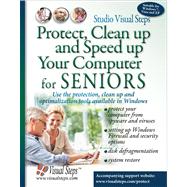
| Foreword | p. 9 |
| Visual Steps Newsletter | p. 10 |
| Introduction to Visual Steps™ | p. 10 |
| Register Your Book | p. 11 |
| What You Will Need | p. 11 |
| How to Use This Book | p. 12 |
| Prior Computer Experience | p. 13 |
| Test Your Knowledge | p. 13 |
| Website | p. 13 |
| For Teachers | p. 13 |
| The Screen Shots | p. 14 |
| Security | p. 15 |
| The Action Center in Windows 7 | p. 16 |
| The Security Center in Windows Vista | p. 19 |
| The Security Center in Windows XP | p. 21 |
| Seating Up the Windows Firewall in Windows 7 | p. 22 |
| Setting Up the Windows Firewall in Windows Vista | p. 24 |
| Setting Up the Windows Firewall in Windows XP | p. 27 |
| Download and Install Microsoft Security Essentials | p. 29 |
| Scanning Your Computer | p. 35 |
| Changing the Settings for Microsoft Security Essentials | p. 37 |
| Security Settings in Internet Explorer | p. 39 |
| Privacy Settings in Internet Explorer | p. 43 |
| Phishing | p. 46 |
| The SmartScreen Filter in Internet Explorer | p. 46 |
| Pop-up Blocking | p. 48 |
| Managing Add-ons in Internet Explorer | p. 50 |
| Filtering Unwanted E-mail in Windows 7 | p. 53 |
| Filtering Unwanted E-mail in Windows Vista | p. 58 |
| Filtering Unwanted E-mail in Windows XP | p. 64 |
| Background Information | p. 67 |
| Tips | p. 73 |
| CleanUp | p. 77 |
| Deleting the Browsing History | p. 78 |
| Set the Number of Days for the History | p. 81 |
| Deleting a Program | p. 84 |
| Cleaning Up Your Computer in Windows 7 | p. 86 |
| Cleaning Up Your Computer in Windows Vista and XP | p. 91 |
| Check Disk | p. 96 |
| Defragmenting Your Computer in Windows 7 | p. 99 |
| Defragmenting Your Computer in Windows Vista | p. 102 |
| Defragmenting Your Computer in Windows XP | p. 105 |
| System Restore | p. 107 |
| Creating Restore Points | p. 107 |
| Restoring the System to an Earlier Point in Windows 7 and Vista | p. 111 |
| Restoring the System to an Earlier Point in Windows XP | p. 115 |
| Background Information | p. 117 |
| Tips | p. 119 |
| Keeping Your Computer Up-To-Date | p. 121 |
| Using Windows Update in Windows 7 and Vista | p. 122 |
| Using Windows Update in Windows XP | p. 125 |
| Managing Autorun Programs | p. 127 |
| Basic Information about the Windows 7 and Vista Systems | p. 131 |
| Basic Information about the Windows XP System | p. 133 |
| System Information | p. 136 |
| Viewing the Experience Index in Windows 7 and Vista | p. 141 |
| Visual Steps Website and Newsletter | p. 143 |
| Background Information | p. 144 |
| Appendices | |
| How Do I Do That Again? | p. 151 |
| Replacing the Antivirus Program | p. 152 |
| Index | p. 157 |
| Table of Contents provided by Ingram. All Rights Reserved. |
The New copy of this book will include any supplemental materials advertised. Please check the title of the book to determine if it should include any access cards, study guides, lab manuals, CDs, etc.
The Used, Rental and eBook copies of this book are not guaranteed to include any supplemental materials. Typically, only the book itself is included. This is true even if the title states it includes any access cards, study guides, lab manuals, CDs, etc.