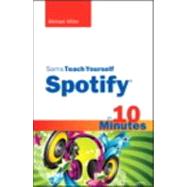
What is included with this book?
Michael Miller has written more than 100 nonfiction books over the past two decades. His best-selling titles include Facebook for Grown-Ups, Sams Teach Yourself YouTube in 10 Minutes, Sams Teach Yourself Wikipedia in 10 Minutes, Sams Teach Yourself Google Analytics in 10 Minutes, Absolute Beginner’s Guide to Computer Basics, and The Ultimate Guide to Digital Music.
Mr. Miller has established a reputation for practical advice, technical accuracy, and an unerring empathy for the needs of his readers. For more information about Mr. Miller and his writing, visit his website at www.molehillgroup.com or email him at spotify@molehillgroup.com.
| Introduction | p. 1 |
| Introducing Spotify | p. 5 |
| What Is Spotify-and What Does It Do? | p. 5 |
| How Is Spotify Different from iTunes? | p. 7 |
| How Is Spotify Different from Pandora? | p. 8 |
| Social Sharing with Spotify | p. 9 |
| Extending Spotify with Third-Party Apps | p. 10 |
| How Much Does Spotify Cost? | p. 10 |
| Choosing a Subscription Plan | p. 13 |
| Understanding Spotify's Subscription Plans | p. 13 |
| Which Plan Is Best for You? | p. 15 |
| Signing Up and Getting Started | p. 17 |
| Downloading and Installing Spotify | p. 17 |
| Creating a Spotify Account | p. 18 |
| Launching Spotify | p. 20 |
| Editing Your Profile and Account Information | p. 23 |
| Editing Your Account Profile | p. 23 |
| Changing Your Subscription Plan and Payment Information | p. 25 |
| Navigating Spotify | p. 29 |
| Getting Around Spotify | p. 29 |
| Viewing the Main Features | p. 33 |
| Viewing Your Apps | p. 38 |
| Viewing Your Collection | p. 40 |
| Personalizing Spotify | p. 45 |
| Displaying or Hiding the People List | p. 45 |
| Enlarging or Reducing the 'Now Playing' Artwork | p. 45 |
| Displaying Your Music as an Album List | p. 46 |
| Displaying or Hiding Playlists in Your Profile | p. 48 |
| Importing Your Local Music Files into Spotify | p. 51 |
| Why Should You Import Your Music into Spotify? | p. 51 |
| Importing Your Music Library | p. 52 |
| Removing Imported Files | p. 53 |
| Viewing and Playing Your Imported Music | p. 54 |
| Listening to Local Files on Your Mobile Device | p. 55 |
| Sharing Local Files | p. 55 |
| Viewing Your Music Library | p. 57 |
| Understanding the Library | p. 57 |
| Viewing and Playing Your Music | p. 57 |
| Changing Library Views | p. 59 |
| Sorting the Library | p. 60 |
| Filtering Tracks | p. 60 |
| Searching for Music | p. 63 |
| Conducting a Basic Search | p. 63 |
| Viewing Search Results | p. 64 |
| Conducting an Advanced Search | p. 66 |
| Playing Tracks and Albums | p. 69 |
| Playing an Individual Track | p. 69 |
| Playing an Album | p. 70 |
| Playing Music in a Queue | p. 71 |
| Controlling Spotify from the Windows Taskbar | p. 72 |
| Viewing Artist Information | p. 75 |
| Finding Artists on Spotify | p. 75 |
| Viewing Artist Information | p. 75 |
| Reading the Artist Biography | p. 77 |
| Discovering Related Artists | p. 78 |
| Playing Spotify Radio | p. 81 |
| Understanding Spotify Radio | p. 81 |
| Creating a New Radio Station | p. 81 |
| Playing a Spotify Radio Station | p. 83 |
| Identifying and Playing Favorites | p. 85 |
| Understanding Stars | p. 85 |
| Starring Your Favorite Music | p. 85 |
| Viewing Starred Tracks | p. 86 |
| Creating and Playing Playlists | p. 87 |
| Understanding Playlists | p. 87 |
| Creating a New Playlist | p. 87 |
| Adding Tracks to a Playlist | p. 88 |
| Editing a Playlist | p. 89 |
| Grouping Playlists into Folders | p. 90 |
| Playing Back a Playlist | p. 90 |
| Playing Music Offline | p. 93 |
| Understanding Offline Mode | p. 93 |
| Making a Playlist Available for Offline Listening | p. 94 |
| Listening Offline | p. 94 |
| Adding Your Friends to Spotify | p. 97 |
| Understanding Spotify Social | p. 97 |
| Adding Facebook Friends | p. 98 |
| Adding Other Spotify Users | p. 99 |
| Viewing a Friend's Profile | p. 100 |
| Sharing Music with Your Friends | p. 103 |
| How Spotify Sharing Works | p. 103 |
| Sharing to Facebook | p. 105 |
| Sharing to Twitter | p. 108 |
| Sharing to Spotify | p. 109 |
| Sharing to Windows Live Messenger | p. 111 |
| Sharing to Anyone on the Web | p. 112 |
| Sharing and Collaborating on Playlists | p. 113 |
| Sharing a Playlist | p. 113 |
| Collaborating on a Playlist | p. 114 |
| Viewing Top Lists | p. 117 |
| Viewing Top Tracks and Albums | p. 117 |
| Viewing Your Friends' Top Music | p. 118 |
| Exploring Spotify Apps | p. 121 |
| Understanding Spotify Apps | p. 121 |
| Finding and Installing Apps | p. 121 |
| Using Spotify Apps | p. 122 |
| Evaluating Popular Apps | p. 123 |
| Scrabbling Your Music to Last.fm | p. 133 |
| Understanding Last.fm | p. 133 |
| Scrabbling to Last.fm | p. 134 |
| Using Spotify's Last.fm App | p. 135 |
| Syncing Spotify to Your iPod | p. 141 |
| What You Can and Can't Sync | p. 141 |
| Syncing Your Music | p. 142 |
| Playing Spotify on Your iPhone | p. 145 |
| Understanding Spotify Mobile | p. 145 |
| Viewing and Playing Playlists | p. 146 |
| Playing Music | p. 148 |
| Searching for Music | p. 151 |
| Viewing What's New | p. 151 |
| Sharing Friends' Music | p. 152 |
| Listening in Offline Mode | p. 152 |
| Adjusting Settings | p. 154 |
| Configuring Spotify | p. 157 |
| Editing Spotify Preferences | p. 157 |
| Controlling Preferences | p. 158 |
| Index | p. 161 |
| Table of Contents provided by Ingram. All Rights Reserved. |
The New copy of this book will include any supplemental materials advertised. Please check the title of the book to determine if it should include any access cards, study guides, lab manuals, CDs, etc.
The Used, Rental and eBook copies of this book are not guaranteed to include any supplemental materials. Typically, only the book itself is included. This is true even if the title states it includes any access cards, study guides, lab manuals, CDs, etc.